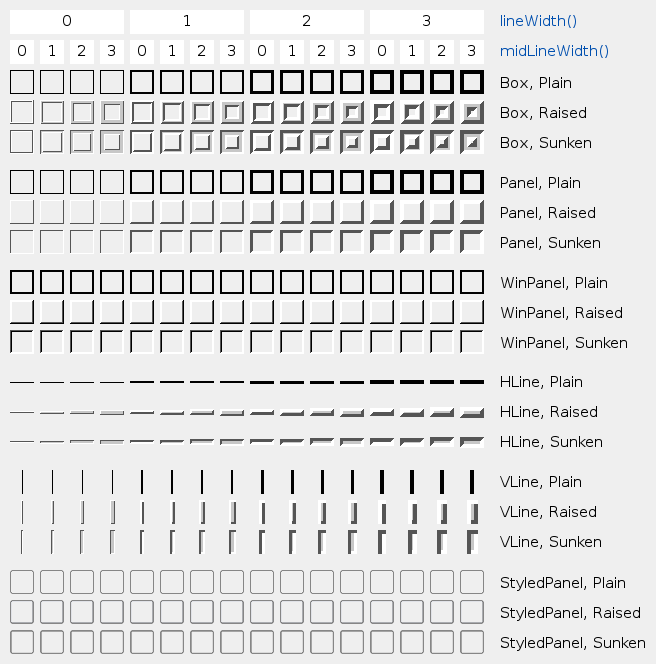stylesheet: etch around widget?
-
I'm trying to make something look etched: darker border on top and left, lighter on bottom and right, or something LIKE that....
but this doesn't work. what would work?
ui->tableScrollContainer->setStyleSheet( "QWidget#tableScrollContainer" "{border-top-color: 1px solid #999999;}" "{border-left-color: 1px solid #999999;}" "{border-bottom-color: 1px solid #AAAAAA;}" "{border-right-color: 1px solid #AAAAAA;}" ); -
OMG QFrame!
-
D davecotter has marked this topic as solved on