Having Trouple with Finding Qt Desgin studio in Ubuntu Linux after Downloading it
-
@JonB Right, sorry. I was looking for tags or in the post.
@Yousef-Alaa-Hussain what is the output of
where designer? (that's the command you type into the terminal)@artwaw
I don't mean to be on your case, but are you sure aboutwhereunder Linux or Ubuntu? :) I've usedwhereisorlocateor evenfind, but notwhere.@Yousef-Alaa-Hussain
If you downloaded from a browser isn't it where it puts or you told it to put downloads? -
@artwaw
I don't mean to be on your case, but are you sure aboutwhereunder Linux or Ubuntu? :) I've usedwhereisorlocateor evenfind, but notwhere.@Yousef-Alaa-Hussain
If you downloaded from a browser isn't it where it puts or you told it to put downloads? -
@JonB said in Having Trouple with Finding Qt Desgin studio in Ubuntu Linux after Downloading it:
where under Linux or Ubuntu? :)
Works on my Debian... Alternatively which also will do the job, I do in fact have a lot of custom stuff.
@artwaw
FWIW. Under Ubuntu/bash:jon@ubuntu-22:~$ where where where: command not found jon@ubuntu-22:~$ whereis where where:For Debian:
https://wiki.debian.org/WhereIsItwhich foo whereis foo type foo (at least for bash users) locate bar.baz find / -name bar.bazNo mention of
where:) -
@artwaw
I don't mean to be on your case, but are you sure aboutwhereunder Linux or Ubuntu? :) I've usedwhereisorlocateor evenfind, but notwhere.@Yousef-Alaa-Hussain
If you downloaded from a browser isn't it where it puts or you told it to put downloads?This post is deleted! -
@JonB said in Having Trouple with Finding Qt Desgin studio in Ubuntu Linux after Downloading it:
where under Linux or Ubuntu? :)
Works on my Debian... Alternatively which also will do the job, I do in fact have a lot of custom stuff.
@artwaw
whereis designer
'designer: '
this is the outputand i find it in a folder called tools named designer, but when i launch it, i cant find the run command, searched for it every every every where, but didnt find it
-
@artwaw
whereis designer
'designer: '
this is the outputand i find it in a folder called tools named designer, but when i launch it, i cant find the run command, searched for it every every every where, but didnt find it
@Yousef-Alaa-Hussain said in Having Trouple with Finding Qt Desgin studio in Ubuntu Linux after Downloading it:
and i find it in a folder called tools named designer
So you are saying running
file .../tools/designertells you that it is an executable file, right?but when i launch it, i cant find the run command
What does this mean?
I assume you try to run it from a terminal (by typing its path), so that you can see if there is any error message.
-
@Yousef-Alaa-Hussain said in Having Trouple with Finding Qt Desgin studio in Ubuntu Linux after Downloading it:
and i find it in a folder called tools named designer
So you are saying running
file .../tools/designertells you that it is an executable file, right?but when i launch it, i cant find the run command
What does this mean?
I assume you try to run it from a terminal (by typing its path), so that you can see if there is any error message.
@JonB
i mean that, whereever you finish writing any program, you should see a run command, to run your code, but i cant see any run command in qt design, unlike windows version where there is a run button to click and run your application,
see the image, this is after opening qt designer in Ubuntu Linux
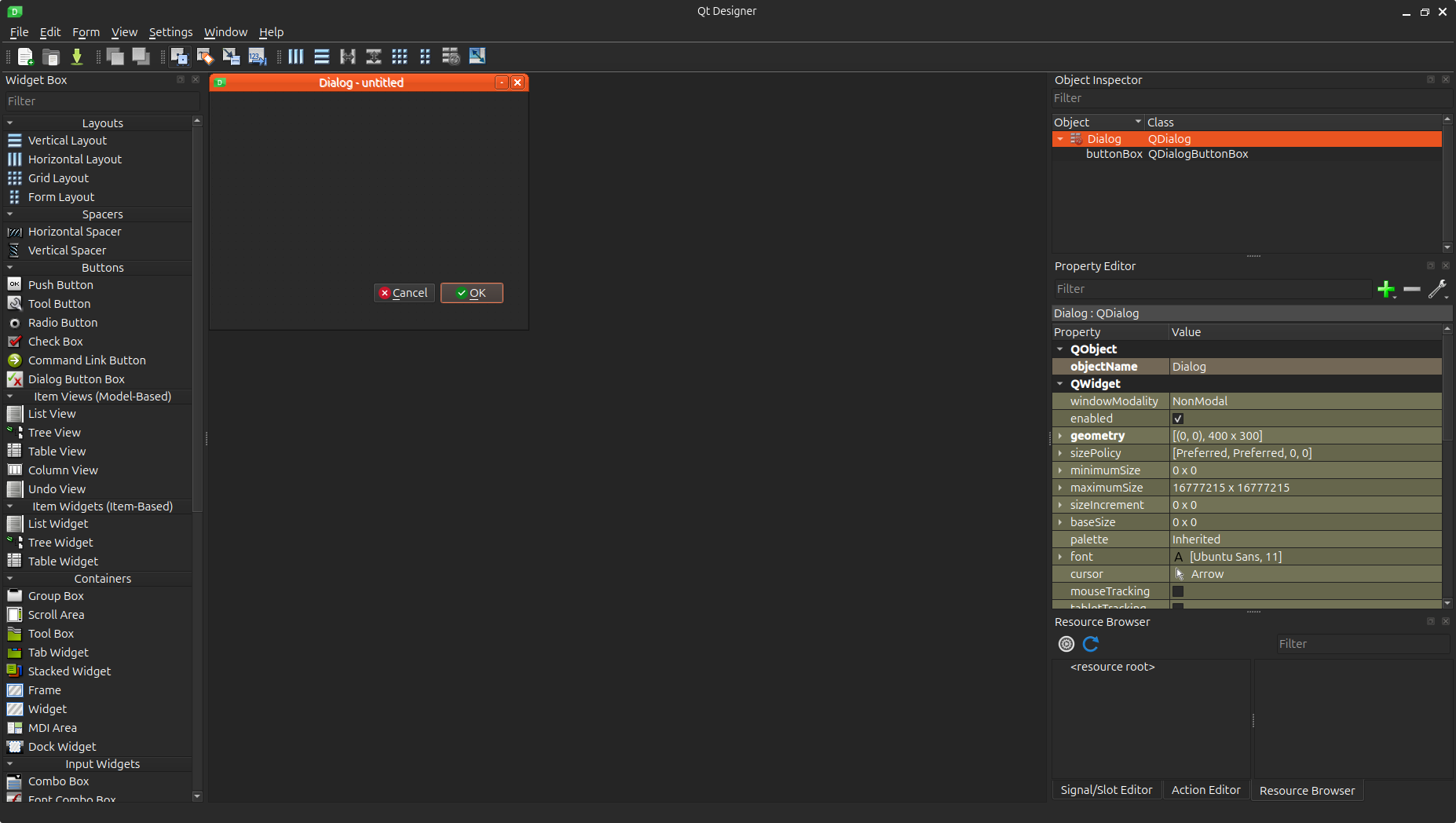
wihle this image at windows, where you can see the run button:
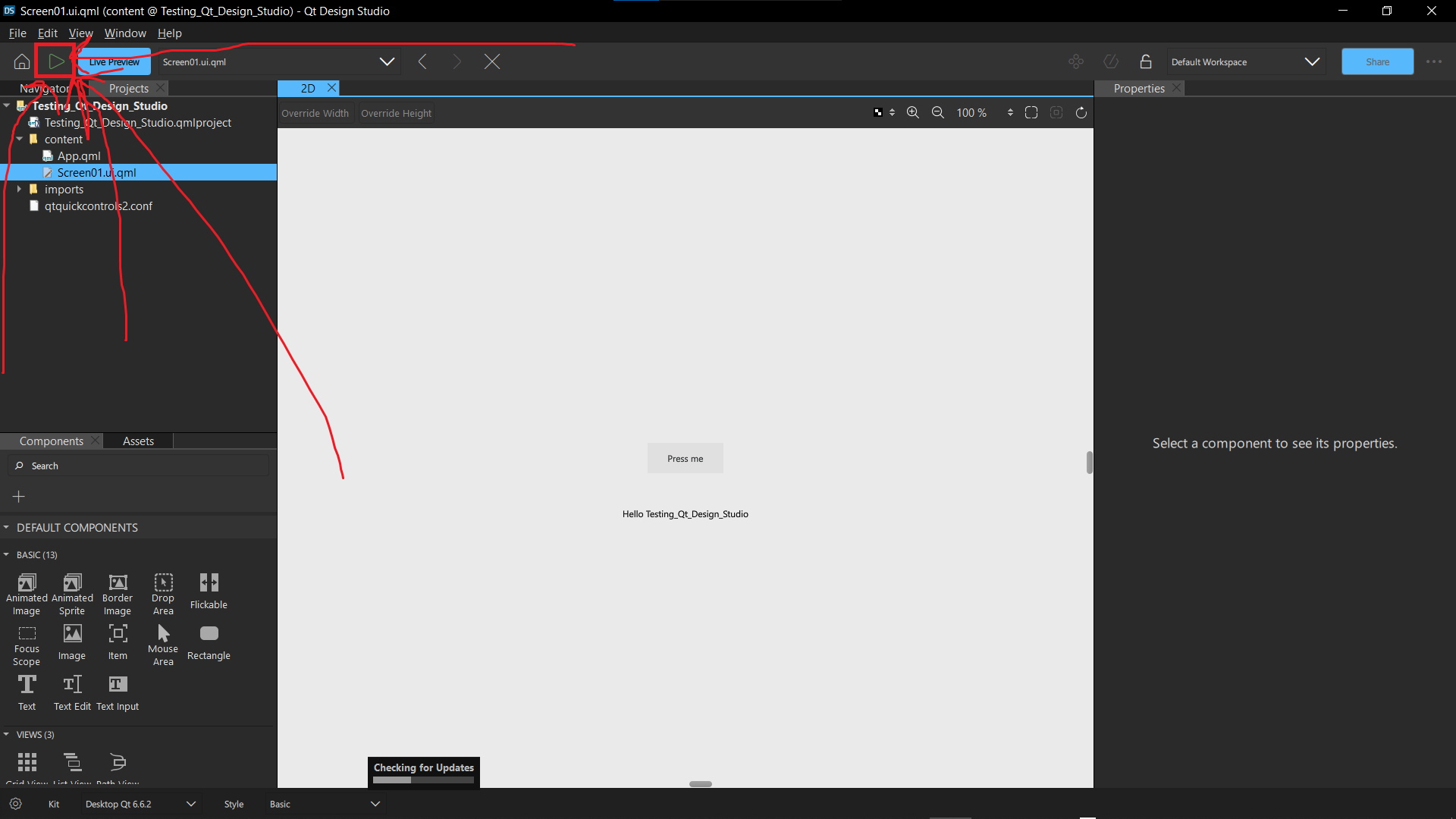
so my question is, how to run the qt designer project?
-
@JonB
i mean that, whereever you finish writing any program, you should see a run command, to run your code, but i cant see any run command in qt design, unlike windows version where there is a run button to click and run your application,
see the image, this is after opening qt designer in Ubuntu Linux
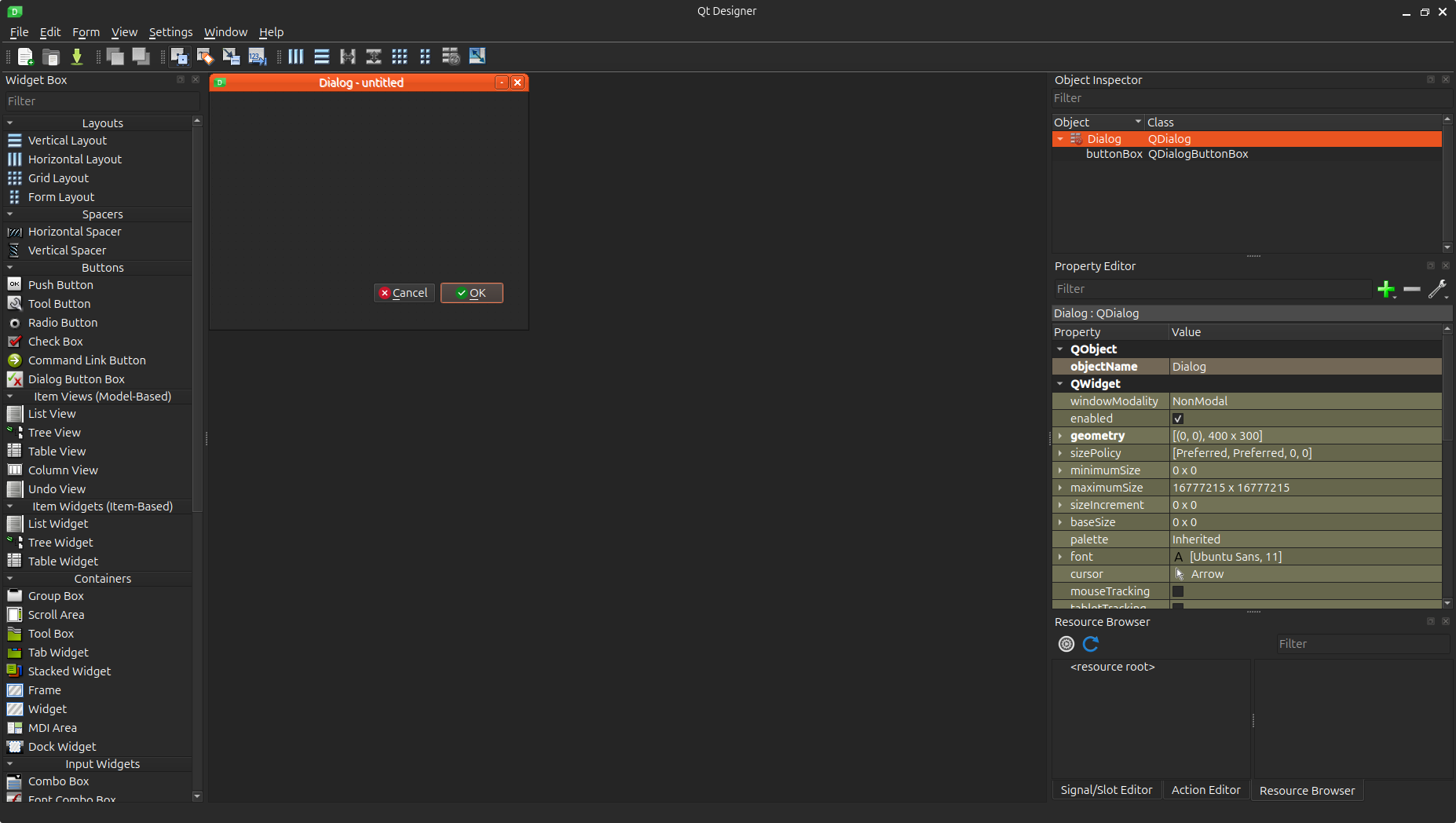
wihle this image at windows, where you can see the run button:
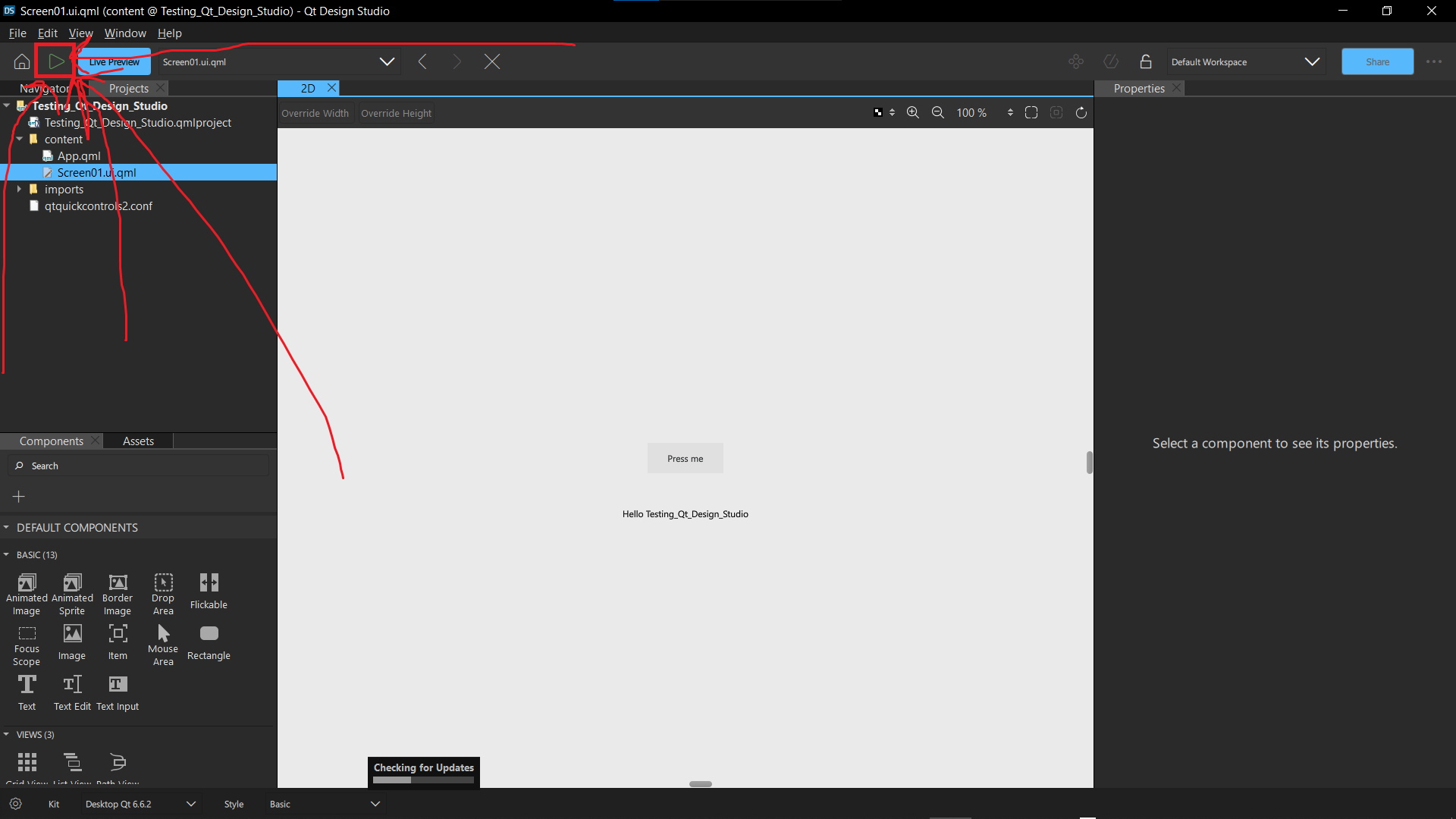
so my question is, how to run the qt designer project?
@Yousef-Alaa-Hussain
So now you are able to rundesignerwhich you said you could not find and we were helping with, but you didn't say that?From your screen shot under Linux you have downloaded/installed/run Qt Designer/Creator, for widget applications, while under Windows you have Qt Design Studio, an advanced tool for producing QML applications with special assets (about which I know little, but I presume that is what you are looking for). You can see the applications look very different from each other. They are quite different things!
If you want the same as Windows you need to download/install/run Qt Design Studio for Linux, not what you have. I was not the person who said anything about
designerbeing the executable for that, I suspect for Design Studio it has a different name. -
@Yousef-Alaa-Hussain
So now you are able to rundesignerwhich you said you could not find and we were helping with, but you didn't say that?From your screen shot under Linux you have downloaded/installed/run Qt Designer/Creator, for widget applications, while under Windows you have Qt Design Studio, an advanced tool for producing QML applications with special assets (about which I know little, but I presume that is what you are looking for). You can see the applications look very different from each other. They are quite different things!
If you want the same as Windows you need to download/install/run Qt Design Studio for Linux, not what you have. I was not the person who said anything about
designerbeing the executable for that, I suspect for Design Studio it has a different name.@JonB
so according to you qt designer is different than qt design studiofor me, i already have qt creator installed, but i want qt design studio, the advanced tool that uses qml with special assets, can you please tell me how can i get it?
-
@JonB
so according to you qt designer is different than qt design studiofor me, i already have qt creator installed, but i want qt design studio, the advanced tool that uses qml with special assets, can you please tell me how can i get it?
@Yousef-Alaa-Hussain
I don't know I know, I have never used it. How did you get it for Windows in the first place? Did you look at https://doc.qt.io/qtdesignstudio/studio-installation.html ? Is it available in Qt Maintenance Tool? -
@JonB
so according to you qt designer is different than qt design studiofor me, i already have qt creator installed, but i want qt design studio, the advanced tool that uses qml with special assets, can you please tell me how can i get it?
@Yousef-Alaa-Hussain said in Having Trouple with Finding Qt Desgin studio in Ubuntu Linux after Downloading it:
so according to you qt designer is different than qt design studio
That's right.
for me, i already have qt creator installed, but i want qt design studio, the advanced tool that uses qml with special assets, can you please tell me how can i get it?
See https://doc.qt.io/qtdesignstudio/studio-installation.html#using-qt-maintenance-tool
-
@Yousef-Alaa-Hussain said in Having Trouple with Finding Qt Desgin studio in Ubuntu Linux after Downloading it:
so according to you qt designer is different than qt design studio
That's right.
for me, i already have qt creator installed, but i want qt design studio, the advanced tool that uses qml with special assets, can you please tell me how can i get it?
See https://doc.qt.io/qtdesignstudio/studio-installation.html#using-qt-maintenance-tool
@JKSH
i actually did it, but i have no idea where did it get installed, as you can see here, it is already installed, i cant click next:
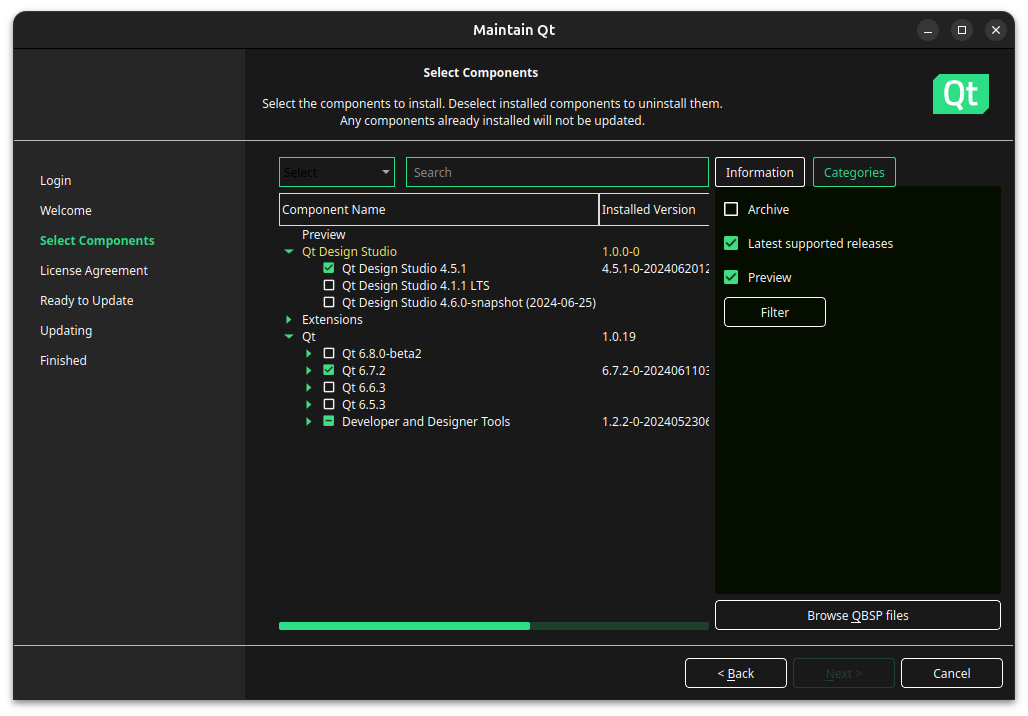
but when i search for qt, only qt creator and qt maintenance tool get found
-
but when i search for qt, only qt creator and qt maintenance tool get found
Look inside your Qt installation directory. The default location of the app is
~/Qt/Tools/QtDesignStudio/bin/qtdesignstudio -
but when i search for qt, only qt creator and qt maintenance tool get found
Look inside your Qt installation directory. The default location of the app is
~/Qt/Tools/QtDesignStudio/bin/qtdesignstudioI greatly appreciate your help. I found it.
-
Y Yousef Alaa Hussain has marked this topic as solved on
