C1001: Internal compiler error
-
We are using qt 6.5.3 - Visual Studio 2022 17.9.6 in a huge desktop project.
After upgrading VS 2022 to 17.10.4 the same project won't be compiled:
...... \qt_6_5_3\include\QtCore\qrect.h(621): fatal error C1001: Internal compiler error. 2>(compiler file 'D:\a\_work\1\s\src\vctools\Compiler\Utc\src\p2\main.c', line 242)Can anyone help me? (after downgrading VS 2022 back, it works again.)
Have you ever experienced a similar or same problem?
Thanks,
Karoly -
We are using qt 6.5.3 - Visual Studio 2022 17.9.6 in a huge desktop project.
After upgrading VS 2022 to 17.10.4 the same project won't be compiled:
...... \qt_6_5_3\include\QtCore\qrect.h(621): fatal error C1001: Internal compiler error. 2>(compiler file 'D:\a\_work\1\s\src\vctools\Compiler\Utc\src\p2\main.c', line 242)Can anyone help me? (after downgrading VS 2022 back, it works again.)
Have you ever experienced a similar or same problem?
Thanks,
Karoly -
If cl.exe throws an ice then you should tell MS about it, Qt can't do anything about this (how should it).
-
First I tryed to google about this issue, I know it is a MS related problem, but I cannot create a small reproducible example project to show them. :-(
Thanks for the help, I'll try to upgrade QT, maybe it helps.@knehez
You don't need a reproducer since other people are reporting same error on whatever other similar code they have. Per Google you may need to wait for a patch/upgrade to VS version, or downgrade. If you are lucky a different Qt version might not cause the same error, though wouldn't surprise me if it remains the same on same Qt code.What does surprise me is that the VS 2022 17.10.4 only got released on July 9th, so why would you move to it so quickly on "a huge desktop project"? If you have a huge project don't change compiler version when it's so new, else you're asking for trouble just like this....

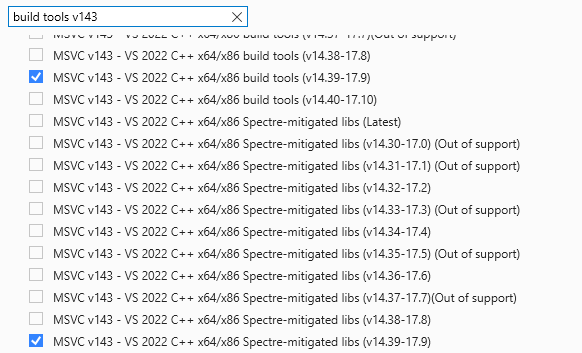 .
.