Include Folder Path in QML
-
I want to load a qml file which is in separate folder.How to include in the current or another file
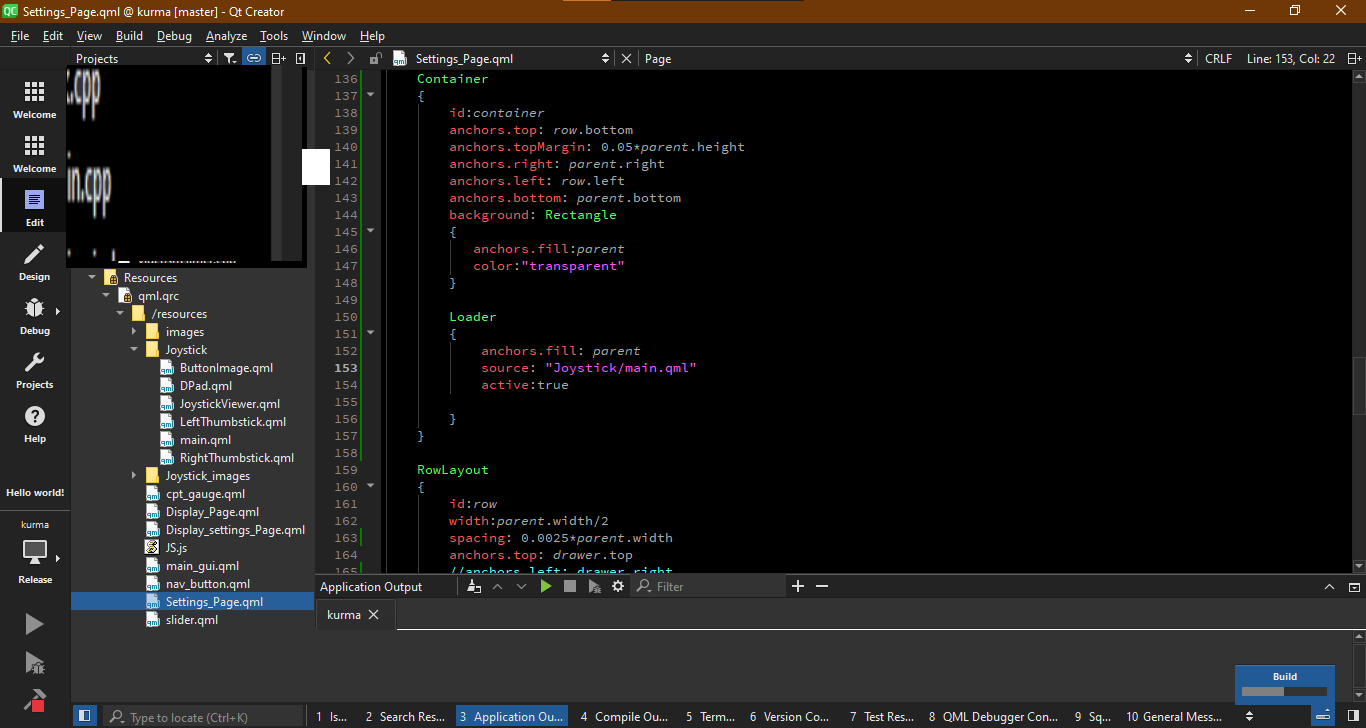
Here,I am trying to load the file which in joystick folder
-
@Vijaykarthikeyan one approach is simply to import the folder using a relative filepath from the folder in which the importing component lives:
import "Joystick" -
I want to load a qml file which is in separate folder.How to include in the current or another file
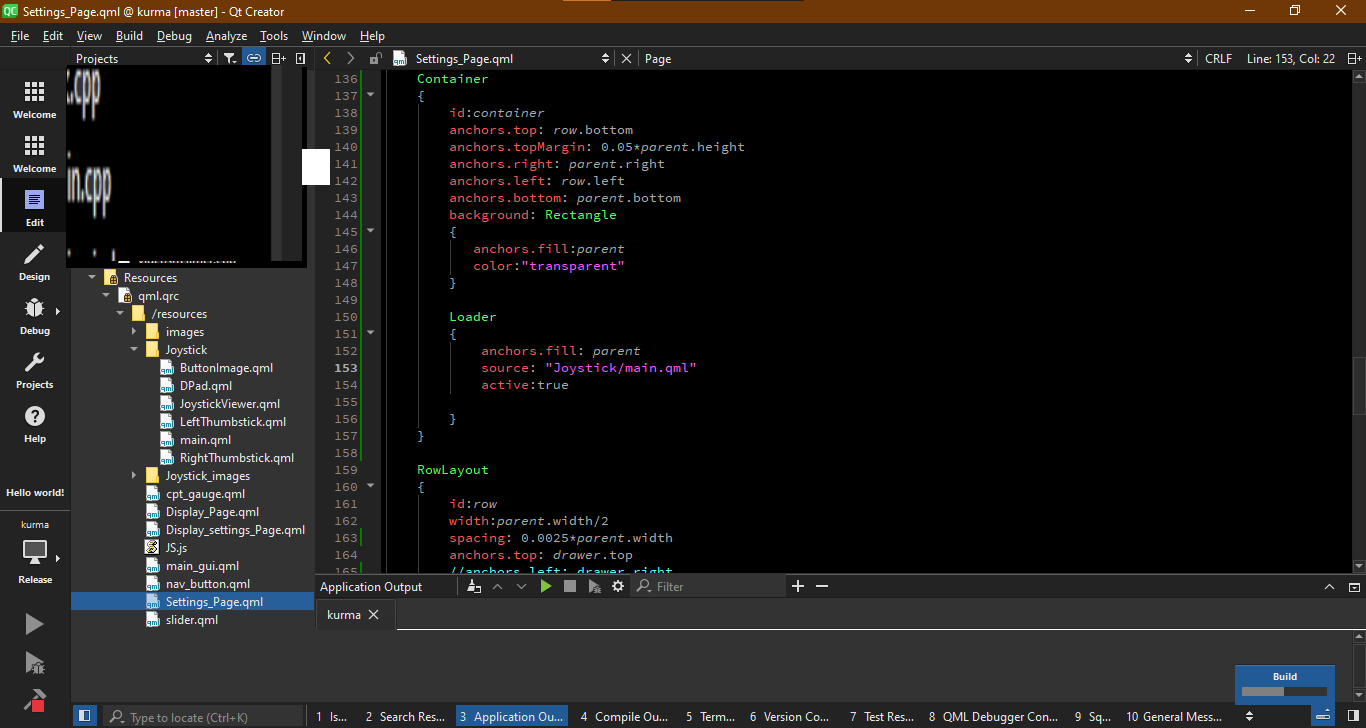
Here,I am trying to load the file which in joystick folder
@Vijaykarthikeyan one approach is simply to import the folder using a relative filepath from the folder in which the importing component lives:
import "Joystick" -
@Vijaykarthikeyan one approach is simply to import the folder using a relative filepath from the folder in which the importing component lives:
import "Joystick" -
V Vijaykarthikeyan has marked this topic as solved on
