Minior ethic "issue"
-
The attached entries of Name / Address are an result of SAME process.
One entry is "right" oriented and the other "left". WHY?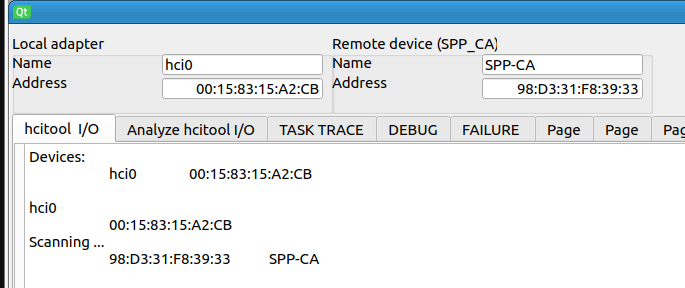
-
The attached entries of Name / Address are an result of SAME process.
One entry is "right" oriented and the other "left". WHY?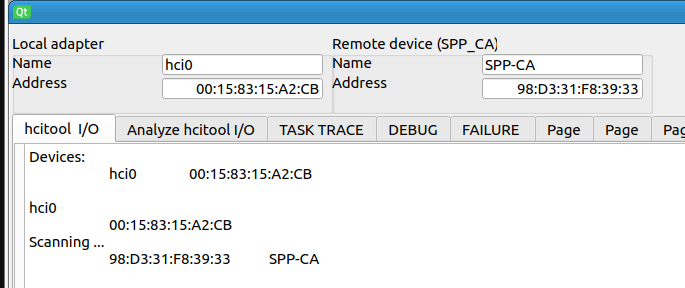
@AnneRanch said in Minior ethic "issue":
One entry is "right" oriented and the other "left". WHY?
You can set the alignment of text in
QLineEdit. -
The attached entries of Name / Address are an result of SAME process.
One entry is "right" oriented and the other "left". WHY?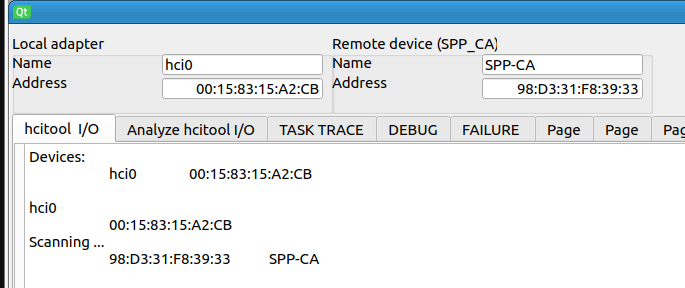
-
@AnneRanch said in Minior ethic "issue":
One entry is "right" oriented and the other "left". WHY?
You can set the alignment of text in
QLineEdit.The title should have been
"Minor ethic issue"
minor as in irrelevant .This post was not about "how to set aliment " but since you brought it up
here is the code
result_name = Get_("hci0",result ,"hci0"); if(!result_name .contains(" FAILED ")) { **ui->lineEdit_10->setAlignment(Qt::AlignRight);** ui->lineEdit_10->setText(result_name ); ui->textEdit->append(result_name ); ui->textEdit_3->append(result_name ); } else { ui->textEdit_4->append(result_name); }... and the result is still same - the text is LEFT ALIGNED...
BUMMER
I changed "build only changed files " and it does not ...
I had to run "build" to get the "right align " to take...
