Configure highlighting of TODO
-
In Qt Creator, when editing a C or C++ file, if I type:
// TODOTODO is highlighted in yellow - see picture below.
Where can I configure other words (FIXME WARNING ERROR BUG, etc.), also?
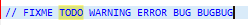
Hi @Harjit,
this is interesting - for me the TODO keyword is not highlighted.
I've enabled the experimental TODO plugin and can configure the colors of the keywords, but this only affects the TODO pane, not the editor.
So do you know if you already changed something?
Regards
-
In Qt Creator, when editing a C or C++ file, if I type:
// TODOTODO is highlighted in yellow - see picture below.
Where can I configure other words (FIXME WARNING ERROR BUG, etc.), also?
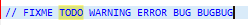
-
@Harjit
Are you sure you are not currently searching for the stringTODOin the editor? :) It highlights matches in yellow....@JonB - you are correct.
@A-K-A-S-H - my mistake.
Thank you both!
Feeling very sheepish now...
Is there a way to have some special keywords colored in the editor pane? I tried to setup the KDEHighlight keywords path but didn't make much headway there.
-
H Harjit has marked this topic as solved on
