Change focusOutEvent
-
@Vlad02
I don't think it will be aQTableWidgetItembecause that is not aQWidgetor even aQObject. If you need to find the parent, I think you are doing editing (and only editing), take a look at parameter to
QWidget *QStyledItemDelegate::createEditor(QWidget *parent, const QStyleOptionViewItem &option, const QModelIndex &index) const. I thought it would be theQTableWidget, but you say not. You'll have to do some digging.@JonB
I tried to print the following inside the createEditor:qDebug() << parent->parent(); qDebug() << editor->parent();As a result, I got this:
MyTable(0x7aace8)
QWidget(0x7a3188, name = "qt_scrollarea_viewport")
I don't really understand whatqt_scrollarea_viewportis.If I use
CustomLineEdit *editor = new CustomLineEdit(old_str, parent);I get the following cell editing (as I need):
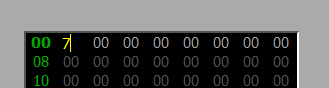
If I try it this way
CustomLineEdit *editor = new CustomLineEdit(old_str, parent->parentWidget());then the result is as follows:
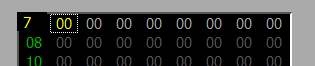
-
@JonB
I tried to print the following inside the createEditor:qDebug() << parent->parent(); qDebug() << editor->parent();As a result, I got this:
MyTable(0x7aace8)
QWidget(0x7a3188, name = "qt_scrollarea_viewport")
I don't really understand whatqt_scrollarea_viewportis.If I use
CustomLineEdit *editor = new CustomLineEdit(old_str, parent);I get the following cell editing (as I need):
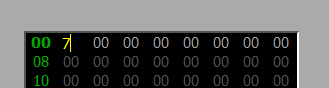
If I try it this way
CustomLineEdit *editor = new CustomLineEdit(old_str, parent->parentWidget());then the result is as follows:
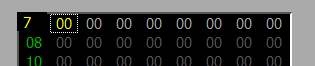
@Vlad02
The table widget will have aQScrollArea. That will have a viewport, QWidget *QAbstractScrollArea::viewport() const. It looks like that is the parent of the edit widget. Maybe that is what grabs the Tabs. I don't know where that leaves you with regard toeventFilter().You never gave a complete, minimal example. I take it you are saying you have a
QLineEdit-derived widget for editing only in aQTableWidget, and there you cannot deal with Tab, and that's the whole thing. -
@Vlad02
The table widget will have aQScrollArea. That will have a viewport, QWidget *QAbstractScrollArea::viewport() const. It looks like that is the parent of the edit widget. Maybe that is what grabs the Tabs. I don't know where that leaves you with regard toeventFilter().You never gave a complete, minimal example. I take it you are saying you have a
QLineEdit-derived widget for editing only in aQTableWidget, and there you cannot deal with Tab, and that's the whole thing.@JonB said in Change focusOutEvent:
I take it you are saying you have a QLineEdit-derived widget for editing only in a QTableWidget, and there you cannot deal with Tab, and that's the whole thing.
That's right. I can provide the code of the derived class if necessary.
I tried to look at the parent hierarchy of my
LineEditand got the following:QWidget(0x2ef34a8, name="qt_scrollarea_viewport")
MyTable(0x2efa8f8)
QWidget(0x14094b0, name="centralWidget")
MainWindow(0x61fde0, name="MainWindow") -
@JonB said in Change focusOutEvent:
I take it you are saying you have a QLineEdit-derived widget for editing only in a QTableWidget, and there you cannot deal with Tab, and that's the whole thing.
That's right. I can provide the code of the derived class if necessary.
I tried to look at the parent hierarchy of my
LineEditand got the following:QWidget(0x2ef34a8, name="qt_scrollarea_viewport")
MyTable(0x2efa8f8)
QWidget(0x14094b0, name="centralWidget")
MainWindow(0x61fde0, name="MainWindow")@Vlad02
I have spent two hours so far this morning! I'm not going to lie, it's complex, and I don't have a solution and don't know whether I will get one/how long it will take!Basically the
QTableView/QTableWidgetis grabbing the Tab and dealing with it, without it getting to yourQLineEdit.Some further information/clues from https://forum.qt.io/topic/97293/qtableview-navigation-with-tab.
Also see bool QStyledItemDelegate::eventFilter(QObject *editor, QEvent *event), which tells you Tab is among the "special" keys handled by theQStyledItemDelegate, but not what you/I can do about it if we don't like it and want it to go to the line edit instead.... -
@Vlad02
I have spent two hours so far this morning! I'm not going to lie, it's complex, and I don't have a solution and don't know whether I will get one/how long it will take!Basically the
QTableView/QTableWidgetis grabbing the Tab and dealing with it, without it getting to yourQLineEdit.Some further information/clues from https://forum.qt.io/topic/97293/qtableview-navigation-with-tab.
Also see bool QStyledItemDelegate::eventFilter(QObject *editor, QEvent *event), which tells you Tab is among the "special" keys handled by theQStyledItemDelegate, but not what you/I can do about it if we don't like it and want it to go to the line edit instead.... -
@JonB
Okay, thanks, these are useful links. I will try something else. This Tab is so ugly :)I will read about
QTextEdit, maybe I can replace myLineEditwith it without any problems.@Vlad02
AQTextEditis a different widget from aQLineEdit: it is multiline, and consumes Tabs & Returns itself. It is not "right" to replace your single line edit with a multi line just so you can deal with the Tab key the way you want.In have also come across https://stackoverflow.com/questions/12145522/why-pressing-of-tab-key-emits-only-qeventshortcutoverride-event, which shows how hairy all this stuff is!
What is that you want do with the Tab key anyway? Normally it commits the data in the editor to the model and moves to the next cell. Explain (in no more than two words!) what it is you want to do/change about this behaviour?
-
@JonB
Okay, thanks, these are useful links. I will try something else. This Tab is so ugly :)I will read about
QTextEdit, maybe I can replace myLineEditwith it without any problems.@Vlad02
I can present a couple of code approaches which will stop the Tab key from doing its default, i.e. when editing in aQTableWidgetit normally commits data from editor and moves to next cell, we can make it do "nothing". What I cannot do (if it's supposed to be possible) is then get the Tab key press to arrive at theQLineEdit'skeyPressEvent().I'd really like to hear what exactly it is you do want to happen when Tab pressed now, per my previous request. Sooner you answer more likely I am to look at it :)
[Looking earlier maybe all you want is it to do
emit editingFinished();? Or thecommitData()it does by default but not the move to another cell? Or what? I'm really not getting what you want to do, or why the default behaviour isn't perfectly good as it is?] -
@Vlad02
AQTextEditis a different widget from aQLineEdit: it is multiline, and consumes Tabs & Returns itself. It is not "right" to replace your single line edit with a multi line just so you can deal with the Tab key the way you want.In have also come across https://stackoverflow.com/questions/12145522/why-pressing-of-tab-key-emits-only-qeventshortcutoverride-event, which shows how hairy all this stuff is!
What is that you want do with the Tab key anyway? Normally it commits the data in the editor to the model and moves to the next cell. Explain (in no more than two words!) what it is you want to do/change about this behaviour?
@JonB said in Change focusOutEvent:
Explain (in no more than two words!) what it is you want to do/change about this behaviour?
-
The cell selection behavior differs from the one I implemented;
-
There are cases when I can only use cells of the first row and Tab should not move to the next rows
-
-
@Vlad02
I can present a couple of code approaches which will stop the Tab key from doing its default, i.e. when editing in aQTableWidgetit normally commits data from editor and moves to next cell, we can make it do "nothing". What I cannot do (if it's supposed to be possible) is then get the Tab key press to arrive at theQLineEdit'skeyPressEvent().I'd really like to hear what exactly it is you do want to happen when Tab pressed now, per my previous request. Sooner you answer more likely I am to look at it :)
[Looking earlier maybe all you want is it to do
emit editingFinished();? Or thecommitData()it does by default but not the move to another cell? Or what? I'm really not getting what you want to do, or why the default behaviour isn't perfectly good as it is?]@JonB said in Change focusOutEvent:
Or the commitData() it does by default but not the move to another cell?
Partially yes, I answered above. It should also finish editing the cell, save the data, and move on to the next one. But it is not always allowed to move to the next line
-
@JonB said in Change focusOutEvent:
Or the commitData() it does by default but not the move to another cell?
Partially yes, I answered above. It should also finish editing the cell, save the data, and move on to the next one. But it is not always allowed to move to the next line
@Vlad02
OK. Sounds a lot like you only want to change where Tab moves you to next (commit data behaviour to be observed as-is).I'm too tired now to type in complete code. I think you can figure from this.
What I played with is: the Qt code behind already does an
installEventFilter()on yourQStyledItemDelegate. So you can add your owneventFilter() overrideinto it. You get Tabs there. If youreturn truethat will filter it out from being passed on.That was dealing with it close to the delegate. Another way is shown by @VRonin in https://forum.qt.io/topic/97293/qtableview-navigation-with-tab, which I asked you to look at earlier. He overrides the
QTableView/QTableWidget'skeyPressEvent(). If it's a Tab he accepts that event and creates a new key move event instead. Might be close/related to what you will want. -
@Vlad02
OK. Sounds a lot like you only want to change where Tab moves you to next (commit data behaviour to be observed as-is).I'm too tired now to type in complete code. I think you can figure from this.
What I played with is: the Qt code behind already does an
installEventFilter()on yourQStyledItemDelegate. So you can add your owneventFilter() overrideinto it. You get Tabs there. If youreturn truethat will filter it out from being passed on.That was dealing with it close to the delegate. Another way is shown by @VRonin in https://forum.qt.io/topic/97293/qtableview-navigation-with-tab, which I asked you to look at earlier. He overrides the
QTableView/QTableWidget'skeyPressEvent(). If it's a Tab he accepts that event and creates a new key move event instead. Might be close/related to what you will want. -
@Vlad02
OK. Sounds a lot like you only want to change where Tab moves you to next (commit data behaviour to be observed as-is).I'm too tired now to type in complete code. I think you can figure from this.
What I played with is: the Qt code behind already does an
installEventFilter()on yourQStyledItemDelegate. So you can add your owneventFilter() overrideinto it. You get Tabs there. If youreturn truethat will filter it out from being passed on.That was dealing with it close to the delegate. Another way is shown by @VRonin in https://forum.qt.io/topic/97293/qtableview-navigation-with-tab, which I asked you to look at earlier. He overrides the
QTableView/QTableWidget'skeyPressEvent(). If it's a Tab he accepts that event and creates a new key move event instead. Might be close/related to what you will want.@JonB
You won't believe it! I looked at that article from stackoverflow. There, a person wrote that Tab only throws the ShortcutOverride event. I tried to make a check for this event, and then, according to the standard, cast to the QKeyEvent type. And it worked!!! I got the implementation I wanted when I pressed Tab. I want to thank you for spending so much time and effort to help me! -
V Vlad02 has marked this topic as solved on
