problem in setting up android with qt 6.6
-
Hi, I am trying to build android applications using qt 6.6.
I am facing an error of:
Android SDK Command-line Tools runs.
Android Platform SDK(version) installed.
All essential packages installed for all installed Qt versions.In the screenshot we cannot see which JDK version you have installed.
https://github.com/AdoptOpenJDK/openjdk11-binaries/releases/ is known to work.
Did you install the Android SDK via the Set Up SDK button from settings?
-
In the screenshot we cannot see which JDK version you have installed.
https://github.com/AdoptOpenJDK/openjdk11-binaries/releases/ is known to work.
Did you install the Android SDK via the Set Up SDK button from settings?
Also in Qt Creator open from the menu bar
Tools > Debug Qt Creator > Show Logs...and paste hier anyqtc.androiderror / warning messages. -
In the screenshot we cannot see which JDK version you have installed.
https://github.com/AdoptOpenJDK/openjdk11-binaries/releases/ is known to work.
Did you install the Android SDK via the Set Up SDK button from settings?
@cristian-adam Hi, i tried installing using the link. the problem still exisit.

Can you please help
-
@cristian-adam Hi, i tried installing using the link. the problem still exisit.

Can you please help
Click on the Set Up SDK button and let the wizard download the ndk from the internet.
I assume you have your own ndk installed which is missing some parts.
-
Click on the Set Up SDK button and let the wizard download the ndk from the internet.
I assume you have your own ndk installed which is missing some parts.
@cristian-adam Hi,
I followed all the steps. Now only there is one red cross i.e "All essential pacakges....QT versions"
it says to install command line tools, i am trying to download commandline tool from the wizard(clicked on Set Up SDK button) but it is not downloading and poping up same popup.

-
@cristian-adam Hi,
I followed all the steps. Now only there is one red cross i.e "All essential pacakges....QT versions"
it says to install command line tools, i am trying to download commandline tool from the wizard(clicked on Set Up SDK button) but it is not downloading and poping up same popup.

@indo-soft click OK and then click SDK Manager Button to install it.
-
@indo-soft click OK and then click SDK Manager Button to install it.
I played with Qt 6.6 and Android on macOS these days. I needed to have OpenJDK 17 to have things working fine.
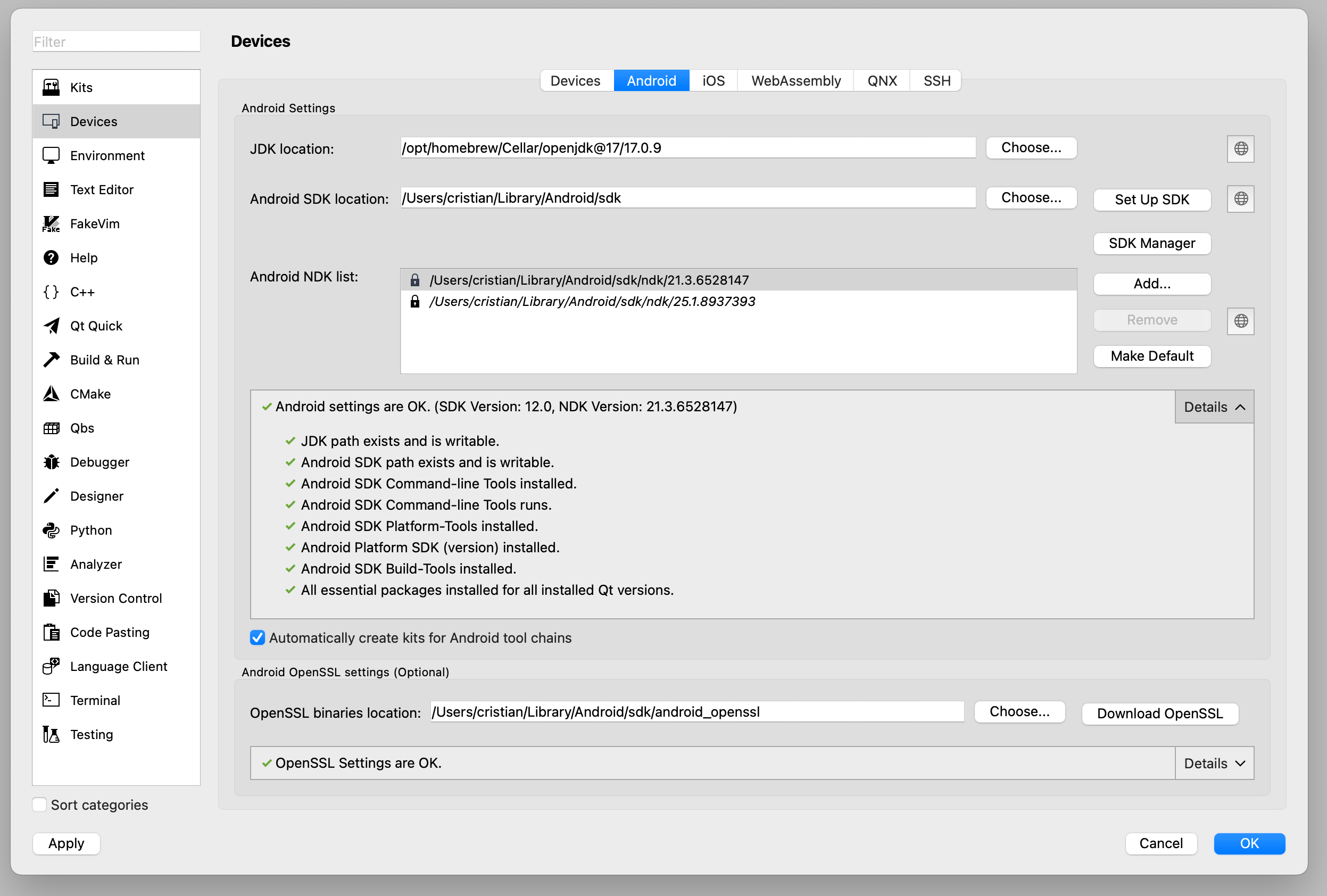
I only used Set UP SDK and afterwards SDK Manager buttons to configure Android.

