How to get precompiled binaries for msvc2019_x86 for qt6.6
-
Downloaded the installer for QT6.6. But binaries for msvc_2019 32 bit is not present for QT 6.6 version.
Does QT 6.6 support windows 32 bit? How can we get the compiled binaries for 32 bit windows?

@akash4pro said in How to get precompiled binaries for msvc2019_x86 for qt6.6:
Does QT 6.6 support windows 32 bit?
Yes
How can we get the compiled binaries for 32 bit windows?
You have to compile them by yourself. 32bit pre-compiled binaries are not available for Qt6 due to the low demand.
-
@akash4pro said in How to get precompiled binaries for msvc2019_x86 for qt6.6:
Does QT 6.6 support windows 32 bit?
Yes
How can we get the compiled binaries for 32 bit windows?
You have to compile them by yourself. 32bit pre-compiled binaries are not available for Qt6 due to the low demand.
@Christian-Ehrlicher Thanks for the reply.
After installing source from the installer, I followed the instructions mentioned in https://doc.qt.io/qt-6/windows-building.html
Set the environment variables as:
CALL "C:\Program Files (x86)\Microsoft Visual Studio\2019\Professional\VC\Auxiliary\Build\vcvarsall.bat" x86_amd64SET _ROOT=<path to source>
SET PATH=%_ROOT%;%PATH%Set the path of cmake, ninja, python, perl, nodejs, gperf, bison, flex, m4 tools.
On running \Src\configure.bat things went good.
On running cmake --build . Things went wrong when compiling qtwebengine:
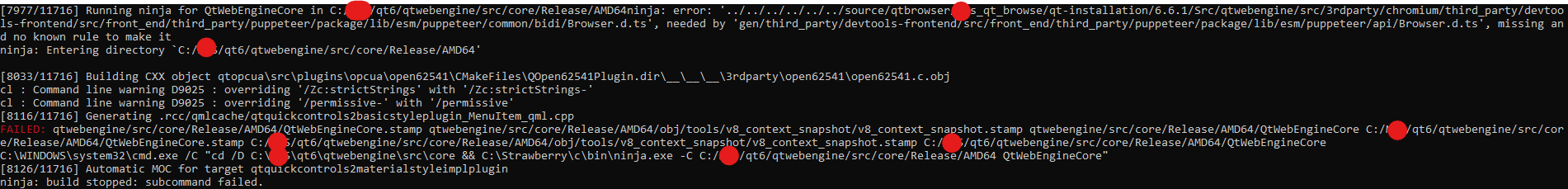
-
@Christian-Ehrlicher Thanks for the reply.
After installing source from the installer, I followed the instructions mentioned in https://doc.qt.io/qt-6/windows-building.html
Set the environment variables as:
CALL "C:\Program Files (x86)\Microsoft Visual Studio\2019\Professional\VC\Auxiliary\Build\vcvarsall.bat" x86_amd64SET _ROOT=<path to source>
SET PATH=%_ROOT%;%PATH%Set the path of cmake, ninja, python, perl, nodejs, gperf, bison, flex, m4 tools.
On running \Src\configure.bat things went good.
On running cmake --build . Things went wrong when compiling qtwebengine:
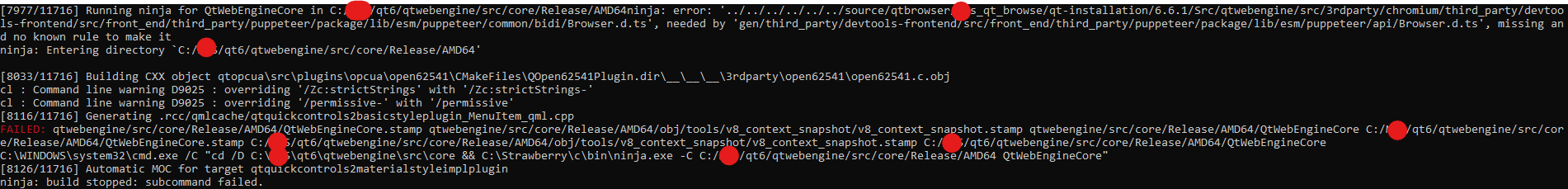
I'm sorry - don't build webengine locally so can't say what's going wrong here. But the path looks very long - make sure you have enabled long path support is enabled. But really don't know if this is the reason for your error, just a wild guess. Do you need QtWebEngine?
-
I'm sorry - don't build webengine locally so can't say what's going wrong here. But the path looks very long - make sure you have enabled long path support is enabled. But really don't know if this is the reason for your error, just a wild guess. Do you need QtWebEngine?
@Christian-Ehrlicher At first I was trying with the long path but during configuration got a warning about long path, Later on I made build destination directory's path short that is C:\xyz\qt6\ and it configured properly.
Yes I need qtwebengine.
