Simple Qt/C++ games
-
@Bondrusiek
Polyomino

Source code:
https://github.com/Przemekkkth/Polyomino_Qt-Cpp
Play online: https://przemekkkth.github.io/assets/games/polyomino/
Gameplay: https://youtu.be/5MFxjR8c9yUTwiniGolf

Source code: https://przemekkkth.github.io/twinigolf/index.html
Play online: https://przemekkkth.github.io/assets/games/twinigolf/index.html
Gameplay: https://youtu.be/PZIHDSWqmo8 -
TwiniGolf

Source code: https://przemekkkth.github.io/twinigolf/index.html
Play online: https://przemekkkth.github.io/assets/games/twinigolf/index.html
Gameplay: https://youtu.be/PZIHDSWqmo8LookAtCursor

Source code: https://github.com/Przemekkkth/LookAtCursor_Qt-Cpp
See online: https://przemekkkth.github.io/assets/games/lookatcursor/index.html -
LookAtCursor

Source code: https://github.com/Przemekkkth/LookAtCursor_Qt-Cpp
See online: https://przemekkkth.github.io/assets/games/lookatcursor/index.html -
Sudoku

Source code: https://github.com/Przemekkkth/Sudoku_Qt-Cpp
Gameplay: https://youtu.be/RFya-TYYSXc
Play online: https://przemekkkth.github.io/assets/games/sudoku/index.html -
Sudoku

Source code: https://github.com/Przemekkkth/Sudoku_Qt-Cpp
Gameplay: https://youtu.be/RFya-TYYSXc
Play online: https://przemekkkth.github.io/assets/games/sudoku/index.html2048

Source code: https://github.com/Przemekkkth/2048_Qt-Cpp
Play online: https://przemekkkth.github.io/assets/games/2048/index.html
Gameplay: https://youtu.be/ogU4IfCn394 -
2048

Source code: https://github.com/Przemekkkth/2048_Qt-Cpp
Play online: https://przemekkkth.github.io/assets/games/2048/index.html
Gameplay: https://youtu.be/ogU4IfCn394 -
Analog Clock
Source code: https://github.com/Przemekkkth/AnalogClock_Qt-Cpp
Video: https://youtu.be/ISnqJ1qrJ2g

-
Analog Clock
Source code: https://github.com/Przemekkkth/AnalogClock_Qt-Cpp
Video: https://youtu.be/ISnqJ1qrJ2g

@Bondrusiek you are excellent!
-
@Bondrusiek you are excellent!
Hi @quan-wei-jun, thanks for kind words
-
S SGaist referenced this topic on
-
Matrix Rain Code

Source code: https://github.com/Przemekkkth/MatrixCodeRain_Qt-Cpp
Video: https://youtu.be/x-mWpZXXI-c -
Matrix Rain Code

Source code: https://github.com/Przemekkkth/MatrixCodeRain_Qt-Cpp
Video: https://youtu.be/x-mWpZXXI-cImage to ASCII
source code: https://github.com/Przemekkkth/image_to_ascii-qt-cpp

-
Qt/Box2D integration example
source code: https://github.com/Przemekkkth/qt_box2d_integration_example
gameplay: https://youtu.be/JfVkSZZezOk

-
Qt/Box2D integration example
source code: https://github.com/Przemekkkth/qt_box2d_integration_example
gameplay: https://youtu.be/JfVkSZZezOk

Gravity Tetris

Source code: https://github.com/Przemekkkth/gravity-tetris
Gameplay: https://youtu.be/CqleQv0-L5Y -
Gravity Tetris

Source code: https://github.com/Przemekkkth/gravity-tetris
Gameplay: https://youtu.be/CqleQv0-L5YIsometric tiles

Source code: https://github.com/Przemekkkth/isometric_tiles_qt -
Isometric tiles

Source code: https://github.com/Przemekkkth/isometric_tiles_qtBalloon Pop

Source code: https://github.com/Przemekkkth/balloon_pop_qt
Gameplay: https://youtu.be/mClrskccUG8 -
Balloon Pop

Source code: https://github.com/Przemekkkth/balloon_pop_qt
Gameplay: https://youtu.be/mClrskccUG8Tic Tac Toe
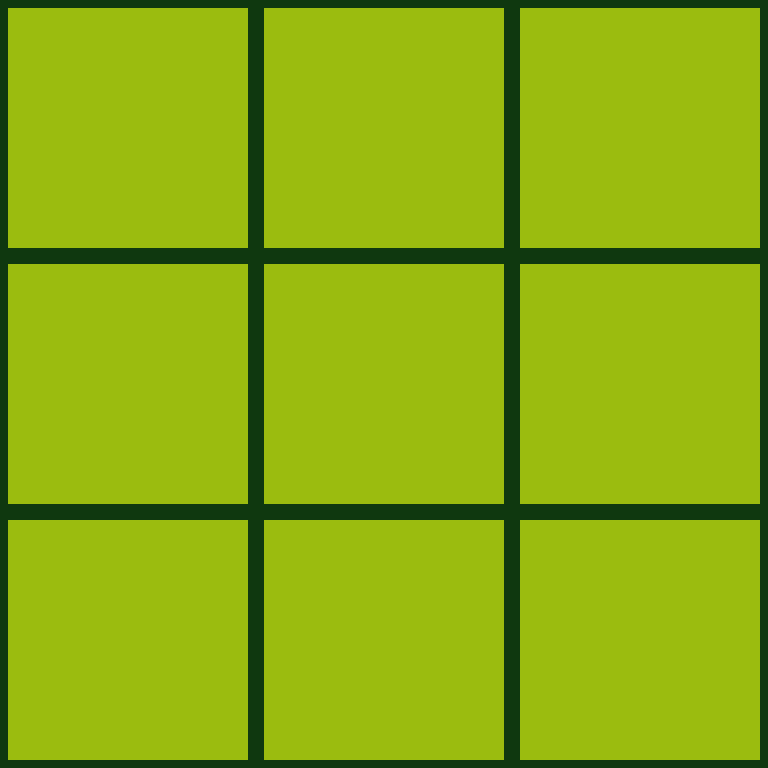
Source code: https://github.com/Przemekkkth/tic-tac-toe-qt
Gameplay: https://youtube.com/shorts/WZ-MxfD1UIQ -
Tic Tac Toe
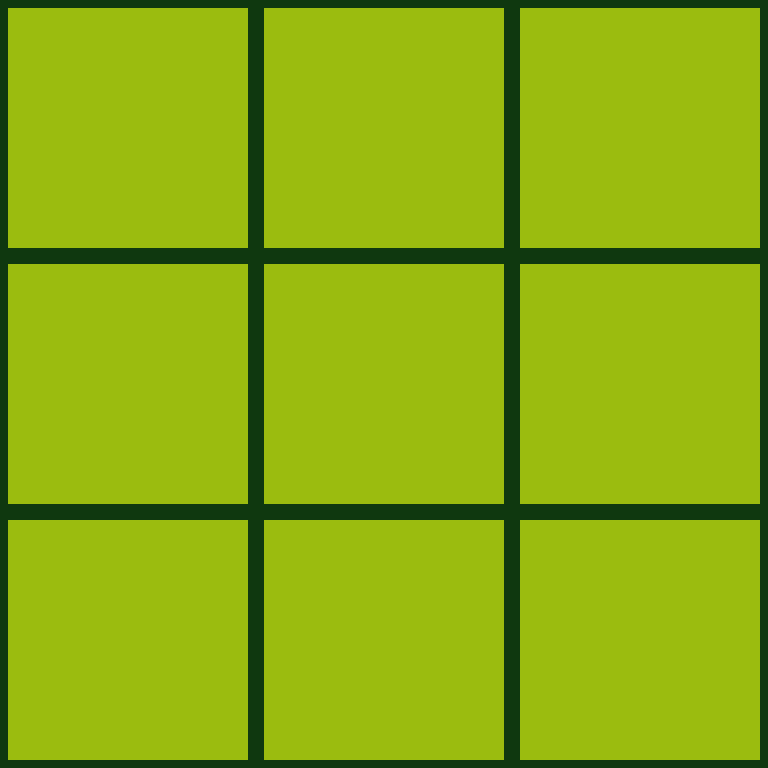
Source code: https://github.com/Przemekkkth/tic-tac-toe-qt
Gameplay: https://youtube.com/shorts/WZ-MxfD1UIQKing eats queens.

Source code: https://github.com/Przemekkkth/king-eats-queens-qt
Gameplay: https://youtu.be/VDb2YNfMMNA -
Mario
World1-1

Source code: https://github.com/Przemekkkth/Mario_Qt-Cpp
Gameplay: https://youtu.be/dTcI_2RDFL4
Play online: https://przemekkkth.github.io/assets/games/marioqt/index.html@Bondrusiek I want to get started doing games in Qt, and I want to try and compile it from my machine I have a Windows and QtCreator and I can't seem to make the game compile, I it some configuration that I need to change or something, this is the output I get

-
@Bondrusiek I want to get started doing games in Qt, and I want to try and compile it from my machine I have a Windows and QtCreator and I can't seem to make the game compile, I it some configuration that I need to change or something, this is the output I get

@roco Hi, I tried again MarioQt on my M1 Qt 6.5.3 and it works

You should click Build->Clean.
Then click right button on project and click Run CMake
You should do this things when you change mode ie from release to debug etc.
Then app should runs. -
@roco Hi, I tried again MarioQt on my M1 Qt 6.5.3 and it works

You should click Build->Clean.
Then click right button on project and click Run CMake
You should do this things when you change mode ie from release to debug etc.
Then app should runs.Falling Sand
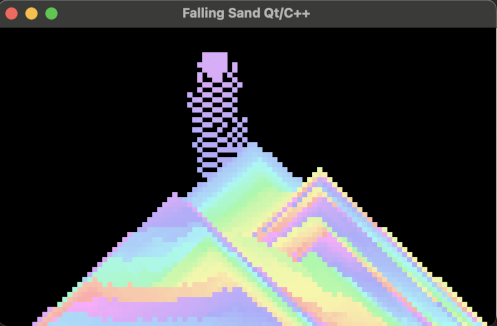
Source code: https://github.com/Przemekkkth/falling-sand-qt
Video: https://youtu.be/kUpjpb4NaNs


