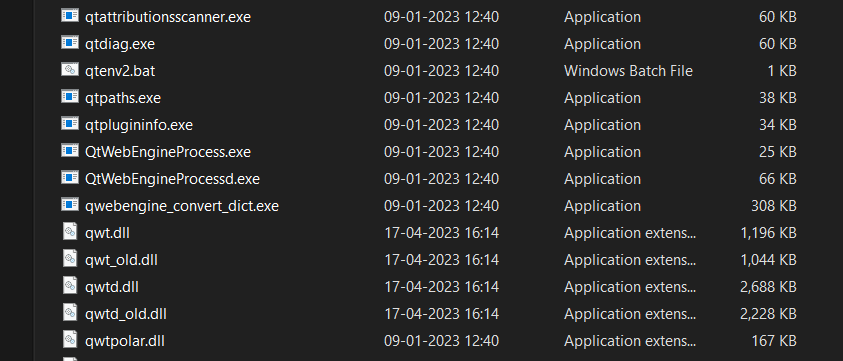Debug error
-
Do you have Qt WebEngine module installed? That is, does D:\SimYog\thirdparty3-repo\Qt\5.9.9\msvc2017_64\bin or D:\SimYog\thirdparty3-repo\Qt\5.9.9\msvc2017_64\libexec contain a QtWebEngineProcessd.exe?
-
Do you have Qt WebEngine module installed? That is, does D:\SimYog\thirdparty3-repo\Qt\5.9.9\msvc2017_64\bin or D:\SimYog\thirdparty3-repo\Qt\5.9.9\msvc2017_64\libexec contain a QtWebEngineProcessd.exe?
-
@QtsCOde What I am actually doing, I was running the application earlier in 6.5.0, but now i need to run it in 5.9.9, and I am getting this error, though QtWebEngineProcessd.exe is there is qt 5.9.9.
@QtsCOde Qt 5.9.9 is not exactly an up-to-date version of Qt. But I guess you have your reasons ...
Looking at the code in question, it does look for following directories to locate QtWebEngineProcessd.exe:
- %QTWEBENGINEPROCESS_PATH% environment variable
- QLibraryInfo::location(QLibraryInfo::LibraryExecutablesPath) + "/QtWebEngineProcessd.exe"
- QCoreApplication::applicationDirPath() + "/QtWebEngineProcessd.exe"
QLibraryInfo::LibraryExecutablesPath in Qt 5.9.9 should be actually be D:\SimYog\thirdparty3-repo\Qt\5.9.9\msvc2017_64\bin , but maybe you have a qt.conf somewhere that changes that?
Does it work if you set QTWEBENGINEPROCESS_PATH in your environment to D:\SimYog\thirdparty3-repo\Qt\5.9.9\msvc2017_64\bin\QtWebEngineProcessd.exe ?
-
@QtsCOde Qt 5.9.9 is not exactly an up-to-date version of Qt. But I guess you have your reasons ...
Looking at the code in question, it does look for following directories to locate QtWebEngineProcessd.exe:
- %QTWEBENGINEPROCESS_PATH% environment variable
- QLibraryInfo::location(QLibraryInfo::LibraryExecutablesPath) + "/QtWebEngineProcessd.exe"
- QCoreApplication::applicationDirPath() + "/QtWebEngineProcessd.exe"
QLibraryInfo::LibraryExecutablesPath in Qt 5.9.9 should be actually be D:\SimYog\thirdparty3-repo\Qt\5.9.9\msvc2017_64\bin , but maybe you have a qt.conf somewhere that changes that?
Does it work if you set QTWEBENGINEPROCESS_PATH in your environment to D:\SimYog\thirdparty3-repo\Qt\5.9.9\msvc2017_64\bin\QtWebEngineProcessd.exe ?
-
@kkoehne Okay so I tried adding the path, and now the following error comes on running in release mode of v5.9.9
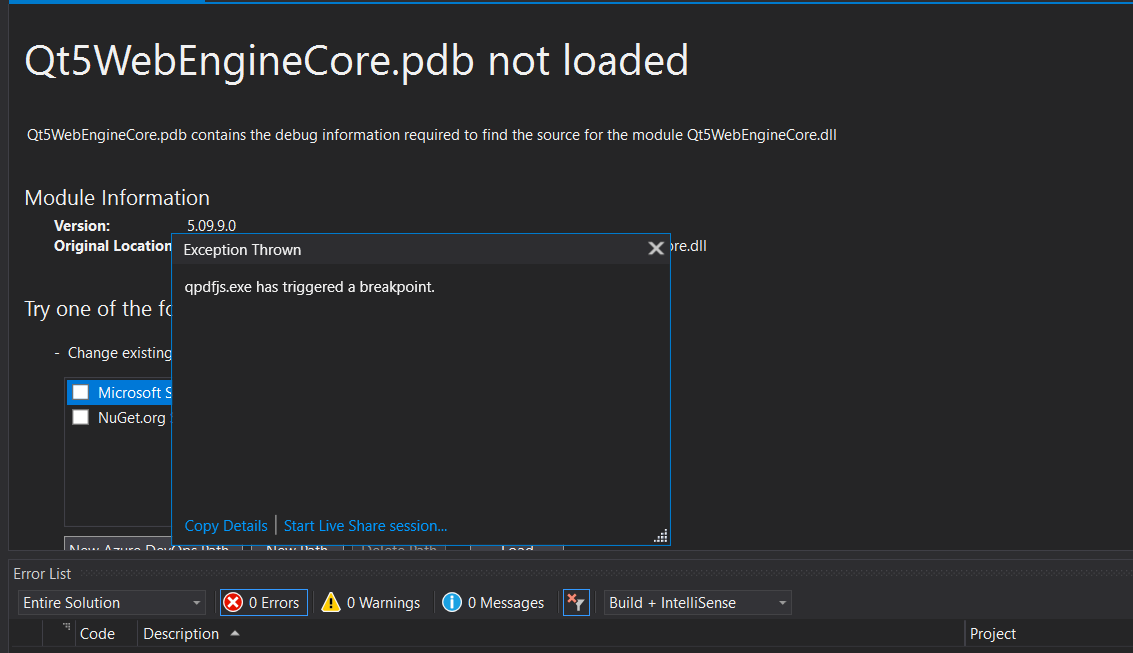
And while running in debug mode this error comes
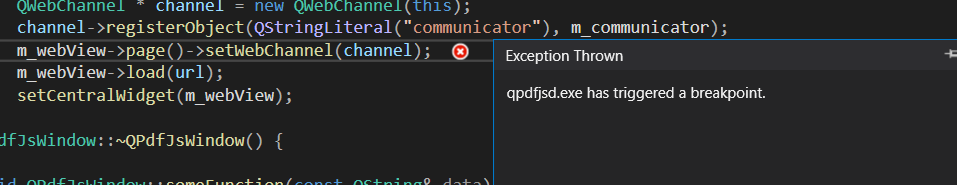
So somehow, the application causes a debug breakpoint (interrupt 3).
Try to validate the assumptions in the surrounding code. Is m_webView->page() actually a valid pointer? Can you get a stack trace? Maybe try running your application with '--single-process'?
https://doc.qt.io/qt-5/qtwebengine-debugging.html documents some Qt WebEngine features that might help you in debugging ...
-
So somehow, the application causes a debug breakpoint (interrupt 3).
Try to validate the assumptions in the surrounding code. Is m_webView->page() actually a valid pointer? Can you get a stack trace? Maybe try running your application with '--single-process'?
https://doc.qt.io/qt-5/qtwebengine-debugging.html documents some Qt WebEngine features that might help you in debugging ...
-
@kkoehne Yes it is a vaid pointer because when I am trying to run in v.6.5 its running smoothly, but in v5.9.9 its giving this problem
@QtsCOde well, that it's a valid pointer in 6.5 doesn't necessarily mean that it's a valid pointer in Qt 5.9 , as there is quite obviously a difference , somewhere :) Anyhow, this is all just speculation. I guess you need to experiment a bit, and try to get a decent stack trace.
-
@QtsCOde well, that it's a valid pointer in 6.5 doesn't necessarily mean that it's a valid pointer in Qt 5.9 , as there is quite obviously a difference , somewhere :) Anyhow, this is all just speculation. I guess you need to experiment a bit, and try to get a decent stack trace.
-
This unfortunately doesn't tell much more than 'it crashed', either.
It's been a while that I've been working with WebEngine, and I'm also not sure which IDE you're using (is that VS Code)? Anyhow, the first thing you need is a proper stack trace, that tells you exactly which calls lead to the crash. This should be visible somewhere in your IDE after the crash when launching your app in debug mode.
You can also try the tips at https://wiki.qt.io/QtWebEngine/ReportingCrashes .