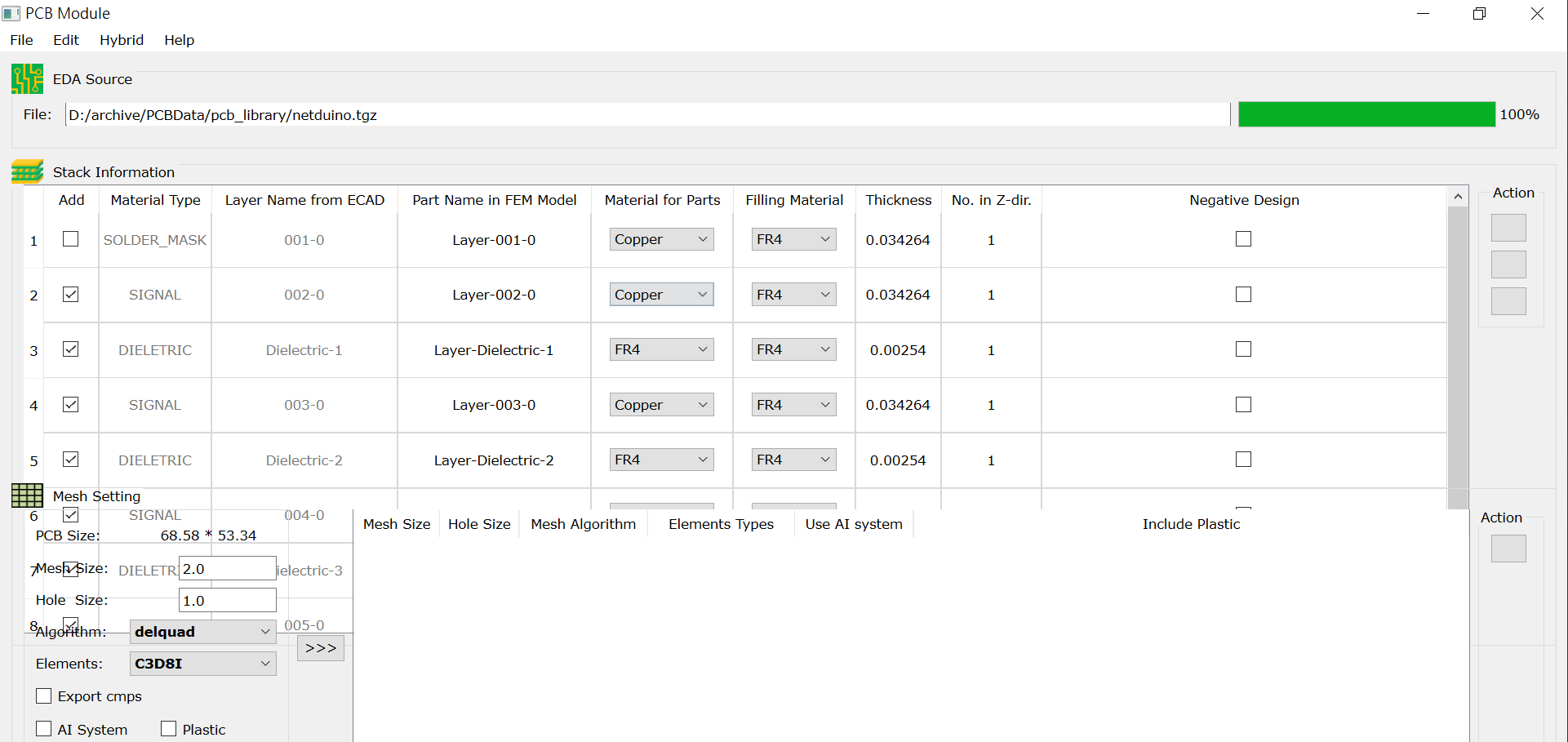The table overlaps with other layout
-
It was normal in PySide2, and looks quirky in PySide6.
How do I fix it?
-
It was normal in PySide2, and looks quirky in PySide6.
How do I fix it?
You forgot to add a layout somewhere in your widget tree.
-
You forgot to add a layout somewhere in your widget tree.
@Christian-Ehrlicher I'm new to PySide. This is my ui file, would you like to help me refine this ui?
-
@Christian-Ehrlicher I'm new to PySide. This is my ui file, would you like to help me refine this ui?
@Eric-Chang
Just load it into Qt Designer and look at the Object Tree pane. Any widget which has a red "no entry" sign on it indiactes it is lacking a layout, and one should be added (right click on it, pick Layout > ). -
@Eric-Chang
Just load it into Qt Designer and look at the Object Tree pane. Any widget which has a red "no entry" sign on it indiactes it is lacking a layout, and one should be added (right click on it, pick Layout > ).@JonB It has a vertical layout.
-
@JonB It has a vertical layout.
@Eric-Chang
Have you viewed it from Designer via Tools > Form Editor > Preview...? Looks fine to me here. I only have Qt5 (whatever the issue it will be Qt not PySide).You do not explain, but from your first screenshots are you showing that it looks fine in run/preview but not just when designing? If so then it's a Qt designer issue, which doesn't surprise me if you are using a recent version?
-
@Eric-Chang
Have you viewed it from Designer via Tools > Form Editor > Preview...? Looks fine to me here. I only have Qt5 (whatever the issue it will be Qt not PySide).You do not explain, but from your first screenshots are you showing that it looks fine in run/preview but not just when designing? If so then it's a Qt designer issue, which doesn't surprise me if you are using a recent version?
@JonB Those two pictures shows app breaks when maximizing window, and keeps normal when restoring window.
-
@JonB Those two pictures shows app breaks when maximizing window, and keeps normal when restoring window.
@Eric-Chang
Works fine for me in both cases.Since you said it worked fine in PySide2/Qt5 that's hardly surprising. So I guess it's a Qt6 issue...?
-
@Eric-Chang
Works fine for me in both cases.Since you said it worked fine in PySide2/Qt5 that's hardly surprising. So I guess it's a Qt6 issue...?
@JonB It's normal in larger screen.
It breaks in my laptop screen which resolution is 1920x1080. -
Pin, anybody help?