QGraphicsBlurEffect is so UGLY.
-
I created a scene and added two items. Text and Rect. And applied effects to them. If everything is fine with the shadow effect, then the blur effect looks terribly.
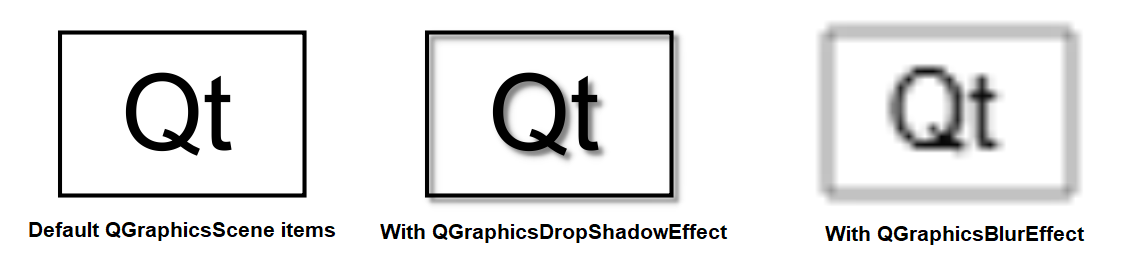
-
@wrosecrans I know about that. This does not give any effect.
The image is very pixelated, it shouldn't be like that.
Need some method that would allow to adjust the step of pixelation. -
@wrosecrans I know about that. This does not give any effect.
The image is very pixelated, it shouldn't be like that.
Need some method that would allow to adjust the step of pixelation. -
@wrosecrans I know about that. This does not give any effect.
The image is very pixelated, it shouldn't be like that.
Need some method that would allow to adjust the step of pixelation. -
ok...it's undeniably ugly. It's Qt.
Make your own effect!
-
I've been thinking about it too. On stackoverflow I saw an example of some simpler custom effect.
I'm not sure I can write such an effect, it's not about the algorithm, you just need to add up the neighboring points and divide by their number.
Main problem from where get these points and where to record them later.I think this is not an easy task.
And in Python it will probably work slowly.Why not improve what is already there?
Most likely, the texture scale is not correctly selected there.
If large textures eat up performance, then this parameter should be made configurable.
