How to change QDockWidget close/etc icons style?
Unsolved
General and Desktop
-
Hey
I'm hitting walls left and right. can some1 help out with how to style the thing?
QDockWidget{ font-weight: bold; icon-size: 20px; titlebar-close-icon: url(:/controls/CloseWidget_normal); titlebar-normal-icon: url(:/controls/CloseWidget_normal); } QDockWidget::close-button, QDockWidget::float-button { subcontrol-position: right; icon-size: 20px; } QDockWidget::close-button { right: 5px; } QDockWidget::float-button { right: 25px; } QDockWidget::close-button:hover { right: 5px; color: rgb(255,255,0); background-color: rgb(255,0,255); } QDockWidget::float-button:hover { right: 25px; titlebar-normal-icon: url(:/controls/CloseWidget_hover); icon: url(:/controls/CloseWidget_hover); }None of it works :/
-
Hi
In what way "not works"?Your images don't have an extension. not sure that will work well.
Does the files have extensions ?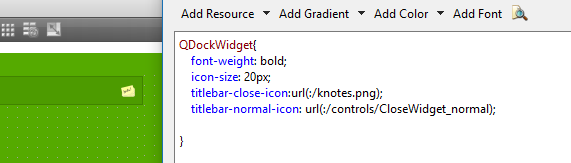
-
@mrjj I'm using aliases, but your code does not specivy hover action ?
Darn sorry, I didnt specify question well :/I cant change hover action. Not icon itself.
QDockWidget::float-button:hoverdoes not quite work.
Also any idea where I can find other "button types?" Maximize, Minimize, etc etc?
