How to disable the system DPI in Qt Designer 6.3.1 when i set ui‘s size?
-
Hi
Make a shortcut to designer.exe and add
pathtodeigner.exe -platform windows:dpiawareness=0and see if that helps.
-
Hi
Make a shortcut to designer.exe and add
pathtodeigner.exe -platform windows:dpiawareness=0and see if that helps.
-
@mrjj I don't understand, how to make a 'pathtodesigner.exe'? And 'platform windows:dpiawareness=0' is a .txt file??
@Miko
Are you on windows ?if yes
then goto the folder where designer.exe is.
Then drag the exe with right mouse (just a little bit, then release right mouse)

and create a shortcut
then EDIT the shortcut ( right click and choose properties )

start designer with the shortcut
-
@Miko
Are you on windows ?if yes
then goto the folder where designer.exe is.
Then drag the exe with right mouse (just a little bit, then release right mouse)

and create a shortcut
then EDIT the shortcut ( right click and choose properties )

start designer with the shortcut
@mrjj
First of all, thank you a lot for your help. And I use Win10.
I am sorry but your method didn't work. I seted the shortcut like that:
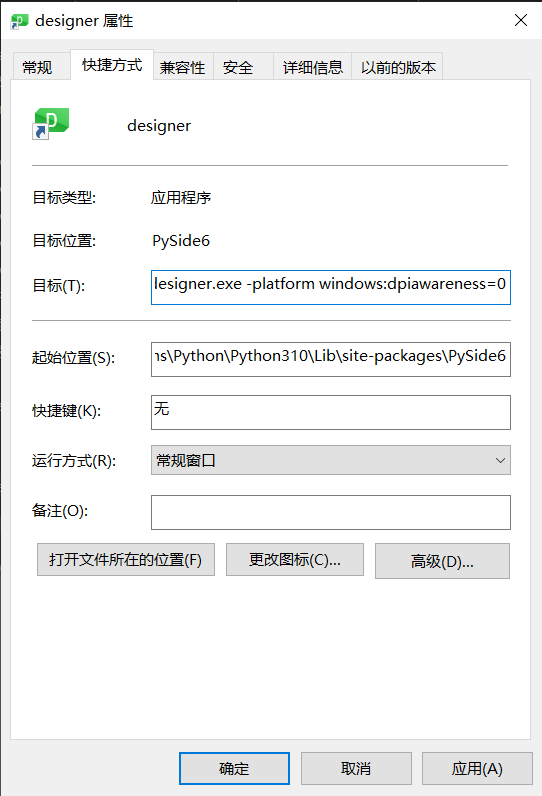
When i opened QtDesigner, the software became blurred and the size of a Ui i created still scaled to 125%.
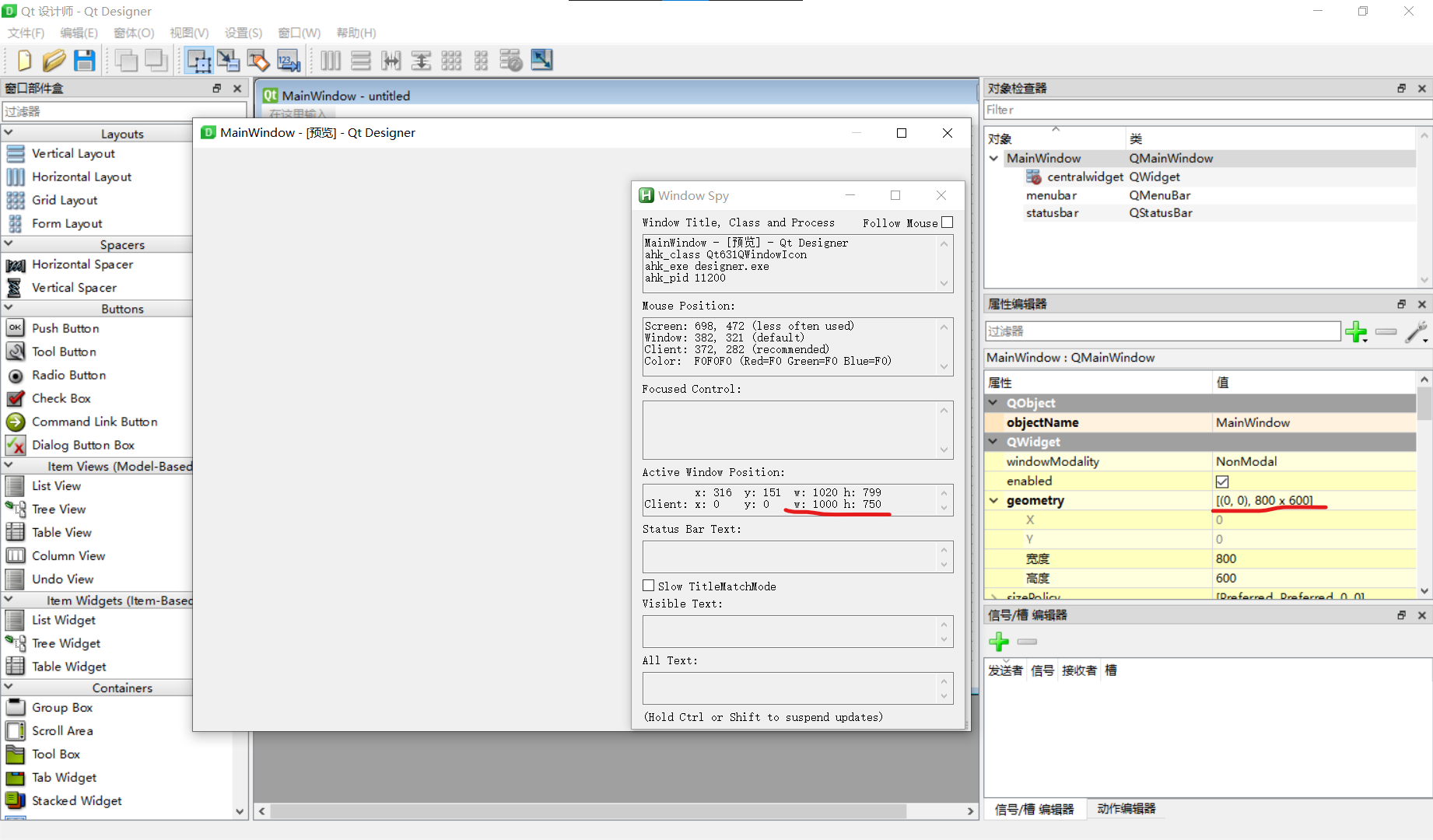
I used PySide2 before, Qtdesigner 5 can perfectly apply the size what i set to display, no matter on what DPI or Resolution. Honestly, I don't like the default scale policy in new Qt6. -
hi
ok. well it was worth a shot.
So while it did have an effect on the actual Designer, it seems not to affect the preview window.so outside of compiling your own Designer.exe Im not sure we can make it ignore the font scale.
-
hi
ok. well it was worth a shot.
So while it did have an effect on the actual Designer, it seems not to affect the preview window.so outside of compiling your own Designer.exe Im not sure we can make it ignore the font scale.
-
@mrjj
Haha compiling a new Designer.exe is too difficult for me. Im afraid that i won't try it.
Maybe the next update release can add an option to choose the scale policy?@Miko
Well its also big work if you don't have any c++ compilers installed.-Maybe the next update release can add an option to choose the scale policy?
This is actually a user forum so we don't really know what the Qt devs are planning.
You can however, open a feature request at
https://bugreports.qt.ioAlso, I don't use the standalone designer much with c++ so Im not sure how it generates codes.
So Im guessing you cant use Qtdesigner 5 as it then will generate pyside2/older code ? -
@Miko
Well its also big work if you don't have any c++ compilers installed.-Maybe the next update release can add an option to choose the scale policy?
This is actually a user forum so we don't really know what the Qt devs are planning.
You can however, open a feature request at
https://bugreports.qt.ioAlso, I don't use the standalone designer much with c++ so Im not sure how it generates codes.
So Im guessing you cant use Qtdesigner 5 as it then will generate pyside2/older code ? -
Update an information:
https://www.pythonguis.com/faq/pyside2-vs-pyside6/#:~:text=non-widgets)%20applications.-,High%20DPI%20Scaling,-The%20high%20DPII really hate this new change.
-
Update an information:
https://www.pythonguis.com/faq/pyside2-vs-pyside6/#:~:text=non-widgets)%20applications.-,High%20DPI%20Scaling,-The%20high%20DPII really hate this new change.
