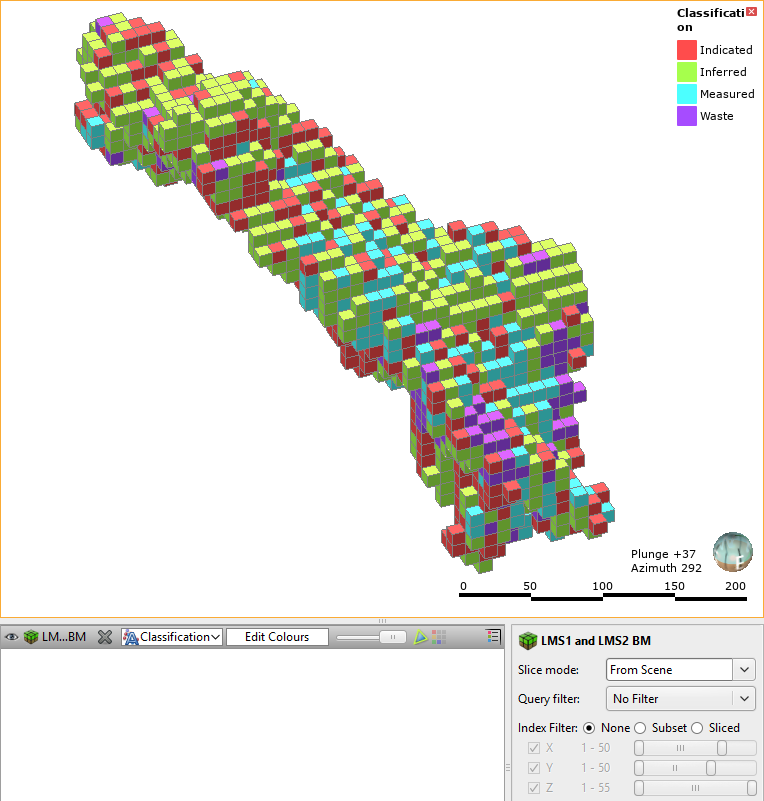Nodeinstantiator performance issue
-
Hello all,
I want to visualize x,y,z points as cubic blocks. I use C++ for backend and qtquick/javascript for frontend. I have implemented QAbstractListModel in C++ side and exposing to qml (qtquick) with QQmlApplicationEngine rootContext. Data include only x,y,z points and color codes. Data have arround 500 thousand coordinate points. I'm trying to visualize this data with NodeInstantiator dynamically. But it takes too much time to create objects, and ram usage increasing rapidly to 5-6 GB. If I solve the performance issue, I will try to add border lines to blocks. And I don't know how to do it aswell. OS: Windows 10 Ram: 8 GB max GPU: Nvidia 970 GTX QT Creator 7.0.0 Kit: Desktop Qt 5.15.2 MinGW 64 Bitimport QtQuick 2.15 import QtQuick.Window 2.15 as W import QtQuick.Scene3D 2.15 import Qt3D.Core 2.15 import Qt3D.Render 2.15 import Qt3D.Extras 2.15 import Qt3D.Input 2.15 import QtQuick.Controls 2.5 //import QtQuick3D 1.15 Page { Rectangle { id: rect1 x:0 y:0 width: 100 height: 100 color: "red" } Scene3D { id: scene3dId anchors.top: rect1.bottom anchors.bottom: parent.bottom anchors.right: parent.right anchors.left: parent.left //anchors.fill: parent aspects: ["input", "logic"] Entity { id: scene property color baseColor property real metalness property real roughness property real exposure property real gamma components: [ RenderSettings { activeFrameGraph: ForwardRenderer { camera: mainCamera clearColor: "white" gamma: scene.gamma } }, // Event Source will be set by the Qt3DQuickWindow InputSettings { } ] Camera { id: mainCamera position: Qt.vector3d(0, 0, 12) viewCenter: Qt.vector3d(0, 0, 0) fieldOfView: 60 exposure: scene.exposure } OrbitCameraController { camera: mainCamera linearSpeed: 1000 lookSpeed: 240 } CuboidMesh{ id: cubeMesh xExtent: 1 yExtent: 1 zExtent: 1 } NodeInstantiator { id: grid model: BM Entity { Transform { id: sphereTransform translation: Qt.vector3d(model.X, model.Y, model.Z) } PhongMaterial { id: cubeMaterial2 ambient: model.Color } components: [sphereTransform, cubeMesh, cubeMaterial2] } } } } }And here is an example of what I want to do: