Multiple Tab support:Qt Creator
-
@J-Hilk thanks for such a quick reply. I see I can make use of this feature.
But I was looking something like clicking on files in Projects window would automatically add new tabs to my editor pane something on line as eclipse, and then I can select which tab to view currently.
I feel this is something is not present in current Qt-creator. -
Yup, I been looking for same thing. Visual Studio, Sublime, VsCode, Notepad++, Netbeans, Eclipse, Codeblocks, Dev, Delphi all these IDE's have tab layouts - this decision needs a review.
@sura
Hi
Its open-source so you could add it your self if you miss them a lot.I dont miss tabs at all even that i use other IDEs that has them.
The open Docs view and the file drop down list on top of current file
and ctrl +K is so much better than tabs. -
AFAIK, there were proposed a lot of patches to the QtC to enable the 'tabs' support, but all this suggestions were rejected.
-
@sura
Hi
Its open-source so you could add it your self if you miss them a lot.I dont miss tabs at all even that i use other IDEs that has them.
The open Docs view and the file drop down list on top of current file
and ctrl +K is so much better than tabs. -
@mrjj said in Multiple Tab support:Qt Creator:
and ctrl +K is so much better than tabs.
wtf does Ctrl+K do? :)
-
@JonB
super search. even takes regular expressions.
i also use it to go to files as it can also search taht.
so ctrl +k and type a few letters and you are there. Often much faster than navigating the project tree :)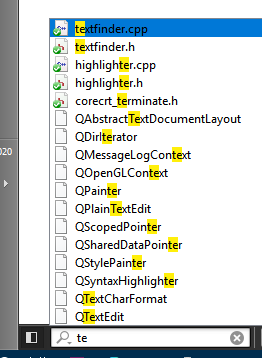
@mrjj
Too much typing :) But I'll bear it in mind!Can you do this one in Creator:
-
I'm in a file on, say,
object.methd();. And I click on themethodand press whichever key (can't remember) which takes me to the definition body of the method. Which is fine. -
Now I want a key which takes me back to wherever I came from when I pressed that key (i.e. the calling code).
a. This may be in another file.
b. Or, it may be elsewhere in the same file.
Is there an easy key for 2.a. and/or 2.b.?
-
-
@mrjj
Too much typing :) But I'll bear it in mind!Can you do this one in Creator:
-
I'm in a file on, say,
object.methd();. And I click on themethodand press whichever key (can't remember) which takes me to the definition body of the method. Which is fine. -
Now I want a key which takes me back to wherever I came from when I pressed that key (i.e. the calling code).
a. This may be in another file.
b. Or, it may be elsewhere in the same file.
Is there an easy key for 2.a. and/or 2.b.?
-
-
@JonB
hi
Its ultra fast even with typing and im lazy :)- alt + arrow (cursor ) key left
cycles in history. ( right goes forward)
and includes places in same file.
- alt + arrow (cursor ) key left
-
@mapuna all the options @J-Hilk named are possible. QtCreator doesn't have tabs and never will. it's a design decision and imho, it's the correct decision.
after a while, you don't miss them.
-
@mrjj said in Multiple Tab support:Qt Creator:
and ctrl +K is so much better than tabs.
wtf does Ctrl+K do? :)
@JonB said in Multiple Tab support:Qt Creator:
@mrjj said in Multiple Tab support:Qt Creator:
and ctrl +K is so much better than tabs.
wtf does Ctrl+K do? :)
It opens the "Locator" which lets you search for practically anything with a few keystrokes, see https://doc.qt.io/qtcreator/creator-editor-locator.html
To explain the idea a bit (and mostly repeat what others have said here):
Tabs do not scale beyond a few dozen files. It's not an efficient way to handle non-trivially sized projects. If you really need to see the names of your open files on screen to be able to jump around using mouse, you can use the "Open Documents" view. That's kind of similar to "vertical tabs". And also doesn't scale well beyond a few dozen files.
And there are better ways to navigate around a project. I found it useful to forget about the notion of "open files": The main entity is the project. Files are part of a project, and file contents is important. Whether the files themselves are "open" in some not directly visible buffer (accessed by tabs or otherwise) does not really matter for the project, nor for the contents, and is really secondary when you can jump to the right file when needed. At this time you have a context, like "Usages of symbol X" or "Definition of class Y" or such, i.e. you are already at a mention of X or Y. From there it typically takes just one of the navigation shortcut to "open" the file.
It is really rare that one sit in fronts of the project and then thinks "I need to go to file abc.cpp" without further context. And even then, that's just Ctrl+K + some unique bits of "abc.cpp". Which is in all non-trivial projects faster than optically scanning through tabs, perhaps handle "overflown tabs" etc.

