Qt designer's "Edit Gradient" of style sheet can not change Gradient's style......
-
Hello, I am a newbie and tring to learn qt6 with vs2019.
The version I am using is the lastest version of Qt6 with the lastest addon of vs2019.
I try to change a button's background color with Qt designer but It seems like that it can not change the style of Gradient.
it can only modify fixed style which I selected before pressing "+ New".
Is it a bug or I am doing something wrong?
sorry for my english.
-
Hi
And Did you press edit or new first?In any case, i think its a Qt6 issue. But I dont use it so I cannot check if I can reproduce it. Maybe other will.
- Could it be fixed manually?
Yes, the type of the gradient is the name
background-color: qconicalgradient(cx:0.5, cy:0.5, angle:0, stop:0 rgba(135, 135, 135, 255), stop:1 rgba(255, 255, 255, 255));
background-color: qradialgradient(spread:pad, cx:0.5, cy:0.5, radius:0.5, fx:0.5, fy:0.5, stop:0 rgba(0, 0, 0, 255), stop:1 rgba(255, 255, 255, 255));
background-color: qlineargradient(spread:pad, x1:0, y1:0, x2:1, y2:1, stop:0 rgba(0, 0, 0, 255), stop:1 rgba(255, 255, 255, 255));ps. bumped you 2 up so you should be able to answer faster.
- Could it be fixed manually?
-
Hi and welcome to the forums
What you mean ? Its a but unclear exactly
You cannot edit those in the list ?Or do you To edit the TEXT version of the gradiant when not saved in the list ?
Ahh. you mean changing type of a Gradient, is not happening ?
Well could be a bug. in Qt5.15, changing type shows at once.
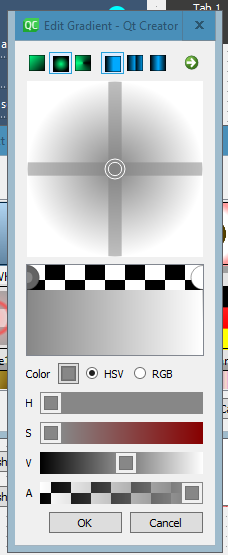
-
Hi
And Did you press edit or new first?In any case, i think its a Qt6 issue. But I dont use it so I cannot check if I can reproduce it. Maybe other will.
- Could it be fixed manually?
Yes, the type of the gradient is the name
background-color: qconicalgradient(cx:0.5, cy:0.5, angle:0, stop:0 rgba(135, 135, 135, 255), stop:1 rgba(255, 255, 255, 255));
background-color: qradialgradient(spread:pad, cx:0.5, cy:0.5, radius:0.5, fx:0.5, fy:0.5, stop:0 rgba(0, 0, 0, 255), stop:1 rgba(255, 255, 255, 255));
background-color: qlineargradient(spread:pad, x1:0, y1:0, x2:1, y2:1, stop:0 rgba(0, 0, 0, 255), stop:1 rgba(255, 255, 255, 255));ps. bumped you 2 up so you should be able to answer faster.
- Could it be fixed manually?
-
Edit StyleSheet ? and then New ?
Yes, unless there is something in Qt6 you just must have, then using 5.15 might be better.
It's more complete and besides, you can always later upgrade to 6. when if they port the missing modules.

