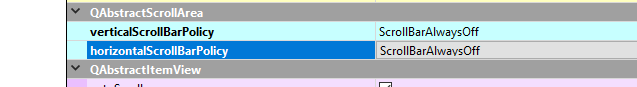Adding tableview to scene, appearing small and with scroll bars
-
Hi @mrjj . I am finding it difficult in one more problem w.r.t to the current thread. with the solution that you have given above i am able to set geometry for the tableview so that scroll bars dont appear. this works in mac. but in windows the height and width doesnt fit the actual height and width and scroll bars are appearing.(so is the solution platform independent?) Can you pls help me here ?
Thanks for the help in advance. -
Hi @mrjj . I am finding it difficult in one more problem w.r.t to the current thread. with the solution that you have given above i am able to set geometry for the tableview so that scroll bars dont appear. this works in mac. but in windows the height and width doesnt fit the actual height and width and scroll bars are appearing.(so is the solution platform independent?) Can you pls help me here ?
Thanks for the help in advance.@sachinrd
Hi that is a bit odd as I did this on windows to test :)
It should be platform independent but as with all font stuff, there might be
difference.So how many pixels are missing for it not to show scrollbars ?
like
indexPageTableView->setMinimumWidth(width+25);or much , much more ?
-
Hi @mrjj . Thanks for the quick reply. around some 20 to 25 pixels is missing . we are doing resizeColumnsToContents() right. This should be considering the font sizes right ?
@sachinrd
Hi
yes resizeColumnsToContents();
should calculate the needed space with the current font.
and we then add up the needed sizes and expand the view.Do you use any stylesheet or anything that could make the calculation a bit off ?
I don't see it here from a fast test so i wonder what difference it.
-
@mrjj . yeah i am using this style:
indexPageTableView->setStyleSheet("QTableView::item{border: 2px solid black}");