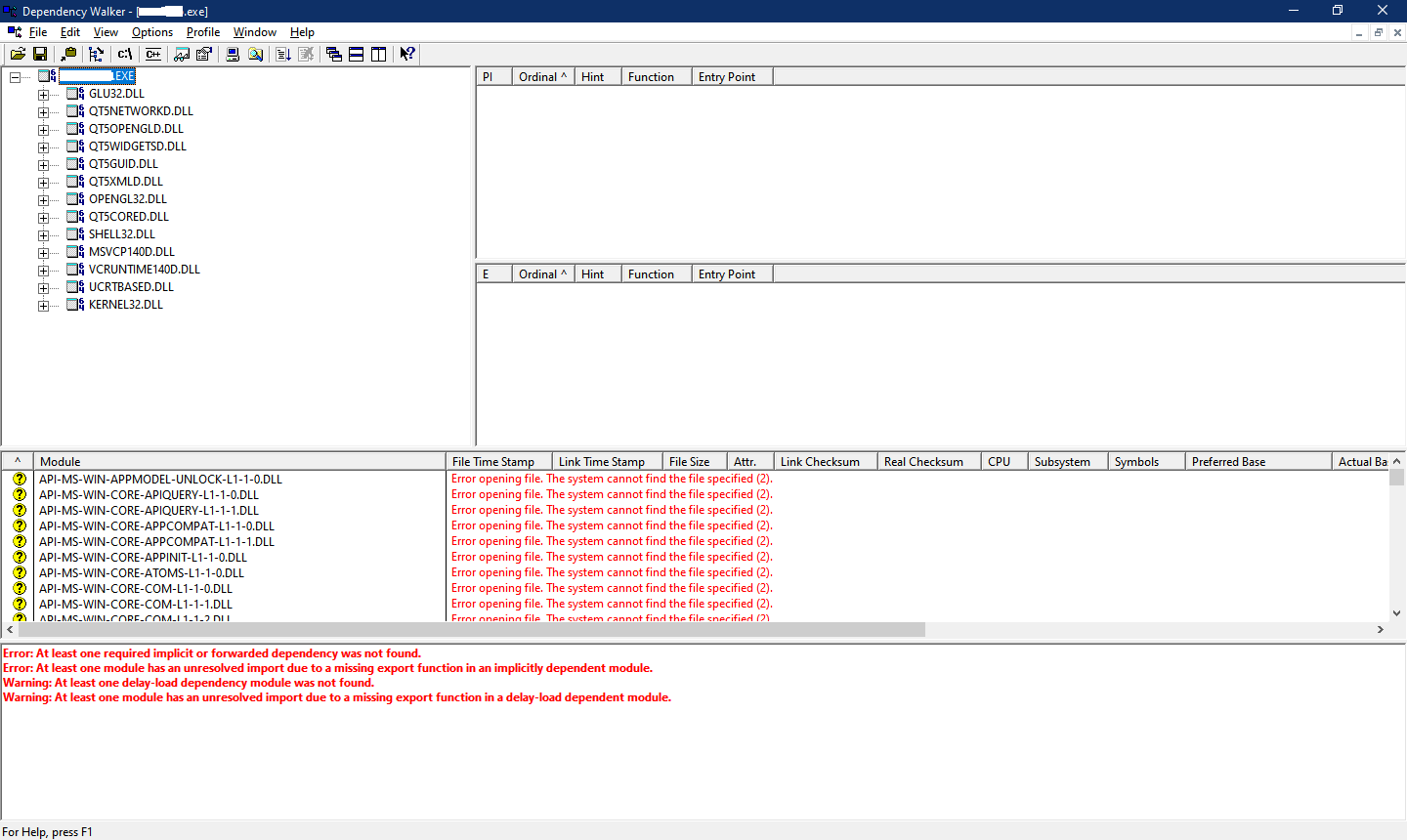The CDB process terminated
-
Yes, I see that my program crashed, but how can I see where is the problem as long I cannot start the debugger ?
-
@aha_1980 said in The CDB process terminated:
Dependency Walker
Thank you for your replay. It mean a lot for me. I am trying to figure out where is the problem:

Also, I got a direct message from Dependency Walker:
Error: At least one required implicit or forwarded dependency was not found. Warning: At least one delay-load dependency module was not found. Warning: At least one module has an unresolved import due to a missing export function in a delay-load dependent module. -
@aha_1980 said in The CDB process terminated:
Dependency Walker
Thank you for your replay. It mean a lot for me. I am trying to figure out where is the problem:

Also, I got a direct message from Dependency Walker:
Error: At least one required implicit or forwarded dependency was not found. Warning: At least one delay-load dependency module was not found. Warning: At least one module has an unresolved import due to a missing export function in a delay-load dependent module. -
@Flaviu-0 uhm, did you copy all of these DLLs to the build folder?
at least the Qt DLLs don't need to be copied there if you want to run/debug the program from Creator. Creator sets up the
PATHto the Qt installation directory for run.Not sure what happens if there is a version mismatch (i.e. correct DLL name, but wrong version, architecture, compiler...)
-
@Flaviu-0
Where isVCRUNTIME140.DLL? Is that correctly installed somewhere, with any dependencies, and findable byPATH? OrMSVCP140.DLL? And the directory you show does not have theQt5*.dllfiles shown required by Dependency Walker.I'm not saying they are not necessarily found --- DW might have shown something else if they had not been --- but they are not in the latest screenshot you have shown.
Looking back, I don't that the EXE you ran DW on 2 screenshots ago is the right one for the other screenshot and for the Module loaded log stuff you showed earlier.
-
@Flaviu-0
Where isVCRUNTIME140.DLL? Is that correctly installed somewhere, with any dependencies, and findable byPATH? OrMSVCP140.DLL? And the directory you show does not have theQt5*.dllfiles shown required by Dependency Walker.I'm not saying they are not necessarily found --- DW might have shown something else if they had not been --- but they are not in the latest screenshot you have shown.
Looking back, I don't that the EXE you ran DW on 2 screenshots ago is the right one for the other screenshot and for the Module loaded log stuff you showed earlier.
-
@JonB said in The CDB process terminated:
VCRUNTIME140.DLL
VCRUNTIME140.DLL is un level upper. Even if I copied into exe location, I have the same issue.
@Flaviu-0
Where? There is noVCRUNTIME140.DLLin your screenshot.[Now you have just changed your post while I'm writing...]
As I wrote yesterday, the Dependency Walker output you show is not for the executable for which you show the log and the screenshot of the DLLs in a folder.
-
@Flaviu-0
Where? There is noVCRUNTIME140.DLLin your screenshot.[Now you have just changed your post while I'm writing...]
As I wrote yesterday, the Dependency Walker output you show is not for the executable for which you show the log and the screenshot of the DLLs in a folder.
-
I don't get it: if I run a Hello World example, I can do Debugging without any problem. Fine.
My github project has compiled without errors, but with tons of warnings. Fine.
When I try to do Debugging on my real app, I got that strange message from the post title.
If I try to Run my project, I got:
18:33:50: Starting D:\Project\MyProject\build-src-Desktop_Qt_5_12_10_MSVC2017_64bit-Debug\distrib\MyProject.exe ... 18:33:50: The program has unexpectedly finished. 18:33:50: The process was ended forcefully. 18:33:50: D:\Project\MyProject\build-src-Desktop_Qt_5_12_10_MSVC2017_64bit-Debug\distrib\MyProject.exe crashed.Super strange !!!