How to change the QToolButton opacity when the cursor is on int?
-
Not
QDialog's enter event,QToolButton's.
Then you can install an eventFilter to handle the mouse enter / leave events and apply the opacity effect (that's how I would do it and have done with a custom widget before).
In addition, I think, you also need to enable mouse tracking on your widget (yourQToolButton), in order to track the mouse movement, even when there is no real action like mouse clicks happening.Add this to your
Dialog.hprotected: bool eventFilter(QObject *obj, QEvent *event) override;then re-implement it just about like this:
bool Dialog::eventFilter(QObject *obj, QEvent *event) { if(obj == YOUR_BUTTON) { if(event->type() == QEvent::Enter) { // SET YOUR OPACITY } else if(event->type() == QEvent::Leave) { // SET OPACITY BACK TO NORMAL } return true; } else { return QDialog::eventFilter(obj, event); } }Don't forget:
(put this in yourcppfile, in yourdialogconstructor)// enable mouse tracking YOUR_BUTTON->setMouseTracking(true); // Install event filter on your button YOUR_BUTTON->installEventFilter(this); // this = your dialogYou can also add animation effects to make it look smooth. Otherwise you get some 2-state behavior, instant opaque when the mouse left the button and your pre-set value, as soon as it enters again.
QPropertyAnimation *animation = new QPropertyAnimation(effect, "opacity"); animation->setDuration(1000); // duration time in msecs animation->setStartValue(1); // 1 to fadeOut, start with 0.5 (or some X<1) to fadeIn animation->setEndValue(0.5); // change end value with start value animation->setEasingCurve(QEasingCurve::InQuart); // OutQuart for fadeOut animation->start(QPropertyAnimation::DeleteWhenStopped);This can be called here, for example:
if(event->type() == QEvent::Enter)
{
// SET YOUR OPACITY
}
else if(event->type() == QEvent::Leave)
{
// SET OPACITY BACK TO NORMAL
}@Pl45m4 Thank you so much for your complete reply. I set your code into my project, but I got some errors . Here is my updated code:
dialog.h:
#ifndef DIALOG_H #define DIALOG_H #include <QDialog> #include <QToolButton> #include <QGraphicsOpacityEffect> namespace Ui { class Dialog; } class Dialog : public QDialog { Q_OBJECT public: explicit Dialog(QWidget *parent = 0); ~Dialog(); QToolButton *butt; QGraphicsOpacityEffect *effect; private: Ui::Dialog *ui; protected: void enterEvent(QEvent * event); bool eventFilter(QObject *obj, QEvent *event) override; }; bool Dialog::eventFilter(QObject *obj, QEvent *event) { if(obj == butt) { if(event->type() == QEvent::Enter) { // SET YOUR OPACITY effect->setOpacity(1); butt->setGraphicsEffect(effect); } else if(event->type() == QEvent::Leave) { // SET OPACITY BACK TO NORMAL effect->setOpacity(0.5); butt->setGraphicsEffect(effect); } return true; } else { return QDialog::eventFilter(obj, event); } } #endif // DIALOG_Hdialog.cpp:
QImage image; image.load("F:/qt codes/opacity4/2-2"); image = image.convertToFormat(QImage::Format_ARGB32); QPainter painter(&image); painter.setOpacity(0.5); QPixmap pixmap = QPixmap::fromImage(image); QIcon icon(pixmap); butt->setIcon(icon); butt->setIconSize(QSize(widthW/2,heightW/3.3)); butt->setText("my book"); butt->setToolButtonStyle(Qt::ToolButtonTextUnderIcon); butt->setCursor(Qt::PointingHandCursor); effect = new QGraphicsOpacityEffect(this); effect->setOpacity(0.5); butt->setGraphicsEffect(effect); //butt->setAttribute(Qt::WA_Hover, true); butt->setMouseTracking(true); butt->installEventFilter(this); } Dialog::~Dialog() { delete ui; } void Dialog::enterEvent(QEvent * event) { QToolButton::enterEvent(event); effect->setOpacity(1); butt->setGraphicsEffect(effect); }Have I written the part re-implementation (bool Dialog::eventFilter(QObject *obj, QEvent *event)) in the correct place?
The errors I get:

-
@Pl45m4 Thank you so much for your complete reply. I set your code into my project, but I got some errors . Here is my updated code:
dialog.h:
#ifndef DIALOG_H #define DIALOG_H #include <QDialog> #include <QToolButton> #include <QGraphicsOpacityEffect> namespace Ui { class Dialog; } class Dialog : public QDialog { Q_OBJECT public: explicit Dialog(QWidget *parent = 0); ~Dialog(); QToolButton *butt; QGraphicsOpacityEffect *effect; private: Ui::Dialog *ui; protected: void enterEvent(QEvent * event); bool eventFilter(QObject *obj, QEvent *event) override; }; bool Dialog::eventFilter(QObject *obj, QEvent *event) { if(obj == butt) { if(event->type() == QEvent::Enter) { // SET YOUR OPACITY effect->setOpacity(1); butt->setGraphicsEffect(effect); } else if(event->type() == QEvent::Leave) { // SET OPACITY BACK TO NORMAL effect->setOpacity(0.5); butt->setGraphicsEffect(effect); } return true; } else { return QDialog::eventFilter(obj, event); } } #endif // DIALOG_Hdialog.cpp:
QImage image; image.load("F:/qt codes/opacity4/2-2"); image = image.convertToFormat(QImage::Format_ARGB32); QPainter painter(&image); painter.setOpacity(0.5); QPixmap pixmap = QPixmap::fromImage(image); QIcon icon(pixmap); butt->setIcon(icon); butt->setIconSize(QSize(widthW/2,heightW/3.3)); butt->setText("my book"); butt->setToolButtonStyle(Qt::ToolButtonTextUnderIcon); butt->setCursor(Qt::PointingHandCursor); effect = new QGraphicsOpacityEffect(this); effect->setOpacity(0.5); butt->setGraphicsEffect(effect); //butt->setAttribute(Qt::WA_Hover, true); butt->setMouseTracking(true); butt->installEventFilter(this); } Dialog::~Dialog() { delete ui; } void Dialog::enterEvent(QEvent * event) { QToolButton::enterEvent(event); effect->setOpacity(1); butt->setGraphicsEffect(effect); }Have I written the part re-implementation (bool Dialog::eventFilter(QObject *obj, QEvent *event)) in the correct place?
The errors I get:

@nanor said in How to change the QToolButton opacity when the cursor is on int?:
Have I written the part re-implementation (bool Dialog::eventFilter(QObject *obj, QEvent *event)) in the correct place?
This belongs in your
dialog.cpp. If this does not help, also#include <QEvent>.... and remove or comment your
Dialog::EnterEvent. It will always fire, when you move your mouse over your dialog.BTW:
buttis a hilarious name for a button :D -
@nanor said in How to change the QToolButton opacity when the cursor is on int?:
Have I written the part re-implementation (bool Dialog::eventFilter(QObject *obj, QEvent *event)) in the correct place?
This belongs in your
dialog.cpp. If this does not help, also#include <QEvent>.... and remove or comment your
Dialog::EnterEvent. It will always fire, when you move your mouse over your dialog.BTW:
buttis a hilarious name for a button :D@Pl45m4 I added #include<QEvent> to both dialog.h and dialog.cpp files and commented the part:
void Dialog::enterEvent(QEvent * event) { QToolButton::enterEvent(event); effect->setOpacity(1); butt->setGraphicsEffect(effect); }but I got error.
Here is my updated code:
dialog.h:
#ifndef DIALOG_H #define DIALOG_H #include <QDialog> #include <QToolButton> #include <QGraphicsOpacityEffect> #include <QEvent> namespace Ui { class Dialog; } class Dialog : public QDialog { Q_OBJECT public: explicit Dialog(QWidget *parent = 0); ~Dialog(); QToolButton *butt; QGraphicsOpacityEffect *effect; private: Ui::Dialog *ui; protected: void enterEvent(QEvent * event); bool eventFilter(QObject *obj, QEvent *event) override; }; bool Dialog::eventFilter(QObject *obj, QEvent *event) { if(obj == butt) { if(event->type() == QEvent::Enter) { // SET YOUR OPACITY effect->setOpacity(1); butt->setGraphicsEffect(effect); } else if(event->type() == QEvent::Leave) { // SET OPACITY BACK TO NORMAL effect->setOpacity(0.5); butt->setGraphicsEffect(effect); } return true; } else { return QDialog::eventFilter(obj, event); } } #endif // DIALOG_Hdialog.cpp:
QImage image; image.load("F:/qt codes/opacity4/2-2"); image = image.convertToFormat(QImage::Format_ARGB32); QPainter painter(&image); painter.setOpacity(0.5); QPixmap pixmap = QPixmap::fromImage(image); QIcon icon(pixmap); butt->setIcon(icon); butt->setIconSize(QSize(widthW/2,heightW/3.3)); butt->setText("my book"); butt->setToolButtonStyle(Qt::ToolButtonTextUnderIcon); butt->setCursor(Qt::PointingHandCursor); effect = new QGraphicsOpacityEffect(this); effect->setOpacity(0.5); butt->setGraphicsEffect(effect); //butt->setAttribute(Qt::WA_Hover, true); butt->setMouseTracking(true); butt->installEventFilter(this); } Dialog::~Dialog() { delete ui; } /*void Dialog::enterEvent(QEvent * event) { QToolButton::enterEvent(event); effect->setOpacity(1); butt->setGraphicsEffect(effect); }*/The error I got:

-
@Pl45m4 I added #include<QEvent> to both dialog.h and dialog.cpp files and commented the part:
void Dialog::enterEvent(QEvent * event) { QToolButton::enterEvent(event); effect->setOpacity(1); butt->setGraphicsEffect(effect); }but I got error.
Here is my updated code:
dialog.h:
#ifndef DIALOG_H #define DIALOG_H #include <QDialog> #include <QToolButton> #include <QGraphicsOpacityEffect> #include <QEvent> namespace Ui { class Dialog; } class Dialog : public QDialog { Q_OBJECT public: explicit Dialog(QWidget *parent = 0); ~Dialog(); QToolButton *butt; QGraphicsOpacityEffect *effect; private: Ui::Dialog *ui; protected: void enterEvent(QEvent * event); bool eventFilter(QObject *obj, QEvent *event) override; }; bool Dialog::eventFilter(QObject *obj, QEvent *event) { if(obj == butt) { if(event->type() == QEvent::Enter) { // SET YOUR OPACITY effect->setOpacity(1); butt->setGraphicsEffect(effect); } else if(event->type() == QEvent::Leave) { // SET OPACITY BACK TO NORMAL effect->setOpacity(0.5); butt->setGraphicsEffect(effect); } return true; } else { return QDialog::eventFilter(obj, event); } } #endif // DIALOG_Hdialog.cpp:
QImage image; image.load("F:/qt codes/opacity4/2-2"); image = image.convertToFormat(QImage::Format_ARGB32); QPainter painter(&image); painter.setOpacity(0.5); QPixmap pixmap = QPixmap::fromImage(image); QIcon icon(pixmap); butt->setIcon(icon); butt->setIconSize(QSize(widthW/2,heightW/3.3)); butt->setText("my book"); butt->setToolButtonStyle(Qt::ToolButtonTextUnderIcon); butt->setCursor(Qt::PointingHandCursor); effect = new QGraphicsOpacityEffect(this); effect->setOpacity(0.5); butt->setGraphicsEffect(effect); //butt->setAttribute(Qt::WA_Hover, true); butt->setMouseTracking(true); butt->installEventFilter(this); } Dialog::~Dialog() { delete ui; } /*void Dialog::enterEvent(QEvent * event) { QToolButton::enterEvent(event); effect->setOpacity(1); butt->setGraphicsEffect(effect); }*/The error I got:

Not in both. Only in your header is enough. Your
cppalready includes your header file.And you didn't move the implemention from your header to your code file.
Only this
bool eventFilter(QObject *obj, QEvent *event) override;should stay in your header.
What to put where, is general OOP / C++ knowledge ;-)
-
Not in both. Only in your header is enough. Your
cppalready includes your header file.And you didn't move the implemention from your header to your code file.
Only this
bool eventFilter(QObject *obj, QEvent *event) override;should stay in your header.
What to put where, is general OOP / C++ knowledge ;-)
-
@Pl45m4 I'm really sorry , if I understood correctly, I have to remove the line void enterEvent(QEvent * event); from my header file?
@nanor said in How to change the QToolButton opacity when the cursor is on int?:
remove the line void enterEvent(QEvent * event);
Or comment it to test if my code works for you. You dont need a
QDialog::EnterEvent. AND move theeventFilterimplementation to yourcpp. The errors should be gone now. -
@nanor said in How to change the QToolButton opacity when the cursor is on int?:
remove the line void enterEvent(QEvent * event);
Or comment it to test if my code works for you. You dont need a
QDialog::EnterEvent. AND move theeventFilterimplementation to yourcpp. The errors should be gone now. -
@Pl45m4 I commented the line void enterEvent(QEvent * event); in the header file and added bool eventFilter(QObject *obj, QEvent *event) override; to the cpp file, after ui->setupUi(this);
in the constructor, but I get this errer:
AHHHHHH.
No :)
This (
bool eventFilter(QObject *obj, QEvent *event) override;) is not the implementation.HEADER (
Dialog.h)protected: bool eventFilter(QObject *obj, QEvent *event) override;DIALOG.CPPbool Dialog::eventFilter(QObject *obj, QEvent *event) { if(obj == YOUR_BUTTON) { if(event->type() == QEvent::Enter) { // SET YOUR OPACITY } else if(event->type() == QEvent::Leave) { // SET OPACITY BACK TO NORMAL } return true; } else { return QDialog::eventFilter(obj, event); } -
AHHHHHH.
No :)
This (
bool eventFilter(QObject *obj, QEvent *event) override;) is not the implementation.HEADER (
Dialog.h)protected: bool eventFilter(QObject *obj, QEvent *event) override;DIALOG.CPPbool Dialog::eventFilter(QObject *obj, QEvent *event) { if(obj == YOUR_BUTTON) { if(event->type() == QEvent::Enter) { // SET YOUR OPACITY } else if(event->type() == QEvent::Leave) { // SET OPACITY BACK TO NORMAL } return true; } else { return QDialog::eventFilter(obj, event); }@Pl45m4 Really sorry :( I set that part to my cpp file :
QImage image; image.load("F:/qt codes/opacity4/2-2"); image = image.convertToFormat(QImage::Format_ARGB32); QPainter painter(&image); painter.setOpacity(0.5); QPixmap pixmap = QPixmap::fromImage(image); QIcon icon(pixmap); butt->setIcon(icon); butt->setIconSize(QSize(widthW/2,heightW/3.3)); butt->setText("my book"); butt->setToolButtonStyle(Qt::ToolButtonTextUnderIcon); butt->setCursor(Qt::PointingHandCursor); effect = new QGraphicsOpacityEffect(this); effect->setOpacity(0.5); butt->setGraphicsEffect(effect); //butt->setAttribute(Qt::WA_Hover, true); butt->setMouseTracking(true); butt->installEventFilter(this); } Dialog::~Dialog() { delete ui; } bool Dialog::eventFilter(QObject *obj, QEvent *event) { if(obj == butt) { if(event->type() == QEvent::Enter) { // SET YOUR OPACITY effect->setOpacity(1); butt->setGraphicsEffect(effect); } else if(event->type() == QEvent::Leave) { // SET OPACITY BACK TO NORMAL effect->setOpacity(0.5); butt->setGraphicsEffect(effect); } return true; } else { return QDialog::eventFilter(obj, event); } } /*void Dialog::enterEvent(QEvent * event) { QToolButton::enterEvent(event); effect->setOpacity(1); butt->setGraphicsEffect(effect); }*/But got this error:

-
@Pl45m4 Really sorry :( I set that part to my cpp file :
QImage image; image.load("F:/qt codes/opacity4/2-2"); image = image.convertToFormat(QImage::Format_ARGB32); QPainter painter(&image); painter.setOpacity(0.5); QPixmap pixmap = QPixmap::fromImage(image); QIcon icon(pixmap); butt->setIcon(icon); butt->setIconSize(QSize(widthW/2,heightW/3.3)); butt->setText("my book"); butt->setToolButtonStyle(Qt::ToolButtonTextUnderIcon); butt->setCursor(Qt::PointingHandCursor); effect = new QGraphicsOpacityEffect(this); effect->setOpacity(0.5); butt->setGraphicsEffect(effect); //butt->setAttribute(Qt::WA_Hover, true); butt->setMouseTracking(true); butt->installEventFilter(this); } Dialog::~Dialog() { delete ui; } bool Dialog::eventFilter(QObject *obj, QEvent *event) { if(obj == butt) { if(event->type() == QEvent::Enter) { // SET YOUR OPACITY effect->setOpacity(1); butt->setGraphicsEffect(effect); } else if(event->type() == QEvent::Leave) { // SET OPACITY BACK TO NORMAL effect->setOpacity(0.5); butt->setGraphicsEffect(effect); } return true; } else { return QDialog::eventFilter(obj, event); } } /*void Dialog::enterEvent(QEvent * event) { QToolButton::enterEvent(event); effect->setOpacity(1); butt->setGraphicsEffect(effect); }*/But got this error:

-
I assume you still have the
Dialog::eventFilterimplementation in your header file?!
(Because it says, that you are re-defining it in your cpp).If not, try a "Clean" followed by "Build" or "Rebuild" and "Run QMake".
@Pl45m4 Oh sorry. I have thought you mean the protected part of the header file.
My header file now is:#ifndef DIALOG_H #define DIALOG_H #include <QDialog> #include <QToolButton> #include <QGraphicsOpacityEffect> #include <QEvent> namespace Ui { class Dialog; } class Dialog : public QDialog { Q_OBJECT public: explicit Dialog(QWidget *parent = 0); ~Dialog(); QToolButton *butt; QGraphicsOpacityEffect *effect; private: Ui::Dialog *ui; protected: bool eventFilter(QObject *obj, QEvent *event) override; }; #endif // DIALOG_Hand my cpp file is:
#include "dialog.h" #include "ui_dialog.h" #include <QDesktopWidget> #include <QIcon> #include <QPixmap> #include <QToolButton> #include <QImage> #include <QPainter> #include <QGraphicsOpacityEffect> #include <QDebug> Dialog::Dialog(QWidget *parent) : QDialog(parent), ui(new Ui::Dialog) { ui->setupUi(this); QDesktopWidget wid; int screenWidth = wid.screen()->width(); int screenHeight = wid.screen()->height(); this->setFixedSize(screenWidth/2.5,screenHeight/1.5); int widthW = this->frameGeometry().width(); int heightW = this->frameGeometry().height(); //qDebug() << widthW; //qDebug() << heightW; this->setGeometry((screenWidth/2)-(widthW/2),(screenHeight/2)-(heightW/2),widthW,heightW); butt= new QToolButton(this); butt->setFixedSize(widthW/2.5,heightW/2.5); int width_button_EM = butt->frameGeometry().width(); int height_buttin_EM = butt->frameGeometry().height(); butt->setGeometry(widthW*50/100,heightW*20/100,width_button_EM,height_buttin_EM); butt->setObjectName("butt-name"); butt->setStyleSheet( "QToolButton#butt-name {" "border:5px solid #303030;" "border-width: 3px;" " }" " QToolButton#butt-name {" " border-radius: 0px;" " }" "QToolButton#butt-name {" "padding-left:5px; padding-right:5px; padding-bottom:5px; padding-top:5px;" "}" ); QImage image; image.load("F:/qt codes/opacity4/2-2"); image = image.convertToFormat(QImage::Format_ARGB32); QPainter painter(&image); painter.setOpacity(0.5); QPixmap pixmap = QPixmap::fromImage(image); QIcon icon(pixmap); butt->setIcon(icon); butt->setIconSize(QSize(widthW/2,heightW/3.3)); butt->setText("my book"); butt->setToolButtonStyle(Qt::ToolButtonTextUnderIcon); butt->setCursor(Qt::PointingHandCursor); effect = new QGraphicsOpacityEffect(this); // effect->setOpacity(0.5); //butt->setGraphicsEffect(effect); //butt->setAttribute(Qt::WA_Hover, true); butt->setMouseTracking(true); butt->installEventFilter(this); } Dialog::~Dialog() { delete ui; } bool Dialog::eventFilter(QObject *obj, QEvent *event) { if(obj == butt) { if(event->type() == QEvent::Enter) { // SET YOUR OPACITY effect->setOpacity(1); butt->setGraphicsEffect(effect); } else if(event->type() == QEvent::Leave) { // SET OPACITY BACK TO NORMAL effect->setOpacity(0.5); butt->setGraphicsEffect(effect); } return true; } else { return QDialog::eventFilter(obj, event); } }But the output is only an empty dialog window without button and button icon.

-
@Pl45m4 Oh sorry. I have thought you mean the protected part of the header file.
My header file now is:#ifndef DIALOG_H #define DIALOG_H #include <QDialog> #include <QToolButton> #include <QGraphicsOpacityEffect> #include <QEvent> namespace Ui { class Dialog; } class Dialog : public QDialog { Q_OBJECT public: explicit Dialog(QWidget *parent = 0); ~Dialog(); QToolButton *butt; QGraphicsOpacityEffect *effect; private: Ui::Dialog *ui; protected: bool eventFilter(QObject *obj, QEvent *event) override; }; #endif // DIALOG_Hand my cpp file is:
#include "dialog.h" #include "ui_dialog.h" #include <QDesktopWidget> #include <QIcon> #include <QPixmap> #include <QToolButton> #include <QImage> #include <QPainter> #include <QGraphicsOpacityEffect> #include <QDebug> Dialog::Dialog(QWidget *parent) : QDialog(parent), ui(new Ui::Dialog) { ui->setupUi(this); QDesktopWidget wid; int screenWidth = wid.screen()->width(); int screenHeight = wid.screen()->height(); this->setFixedSize(screenWidth/2.5,screenHeight/1.5); int widthW = this->frameGeometry().width(); int heightW = this->frameGeometry().height(); //qDebug() << widthW; //qDebug() << heightW; this->setGeometry((screenWidth/2)-(widthW/2),(screenHeight/2)-(heightW/2),widthW,heightW); butt= new QToolButton(this); butt->setFixedSize(widthW/2.5,heightW/2.5); int width_button_EM = butt->frameGeometry().width(); int height_buttin_EM = butt->frameGeometry().height(); butt->setGeometry(widthW*50/100,heightW*20/100,width_button_EM,height_buttin_EM); butt->setObjectName("butt-name"); butt->setStyleSheet( "QToolButton#butt-name {" "border:5px solid #303030;" "border-width: 3px;" " }" " QToolButton#butt-name {" " border-radius: 0px;" " }" "QToolButton#butt-name {" "padding-left:5px; padding-right:5px; padding-bottom:5px; padding-top:5px;" "}" ); QImage image; image.load("F:/qt codes/opacity4/2-2"); image = image.convertToFormat(QImage::Format_ARGB32); QPainter painter(&image); painter.setOpacity(0.5); QPixmap pixmap = QPixmap::fromImage(image); QIcon icon(pixmap); butt->setIcon(icon); butt->setIconSize(QSize(widthW/2,heightW/3.3)); butt->setText("my book"); butt->setToolButtonStyle(Qt::ToolButtonTextUnderIcon); butt->setCursor(Qt::PointingHandCursor); effect = new QGraphicsOpacityEffect(this); // effect->setOpacity(0.5); //butt->setGraphicsEffect(effect); //butt->setAttribute(Qt::WA_Hover, true); butt->setMouseTracking(true); butt->installEventFilter(this); } Dialog::~Dialog() { delete ui; } bool Dialog::eventFilter(QObject *obj, QEvent *event) { if(obj == butt) { if(event->type() == QEvent::Enter) { // SET YOUR OPACITY effect->setOpacity(1); butt->setGraphicsEffect(effect); } else if(event->type() == QEvent::Leave) { // SET OPACITY BACK TO NORMAL effect->setOpacity(0.5); butt->setGraphicsEffect(effect); } return true; } else { return QDialog::eventFilter(obj, event); } }But the output is only an empty dialog window without button and button icon.

-
How is your button set to your dialog and where?
QDesktopWidgetis deprecated and shouldn't be used anymore. All in all, you picked the wrong approach. Better apply someQLayout(horizontal or vertical) to yourQDialogand then add your button.@Pl45m4 Actually I have used QDesktopWidget, because I want to set the geometry based on my screen width and height.
When I comment the part:
bool Dialog::eventFilter(QObject *obj, QEvent *event) { if(obj == butt) { if(event->type() == QEvent::Enter) { effect->setOpacity(1); butt->setGraphicsEffect(effect); } else if(event->type() == QEvent::Leave) { effect->setOpacity(0.5); butt->setGraphicsEffect(effect); } return true; } else { return QDialog::eventFilter(obj, event); } }from my cpp file , and the part:
protected: bool eventFilter(QObject *obj, QEvent *event) override;from my header file, I got the following output:
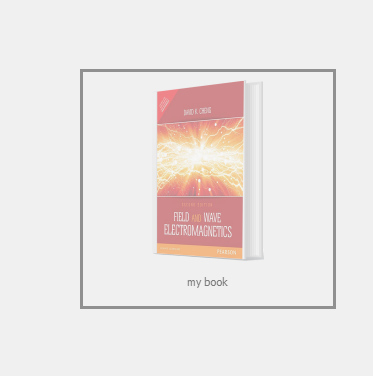
And when I don't comment those parts, I got an empty dialog window.
-
@Pl45m4 Actually I have used QDesktopWidget, because I want to set the geometry based on my screen width and height.
When I comment the part:
bool Dialog::eventFilter(QObject *obj, QEvent *event) { if(obj == butt) { if(event->type() == QEvent::Enter) { effect->setOpacity(1); butt->setGraphicsEffect(effect); } else if(event->type() == QEvent::Leave) { effect->setOpacity(0.5); butt->setGraphicsEffect(effect); } return true; } else { return QDialog::eventFilter(obj, event); } }from my cpp file , and the part:
protected: bool eventFilter(QObject *obj, QEvent *event) override;from my header file, I got the following output:
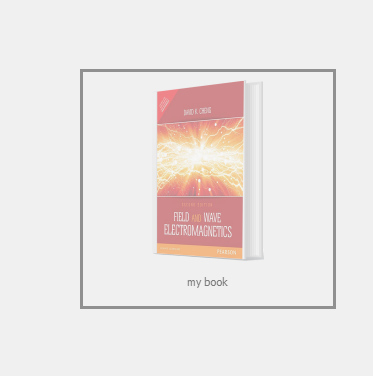
And when I don't comment those parts, I got an empty dialog window.
@nanor said in How to change the QToolButton opacity when the cursor is on int?:
I want to set the geometry based on my screen width and height
QScreenis the alternative / replacement.
https://doc.qt.io/qt-5/qscreen.htmlYour button is floating around / just drawn on your widget (dialog).
It is always better to use layouts unless there is any reason to not, which I dont see in your case :)
dialog.cpp(afterbutt->setCursor(Qt::PointingHandCursor);)QVBoxLayout *layout = new QVBoxLayout; layout->addWidget(butt); setLayout(layout); -
@nanor said in How to change the QToolButton opacity when the cursor is on int?:
I want to set the geometry based on my screen width and height
QScreenis the alternative / replacement.
https://doc.qt.io/qt-5/qscreen.htmlYour button is floating around / just drawn on your widget (dialog).
It is always better to use layouts unless there is any reason to not, which I dont see in your case :)
dialog.cpp(afterbutt->setCursor(Qt::PointingHandCursor);)QVBoxLayout *layout = new QVBoxLayout; layout->addWidget(butt); setLayout(layout);@Pl45m4 I added the layout and now my cpp file is:
#include "dialog.h" #include "ui_dialog.h" #include <QDesktopWidget> #include <QIcon> #include <QPixmap> #include <QToolButton> #include <QImage> #include <QPainter> #include <QGraphicsOpacityEffect> #include <QDebug> #include <QVBoxLayout> Dialog::Dialog(QWidget *parent) : QDialog(parent), ui(new Ui::Dialog) { ui->setupUi(this); /*QDesktopWidget wid; int screenWidth = wid.screen()->width(); int screenHeight = wid.screen()->height(); this->setFixedSize(screenWidth/2.5,screenHeight/1.5); int widthW = this->frameGeometry().width(); int heightW = this->frameGeometry().height(); qDebug() << widthW; qDebug() << heightW; this->setGeometry((screenWidth/2)-(widthW/2),(screenHeight/2)-(heightW/2),widthW,heightW); butt->setFixedSize(widthW/2.5,heightW/2.5); int width_button_EM = butt->frameGeometry().width(); int height_buttin_EM = butt->frameGeometry().height(); butt->setGeometry(widthW*50/100,heightW*20/100,width_button_EM,height_buttin_EM);*/ butt= new QToolButton(this); butt->setObjectName("butt-name"); butt->setStyleSheet( "QToolButton#butt-name {" "border:5px solid #303030;" "border-width: 3px;" " }" " QToolButton#butt-name {" " border-radius: 0px;" " }" "QToolButton#butt-name {" "padding-left:5px; padding-right:5px; padding-bottom:5px; padding-top:5px;" "}" ); QImage image; image.load("F:/qt codes/opacity4/2-2"); image = image.convertToFormat(QImage::Format_ARGB32); QPainter painter(&image); painter.setOpacity(0.5); QPixmap pixmap = QPixmap::fromImage(image); QIcon icon(pixmap); butt->setIcon(icon); // butt->setIconSize(QSize(widthW/2,heightW/3.3)); butt->setIconSize(QSize(100,200)); butt->setText("my book"); butt->setToolButtonStyle(Qt::ToolButtonTextUnderIcon); butt->setCursor(Qt::PointingHandCursor); effect = new QGraphicsOpacityEffect(this); effect->setOpacity(0.5); butt->setGraphicsEffect(effect); //butt->setAttribute(Qt::WA_Hover, true); butt->setMouseTracking(true); butt->installEventFilter(this); QVBoxLayout *layout = new QVBoxLayout; layout->addWidget(butt); setLayout(layout); } Dialog::~Dialog() { delete ui; } bool Dialog::eventFilter(QObject *obj, QEvent *event) { if(obj == butt) { if(event->type() == QEvent::Enter) { effect->setOpacity(1); butt->setGraphicsEffect(effect); } else if(event->type() == QEvent::Leave) { effect->setOpacity(0.5); butt->setGraphicsEffect(effect); } return true; } else { return QDialog::eventFilter(obj, event); } }Again, when I don't comment the eventfilter parts, the output is an empty dialog window and when I comment those parts, I got:

The reason I use QDesktopWidget is that I want to have my program exe file and then use the program in different computers with different widths and heights, so I have to set geometry to my elements based on the screen geometry.
-
@Pl45m4 I added the layout and now my cpp file is:
#include "dialog.h" #include "ui_dialog.h" #include <QDesktopWidget> #include <QIcon> #include <QPixmap> #include <QToolButton> #include <QImage> #include <QPainter> #include <QGraphicsOpacityEffect> #include <QDebug> #include <QVBoxLayout> Dialog::Dialog(QWidget *parent) : QDialog(parent), ui(new Ui::Dialog) { ui->setupUi(this); /*QDesktopWidget wid; int screenWidth = wid.screen()->width(); int screenHeight = wid.screen()->height(); this->setFixedSize(screenWidth/2.5,screenHeight/1.5); int widthW = this->frameGeometry().width(); int heightW = this->frameGeometry().height(); qDebug() << widthW; qDebug() << heightW; this->setGeometry((screenWidth/2)-(widthW/2),(screenHeight/2)-(heightW/2),widthW,heightW); butt->setFixedSize(widthW/2.5,heightW/2.5); int width_button_EM = butt->frameGeometry().width(); int height_buttin_EM = butt->frameGeometry().height(); butt->setGeometry(widthW*50/100,heightW*20/100,width_button_EM,height_buttin_EM);*/ butt= new QToolButton(this); butt->setObjectName("butt-name"); butt->setStyleSheet( "QToolButton#butt-name {" "border:5px solid #303030;" "border-width: 3px;" " }" " QToolButton#butt-name {" " border-radius: 0px;" " }" "QToolButton#butt-name {" "padding-left:5px; padding-right:5px; padding-bottom:5px; padding-top:5px;" "}" ); QImage image; image.load("F:/qt codes/opacity4/2-2"); image = image.convertToFormat(QImage::Format_ARGB32); QPainter painter(&image); painter.setOpacity(0.5); QPixmap pixmap = QPixmap::fromImage(image); QIcon icon(pixmap); butt->setIcon(icon); // butt->setIconSize(QSize(widthW/2,heightW/3.3)); butt->setIconSize(QSize(100,200)); butt->setText("my book"); butt->setToolButtonStyle(Qt::ToolButtonTextUnderIcon); butt->setCursor(Qt::PointingHandCursor); effect = new QGraphicsOpacityEffect(this); effect->setOpacity(0.5); butt->setGraphicsEffect(effect); //butt->setAttribute(Qt::WA_Hover, true); butt->setMouseTracking(true); butt->installEventFilter(this); QVBoxLayout *layout = new QVBoxLayout; layout->addWidget(butt); setLayout(layout); } Dialog::~Dialog() { delete ui; } bool Dialog::eventFilter(QObject *obj, QEvent *event) { if(obj == butt) { if(event->type() == QEvent::Enter) { effect->setOpacity(1); butt->setGraphicsEffect(effect); } else if(event->type() == QEvent::Leave) { effect->setOpacity(0.5); butt->setGraphicsEffect(effect); } return true; } else { return QDialog::eventFilter(obj, event); } }Again, when I don't comment the eventfilter parts, the output is an empty dialog window and when I comment those parts, I got:

The reason I use QDesktopWidget is that I want to have my program exe file and then use the program in different computers with different widths and heights, so I have to set geometry to my elements based on the screen geometry.
@Pl45m4 Hi. Finally I succeed! I changed the protected part of my header file to:
protected: bool eventFilter(QObject *obj, QEvent *event){ if(obj == butt) { if(event->type() == QEvent::Enter) { effect->setOpacity(1); butt->setGraphicsEffect(effect); } else if(event->type() == QEvent::Leave) { effect->setOpacity(0.5); butt->setGraphicsEffect(effect); } } }and clear the bool part from the cpp file and my code worked fine.
Thank you so much for the code you provided yesterday. Really appreciate your help .
Best regards. -
@Pl45m4 Hi. Finally I succeed! I changed the protected part of my header file to:
protected: bool eventFilter(QObject *obj, QEvent *event){ if(obj == butt) { if(event->type() == QEvent::Enter) { effect->setOpacity(1); butt->setGraphicsEffect(effect); } else if(event->type() == QEvent::Leave) { effect->setOpacity(0.5); butt->setGraphicsEffect(effect); } } }and clear the bool part from the cpp file and my code worked fine.
Thank you so much for the code you provided yesterday. Really appreciate your help .
Best regards.I dont see any difference, since the code is the same and you can put your defintions / implementation in your header, but normally you put them in your code (
cpp) file. You find getters / setters defined in header file very often. So I dont know what was going on before :) It should work with the code in yourcppfile as well.@nanor said in How to change the QToolButton opacity when the cursor is on int?:
The reason I use QDesktopWidget is that I want to have my program exe file and then use the program in different computers with different widths and heights, so I have to set geometry to my elements based on the screen geometry.
There is nothing wrong with it. I also didn't say, you shouldn't do it, but there will be one day, they remove
QDesktopWidgetcompletely. It's already kept because of compatibilty reasons. WithQScreenyou can do the same and it will stay in Qt Framework for a longer time thanQDesktopWidget.
But you really should consider using layouts (you can set a fixed geometry as well as min / max sizes). -
I dont see any difference, since the code is the same and you can put your defintions / implementation in your header, but normally you put them in your code (
cpp) file. You find getters / setters defined in header file very often. So I dont know what was going on before :) It should work with the code in yourcppfile as well.@nanor said in How to change the QToolButton opacity when the cursor is on int?:
The reason I use QDesktopWidget is that I want to have my program exe file and then use the program in different computers with different widths and heights, so I have to set geometry to my elements based on the screen geometry.
There is nothing wrong with it. I also didn't say, you shouldn't do it, but there will be one day, they remove
QDesktopWidgetcompletely. It's already kept because of compatibilty reasons. WithQScreenyou can do the same and it will stay in Qt Framework for a longer time thanQDesktopWidget.
But you really should consider using layouts (you can set a fixed geometry as well as min / max sizes).@Pl45m4 I didn't know about QScreen and I thought that the only way to use my device screen geometry is using QDesktopWidget. I will change it to QScreen .
About layouts, also I didn't know that I can set size for them :)
Thank you for valuable points you mentioned. I will definitely use them in my project.
