QRect and wrong rectangle coordinates
-
Hi,
Currently using QT 5.15 and reading Qrect, I just want to make sure of one thing:
QRect a(0,100,50,-50);yields (for topLeft, topRight, bottomRight, bottomLeft):
QPoint(0,100) QPoint(49,100) QPoint(49,49) QPoint(0,49)Which is correct (don't care about the -1)
But if I do
QRect a(0,100,50,50);it yields
QPoint(0,100) QPoint(49,100) QPoint(49,149) QPoint(0,149)Which is not logical since the topLeft is below the bottomLeft !
So to be correct in all cases (rotation included), should I enforce the minus ? Or will another surprise arise?Thanks
-
What are you talking about?
QPoint(0,149) is below QPoint(0,100) because the GUI coordinate system looks like this:
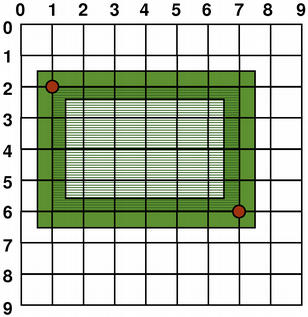
(picture is from: https://doc.qt.io/qt-5/coordsys.html) -
