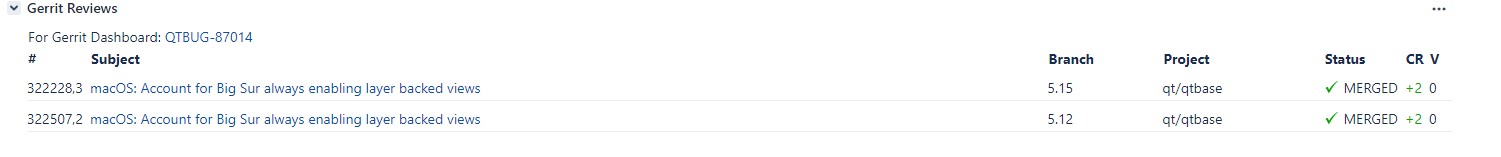Mac application built with 5.12.9 LTS hangs on launch under Big Sur
-
I'm not sure if this is the best place for it (I don't know of this a Qt bug or self-inflicted in the application), but I have a traditional application (widgets, not QML) that doesn't work under Big Sur. It appears in the dock, but does nothing but spin the CPU at 100%, while also enraging a system process, tccd. If I force quit the app, tccd calms down. The application works under Catalina and Mojave.
I've been building (as mentioned) with Qt 5.12.9 on High Sierra. The application doesn't do anything particularly weird; there's no network, WebKit, or similar. There is Qt5DBus, but I can't see how that would affect anything. My application is also unsigned, which is annoying on Catalina - I'm going to sign it, but I want to wait until I'm sure the application works before I bother with signing.
(I also know Big Sur is a pre-release, but a lot of my testers seem to have upgraded to it pre-emptively, and it's launching really soon, so...)
-
Some more investigation:
- It appears the app gets far enough it can create a menu bar (and thus the constructor for the window gets called)
- I do have some logs from Taccy (seeing if it's TCCD related), still trying to make sense of them
- I got someone running Big Sur to sample the app from Activity Monitor; I'm not sure what's up with these stack traces: https://gist.githubusercontent.com/NattyNarwhal/57c063578046b1ce6af3cff8b648b357/raw/cc50436506e0e455810465a8d10c17635086cefc/gistfile1.txt
I may have to resort to filing a Qt bug.
-
I've filed a bug now: https://bugreports.qt.io/browse/QTBUG-87014
If you have any ideas that I could be holding this wrong, let me know.
-
dear friend ,i meet the same problem , i use the qt5.14.1 mac version ,and i update the system to big sur ,then the qt app stuck and crash and the cpu up to 100% , i want to rebuild the qt app with qt6.0 beta but i cannot find the dmg file in website ....... very sad ,we hope the qtcompany sovle the Problem
-
friends, only workaround that worked for me is in the link- have no idea why is it related - but fact : it allow to survive until the bug will be fixed:
https://stackoverflow.com/questions/64833558/apps-not-popping-up-on-macos-big-sur-11-0-1#_= -
Is this bug have been solved by now?
-
Is this bug have been solved by now?