Start Debugging greyed out
-
Hi I just downloaded Q Creator and attempted to create a new project as follows. But I get greyout out Build and Debug options. What am I doing wrong? Thanks
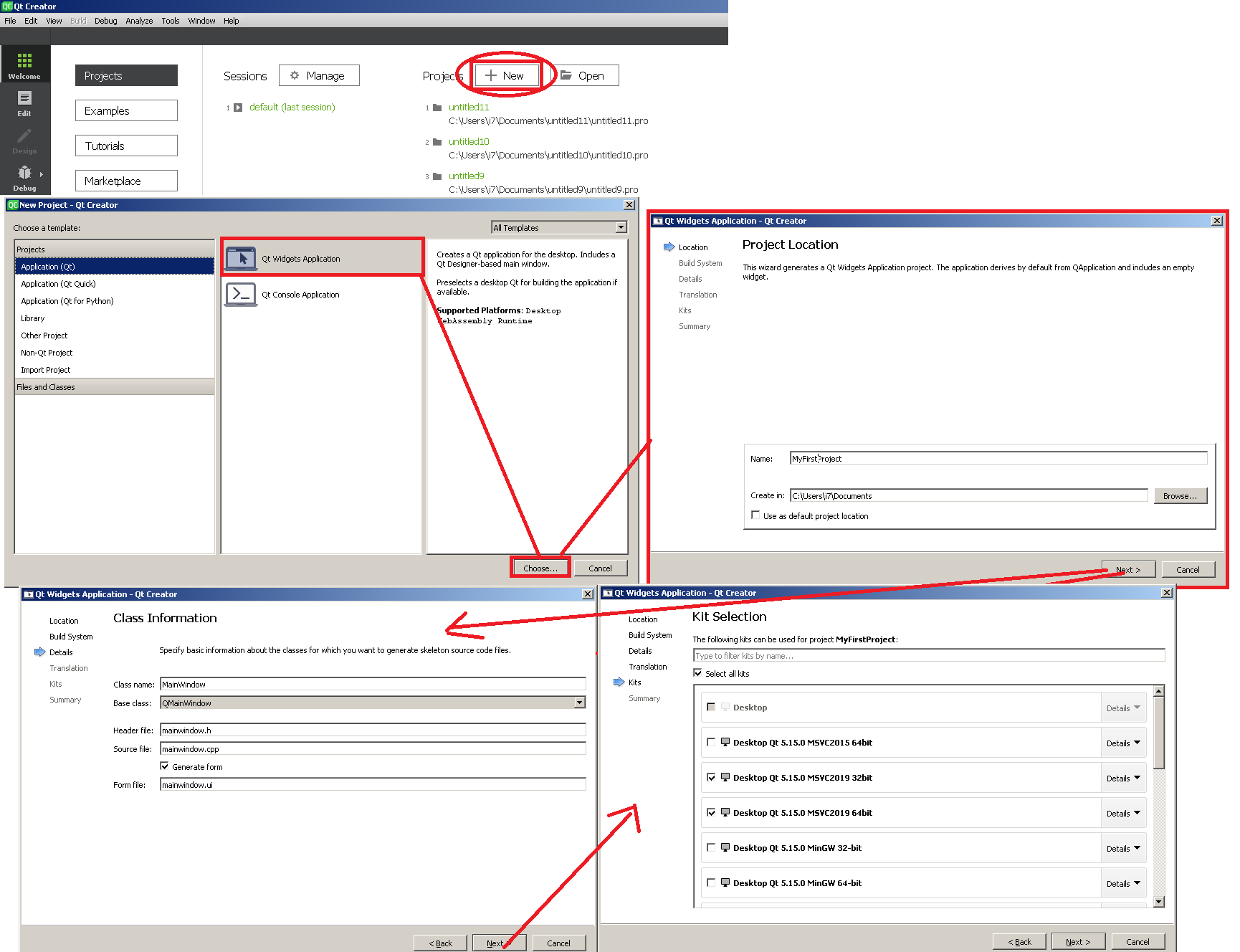

-
Hi I just downloaded Q Creator and attempted to create a new project as follows. But I get greyout out Build and Debug options. What am I doing wrong? Thanks
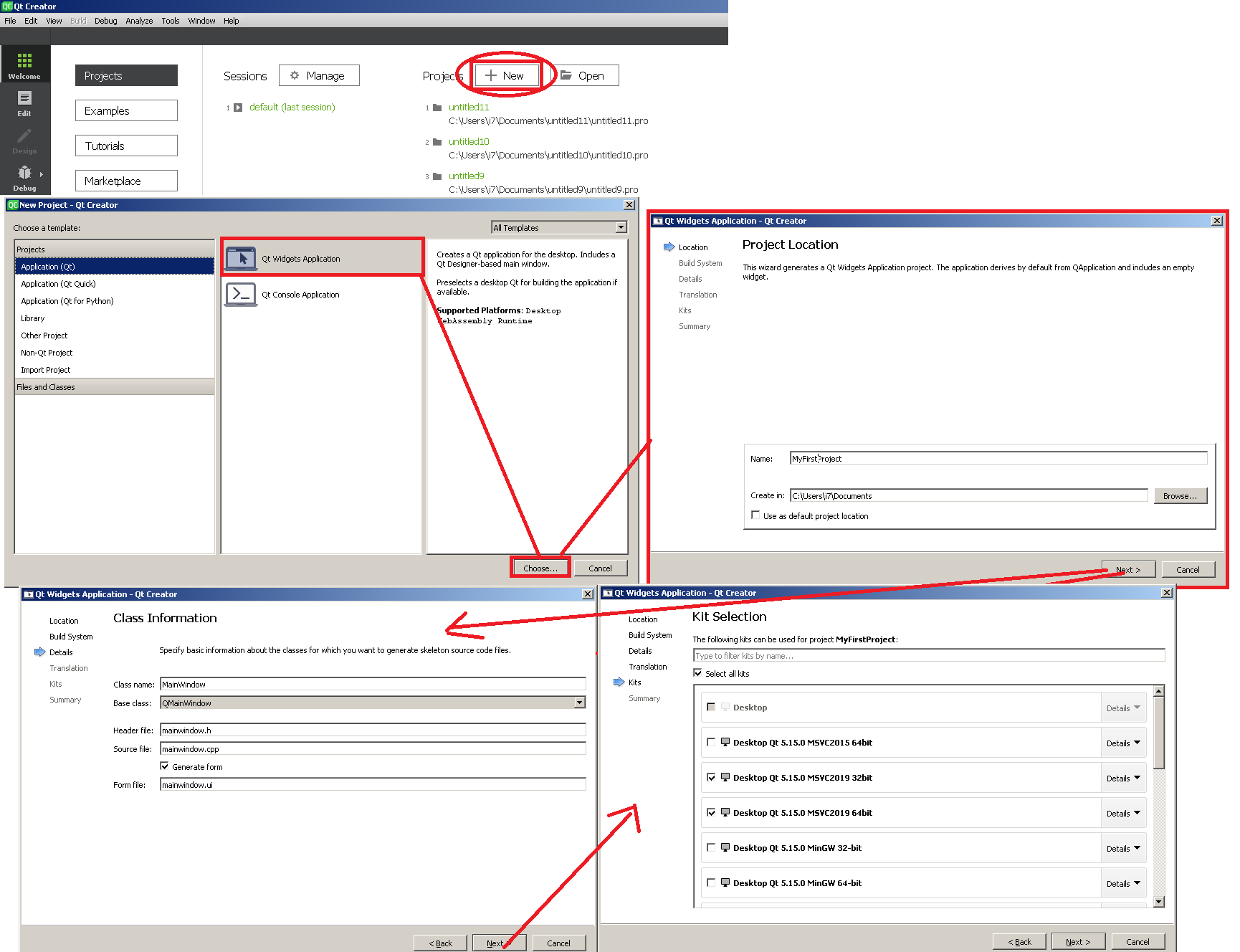

Can you check if debugger was set correctly? https://doc.qt.io/qtcreator/creator-debuggers.html
-
Hi
With the visual studio compiler did you install the "debugging tools" ?`
https://docs.microsoft.com/en-us/windows-hardware/drivers/debugger/debugger-download-tools -
Hi
With the visual studio compiler did you install the "debugging tools" ?`
https://docs.microsoft.com/en-us/windows-hardware/drivers/debugger/debugger-download-tools@mrjj Hi Thanks for the reply I didn't install Visual Studio I used the QT Creator installer and it installed the following components. I am able to compile a couple of the same files. like the Bargraph samples
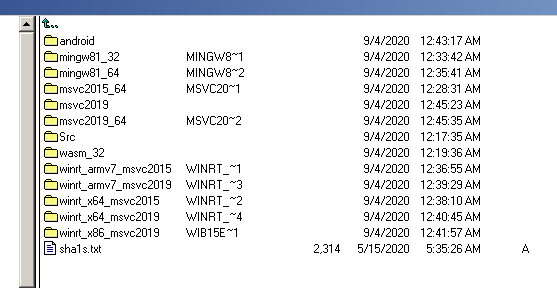
Thanks
-
@mrjj Hi Thanks for the reply I didn't install Visual Studio I used the QT Creator installer and it installed the following components. I am able to compile a couple of the same files. like the Bargraph samples
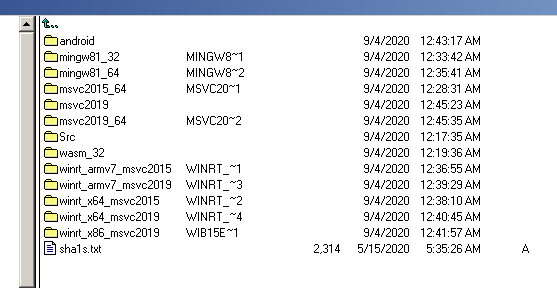
Thanks
@Chris-Choir
But did you install the visual studio compiler ?
Its not included in Qt installer. Only mingw is.
So maybe you had it installed ?
(since it sounds like you can compile)However, when using Creator as editor, one has to install the standalone VS debugger as the normal one
is build into the VS IDE so its an extra install to get a debugger. -
Can you check if debugger was set correctly? https://doc.qt.io/qtcreator/creator-debuggers.html
@Ratzz Thanks Appreciate it
Here is what I have for Kits/Compilers/Debuggers that were installed automatically: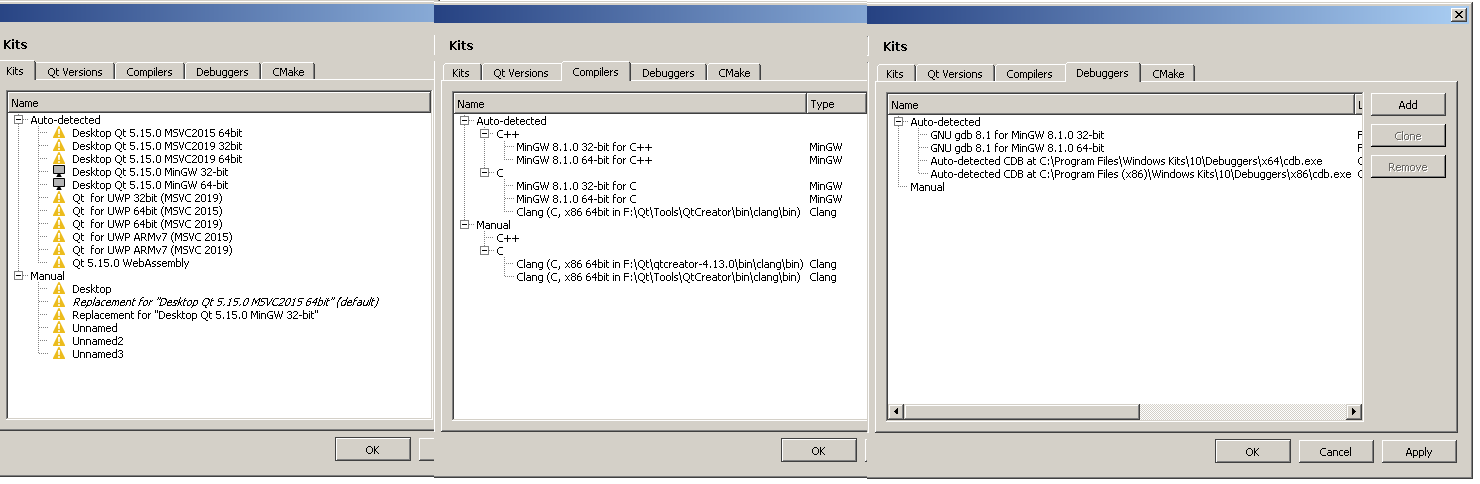
-
@Chris-Choir
But did you install the visual studio compiler ?
Its not included in Qt installer. Only mingw is.
So maybe you had it installed ?
(since it sounds like you can compile)However, when using Creator as editor, one has to install the standalone VS debugger as the normal one
is build into the VS IDE so its an extra install to get a debugger.@mrjj Hi I definitely didn't install a VS/VC compiler manually but I can compile some projects but not all . Sometimes when I load sample projects it does not allow me to select the MSVC (see 2nd pic) other times it does(first pic). I was under the impression QT was just using GCC with the visual studio runtimes. I definitely do not have visual studio on my computer. there is a QT sample project called "bars.pro" that I can load and compile and edit. Thanks
note: the message board here makes me wait 100 minutes between posts
Lets me debug with MSVC

MSVC greyedout

I was able to edit and compile

-
Hi
With the visual studio compiler did you install the "debugging tools" ?`
https://docs.microsoft.com/en-us/windows-hardware/drivers/debugger/debugger-download-toolsHi, According to the QT Debuggers tab it looks like it is installed but would I be able to compile a project? like have am sometimes able to do?
So do I need visual studio visual C to use QT?
thanks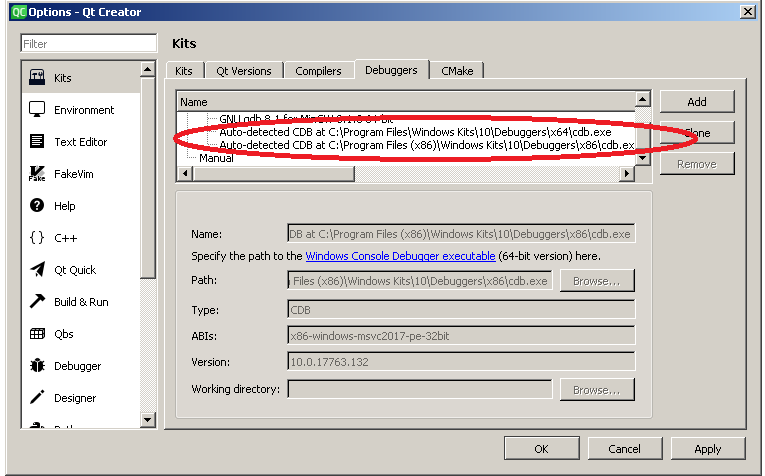
-
Hi, According to the QT Debuggers tab it looks like it is installed but would I be able to compile a project? like have am sometimes able to do?
So do I need visual studio visual C to use QT?
thanks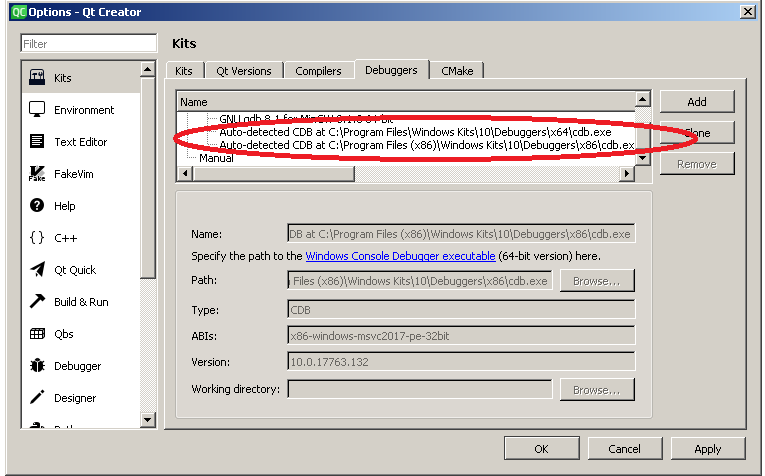
@Chris-Choir
Hi
that is only the debugger so it cant compile anything.For the visual studio Qt, you need to install the VS compiler your self.
It cannot be used with mingw as they dont understand each other.
That is the reason the kit is grey out. No compiler for it.If you didnt plan to use the visual studio Qt, why not just uninstall it and use the mingw only?
It comes with debugger and compiler. You are not missing out on anything. -
@Chris-Choir
Hi
that is only the debugger so it cant compile anything.For the visual studio Qt, you need to install the VS compiler your self.
It cannot be used with mingw as they dont understand each other.
That is the reason the kit is grey out. No compiler for it.If you didnt plan to use the visual studio Qt, why not just uninstall it and use the mingw only?
It comes with debugger and compiler. You are not missing out on anything.@mrjj said in Start Debugging greyed out:
e visual studio Qt, you need to install the VS compiler your self.
It cannot be used with mingw as they dont understand each other.
That is the reason the kit is grey out. No compiler for it.
If you didnt plan to use the visual studio Qt, why not just uninstall it and use the mingw only?
It comes with debugger and compiler. You are not missing out on anything.Ok thanks appreciate it. So then my question is, if I had visual studio why would I need QT? I think that is why I am so confused here. If I had visual studio I would just develop apps with MFC or Win32 if I wanted high performance win apps. I was under the impression QT was like Visual studio and MFC except cross platform. I guess I misunderstood its capability. I thought it was a compiler as well as an MVC/Observer style framework.
Thanks for your help guys, I guess my problem is solved.
-
@mrjj said in Start Debugging greyed out:
e visual studio Qt, you need to install the VS compiler your self.
It cannot be used with mingw as they dont understand each other.
That is the reason the kit is grey out. No compiler for it.
If you didnt plan to use the visual studio Qt, why not just uninstall it and use the mingw only?
It comes with debugger and compiler. You are not missing out on anything.Ok thanks appreciate it. So then my question is, if I had visual studio why would I need QT? I think that is why I am so confused here. If I had visual studio I would just develop apps with MFC or Win32 if I wanted high performance win apps. I was under the impression QT was like Visual studio and MFC except cross platform. I guess I misunderstood its capability. I thought it was a compiler as well as an MVC/Observer style framework.
Thanks for your help guys, I guess my problem is solved.
@Chris-Choir
Hi
Qt is a c++ (GUI) framework. ( not a compiler)
It can work with most compilers including visual studio.The prebuild ones you download of Qt requires the same compiler as it was built with.
So that is why it says visual studio in the name and then need the visual studio compiler.
it cannot be used with another compiler as they are not compatible.So unless you want to use the VS compiler.
Then use the mingw Qt comes included with debugger and all.
Complete setup out of the box.And just so its said Qt is waaaaaay nicer than pure win32 or MFC to make apps with. :)
