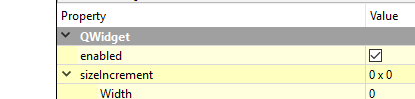button can not be enabled
-
Hi
Im not really sure what is wrong ?
The widgets you copy from one tab to another is all disabled?
Disabled meaning they are drawn a bit grey and one cannot interact with them ? -
Hi mrjj,
main tap was checked.
I have 5 tabs and the other ones worked fine but on the copied one i couldn`t enable the objects.After copying the single objects to a new tab, no problem.
Thank you for your time.