Using cout / cerr in code tracing / debugging questions
-
- Why each message contains additional character " 1 " at the end ?
- Why am I getting "issues " about "the address ... evaluate as true " ?
- Why am I missing SOME "endl" ?

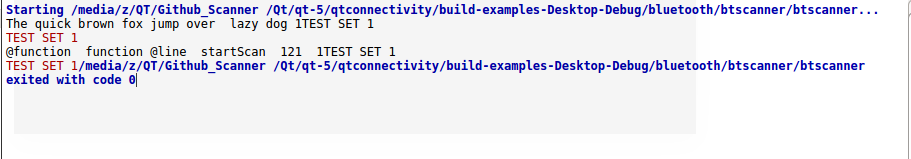
-
SOLVED
Well, I found same "answer " the hard way. It was my lazy way of coding mistake, however, when used in another project the complier threw an error and actually provided "insert std::" solution .
Not really sure why I did not get same response in first project.Thanks
@AnneRanch said in Using cout / cerr in code tracing / debugging questions:
SOLVED
great, so please don't forget to mark your post as such!
-
SOLVED
Well, I found same "answer " the hard way. It was my lazy way of coding mistake, however, when used in another project the complier threw an error and actually provided "insert std::" solution .
Not really sure why I did not get same response in first project.Thanks
-
SOLVED
Well, I found same "answer " the hard way. It was my lazy way of coding mistake, however, when used in another project the complier threw an error and actually provided "insert std::" solution .
Not really sure why I did not get same response in first project.Thanks
@AnneRanch said in Using cout / cerr in code tracing / debugging questions:
SOLVED
great, so please don't forget to mark your post as such!
