Drag&drop in other window
-
Hi
Is that this example?
https://doc.qt.io/qt-5/qtwidgets-draganddrop-puzzle-example.htmlI tried to make puzzleWidget fullscreen but it still worked.
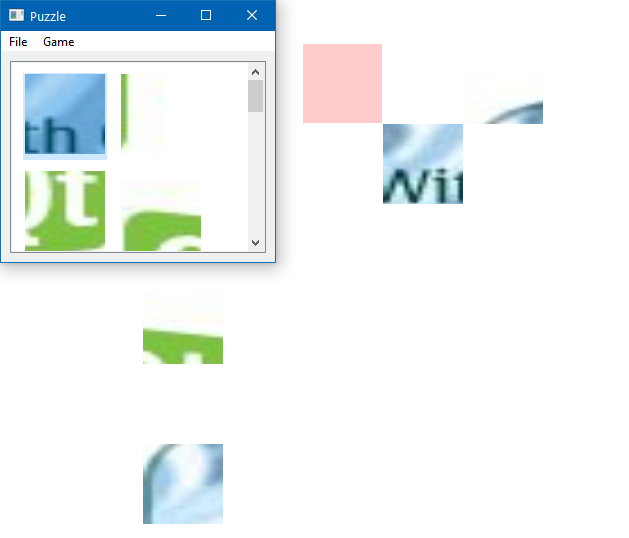
-
I think, that problem connected with widget attributes:
Widget#ifndef WIDGET_H #define WIDGET_H #include <QWidget> class Widget : public QWidget { Q_OBJECT public: explicit Widget(QWidget *parent = nullptr); void turnOnFullscreen(); void dragEnterEvent(QDragEnterEvent *event) override; void dropEvent(QDropEvent *event) override; signals: }; #endif // WIDGET_H // ========================================================== #include "widget.h" #include <QApplication> #include <QWindow> #include <QDragEnterEvent> #include <QDropEvent> #include <QDebug> Widget::Widget(QWidget *parent) : QWidget(parent) { setAcceptDrops(true); setAttribute(Qt::WA_NativeWindow); // comment it, to fix problem setAttribute(Qt::WA_AcceptTouchEvents); setAutoFillBackground(false); setUpdatesEnabled(true); setFocusPolicy(Qt::StrongFocus); setMouseTracking(true); setTabletTracking(true); setMinimumSize(600, 600); setMaximumSize(600, 600); } void Widget::turnOnFullscreen() { if (!windowState().testFlag(Qt::WindowFullScreen)) { if (auto parent = parentWidget()) { setWindowIcon(parent->windowIcon()); } setParent(nullptr); const auto& screens = QApplication::screens(); const int screenNumber = 0; if (screenNumber >= 0 && screenNumber < screens.size()) { show(); windowHandle()->setScreen(screens[screenNumber]); } showFullScreen(); activateWindow(); raise(); setFocus(); } } void Widget::dragEnterEvent(QDragEnterEvent *event) { event->accept(); } void Widget::dropEvent(QDropEvent *event) { qInfo() << "Drop"; event->accept(); }MainWindow:
#ifndef MAINWINDOW_H #define MAINWINDOW_H #include <QMainWindow> class MainWindow : public QMainWindow { Q_OBJECT public: MainWindow(QWidget *parent = nullptr); ~MainWindow(); }; #endif // MAINWINDOW_H // ====================================== #include "mainwindow.h" #include "widget.h" #include <QCheckBox> #include <QVBoxLayout> #include <QFrame> MainWindow::MainWindow(QWidget *parent) : QMainWindow(parent) { QFrame *frame = new QFrame; QVBoxLayout* layout = new QVBoxLayout(frame); Widget* widget = new Widget(); widget->setStyleSheet("background-color:white;"); QCheckBox* checkBox = new QCheckBox("fullscreen"); connect(checkBox, &QCheckBox::stateChanged, [=](int state){ if(state == Qt::Checked) { if(widget) { widget->turnOnFullscreen(); } } else { // ... } }); layout->addWidget(widget); layout->addWidget(checkBox); setCentralWidget(frame); } MainWindow::~MainWindow() { }#include "mainwindow.h" #include <QApplication> int main(int argc, char *argv[]) { QApplication a(argc, argv); MainWindow w; w.show(); return a.exec(); }If comment line: setAttribute(Qt::WA_NativeWindow); that drag&drop correct work for other window, but documentation nothing say about it, i think it's bug. OS: windows, QT 15.14.2 MSVC 2017 x64
-
I think, that problem connected with widget attributes:
Widget#ifndef WIDGET_H #define WIDGET_H #include <QWidget> class Widget : public QWidget { Q_OBJECT public: explicit Widget(QWidget *parent = nullptr); void turnOnFullscreen(); void dragEnterEvent(QDragEnterEvent *event) override; void dropEvent(QDropEvent *event) override; signals: }; #endif // WIDGET_H // ========================================================== #include "widget.h" #include <QApplication> #include <QWindow> #include <QDragEnterEvent> #include <QDropEvent> #include <QDebug> Widget::Widget(QWidget *parent) : QWidget(parent) { setAcceptDrops(true); setAttribute(Qt::WA_NativeWindow); // comment it, to fix problem setAttribute(Qt::WA_AcceptTouchEvents); setAutoFillBackground(false); setUpdatesEnabled(true); setFocusPolicy(Qt::StrongFocus); setMouseTracking(true); setTabletTracking(true); setMinimumSize(600, 600); setMaximumSize(600, 600); } void Widget::turnOnFullscreen() { if (!windowState().testFlag(Qt::WindowFullScreen)) { if (auto parent = parentWidget()) { setWindowIcon(parent->windowIcon()); } setParent(nullptr); const auto& screens = QApplication::screens(); const int screenNumber = 0; if (screenNumber >= 0 && screenNumber < screens.size()) { show(); windowHandle()->setScreen(screens[screenNumber]); } showFullScreen(); activateWindow(); raise(); setFocus(); } } void Widget::dragEnterEvent(QDragEnterEvent *event) { event->accept(); } void Widget::dropEvent(QDropEvent *event) { qInfo() << "Drop"; event->accept(); }MainWindow:
#ifndef MAINWINDOW_H #define MAINWINDOW_H #include <QMainWindow> class MainWindow : public QMainWindow { Q_OBJECT public: MainWindow(QWidget *parent = nullptr); ~MainWindow(); }; #endif // MAINWINDOW_H // ====================================== #include "mainwindow.h" #include "widget.h" #include <QCheckBox> #include <QVBoxLayout> #include <QFrame> MainWindow::MainWindow(QWidget *parent) : QMainWindow(parent) { QFrame *frame = new QFrame; QVBoxLayout* layout = new QVBoxLayout(frame); Widget* widget = new Widget(); widget->setStyleSheet("background-color:white;"); QCheckBox* checkBox = new QCheckBox("fullscreen"); connect(checkBox, &QCheckBox::stateChanged, [=](int state){ if(state == Qt::Checked) { if(widget) { widget->turnOnFullscreen(); } } else { // ... } }); layout->addWidget(widget); layout->addWidget(checkBox); setCentralWidget(frame); } MainWindow::~MainWindow() { }#include "mainwindow.h" #include <QApplication> int main(int argc, char *argv[]) { QApplication a(argc, argv); MainWindow w; w.show(); return a.exec(); }If comment line: setAttribute(Qt::WA_NativeWindow); that drag&drop correct work for other window, but documentation nothing say about it, i think it's bug. OS: windows, QT 15.14.2 MSVC 2017 x64
Hi
I tried
puzzleWidget->setAttribute(Qt::WA_NativeWindow);
but it still worked.
This is Qt 5.14.2, window 10. vs2017 -
Hi
I tried
puzzleWidget->setAttribute(Qt::WA_NativeWindow);
but it still worked.
This is Qt 5.14.2, window 10. vs2017@mrjj Are you using this code to turn on fullscreen?
void PuzzleWidget::turnOnFullscreen() { if (!windowState().testFlag(Qt::WindowFullScreen)) { if (auto parent = parentWidget()) { setWindowIcon(parent->windowIcon()); } setParent(nullptr); const auto& screens = QApplication::screens(); const int screenNumber = 0; if (screenNumber >= 0 && screenNumber < screens.size()) { show(); windowHandle()->setScreen(screens[screenNumber]); } showFullScreen(); activateWindow(); raise(); setFocus(); } }Now, i checked, that in my PC incorrect behavior is continues. You can run code (it's full), that i mentioned below
-
@mrjj Are you using this code to turn on fullscreen?
void PuzzleWidget::turnOnFullscreen() { if (!windowState().testFlag(Qt::WindowFullScreen)) { if (auto parent = parentWidget()) { setWindowIcon(parent->windowIcon()); } setParent(nullptr); const auto& screens = QApplication::screens(); const int screenNumber = 0; if (screenNumber >= 0 && screenNumber < screens.size()) { show(); windowHandle()->setScreen(screens[screenNumber]); } showFullScreen(); activateWindow(); raise(); setFocus(); } }Now, i checked, that in my PC incorrect behavior is continues. You can run code (it's full), that i mentioned below
@magicDM
Well i just didMainWindow::MainWindow(QWidget *parent) : QMainWindow(parent) { setupMenus(); setupWidgets(); setSizePolicy(QSizePolicy(QSizePolicy::Fixed, QSizePolicy::Fixed)); setWindowTitle(tr("Puzzle")); puzzleWidget->setParent(nullptr); puzzleWidget->show(); puzzleWidget->showFullScreen(); puzzleWidget->activateWindow(); puzzleWidget->raise(); puzzleWidget->setFocus(); puzzleWidget->setAttribute(Qt::WA_NativeWindow); }So it seems the same except the monitor handling but i only have one monitor so seems pretty much the same.
-
@magicDM
Well i just didMainWindow::MainWindow(QWidget *parent) : QMainWindow(parent) { setupMenus(); setupWidgets(); setSizePolicy(QSizePolicy(QSizePolicy::Fixed, QSizePolicy::Fixed)); setWindowTitle(tr("Puzzle")); puzzleWidget->setParent(nullptr); puzzleWidget->show(); puzzleWidget->showFullScreen(); puzzleWidget->activateWindow(); puzzleWidget->raise(); puzzleWidget->setFocus(); puzzleWidget->setAttribute(Qt::WA_NativeWindow); }So it seems the same except the monitor handling but i only have one monitor so seems pretty much the same.
-
@mrjj
Ok tried yours turnOnFullscreen()
just for kick and still working.I go fullscreen from start. Do you start up in normal mode and then swap ?
-
@mrjj Yes, now i'm comment windowHandle()->setScreen(screens[screenNumber]); and drag and drop fine work, may be something wrong with it. I go in normal mode, and then via checkbox change state to fullscreen mode
-
@magicDM
Hi
If i wait and use the menu to call turnOnFullscreen then it stops working and shows
the red not accepted on whole form.@mrjj This code should simulate problem:
#include <QApplication> #include <QMainWindow> #include <QWidget> #include <QTextEdit> #include <QHBoxLayout> #include <QCheckBox> #include <QDebug> class Widget : public QTextEdit { public: Widget(QWidget* parent = nullptr) : QTextEdit(parent) { setAcceptDrops(true); setAttribute(Qt::WA_NativeWindow); setAttribute(Qt::WA_AcceptTouchEvents); setAutoFillBackground(false); setUpdatesEnabled(true); setFocusPolicy(Qt::StrongFocus); setMouseTracking(true); setTabletTracking(true); } void turnOnFullscreen() { if (!windowState().testFlag(Qt::WindowFullScreen)) { setParent(nullptr); show(); showFullScreen(); activateWindow(); raise(); setFocus(); } } }; class MMainWindow : public QMainWindow { public: MMainWindow(QWidget* parent = nullptr) : QMainWindow(parent) { QHBoxLayout* layout = new QHBoxLayout(this); Widget* textEdit = new Widget(this); QCheckBox* checkBox = new QCheckBox("Fullscreen mode", this); QTextEdit* dragText = new QTextEdit("Text for drag and drop", this); dragText->setReadOnly(true); connect(checkBox, &QCheckBox::stateChanged, [=](int state){ if(state == Qt::Checked) { textEdit->turnOnFullscreen(); } }); layout->addWidget(textEdit); layout->addWidget(dragText); layout->addWidget(checkBox); QWidget* window = new QWidget(this); window->setLayout(layout); setCentralWidget(window); } }; int main(int argc, char *argv[]) { QApplication a(argc, argv); MMainWindow w; w.show(); return a.exec(); } -
A bug reported: https://bugreports.qt.io/browse/QTBUG-85775
