Recommendation on editing Label Content by mouse click
-
Hi,
I am experimenting with the example code. I would like to edit the content of the Value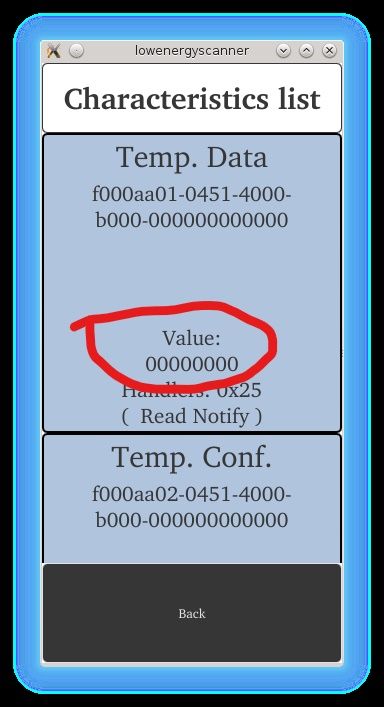 which corresponds to
which corresponds toLabel { id: characteristicValue font.pointSize: characteristicName.font.pointSize*0.7 textContent: ("Value: " + modelData.characteristicValue) anchors.bottom: characteristicHandle.top horizontalAlignment: Text.AlignHCenter anchors.topMargin: 5 }section of file . Ideally, I would like to click on the value and edit the content.
I have tried using TextInput. But it does not look good. The window appears in elsewhere and is not quite obvious. Is there any other QML types which are better suited for the purpose? I am quite new to Qt and if you could point me to any links or better QML type, that would be very helpful.
Many Thanks,
Tony -
I think if you want to edit the value of Label, I suggest u use TextInput or TextField. So u can use virtual keyboard to input values.
you can customizing the TextInput or TextField if u don't like the apperance of the component
https://doc.qt.io/archives/qt-5.11/qtquickcontrols2-customize.html#customizing-button
Or there is another way: Write a customed virtual keyboard. And listen the component which is focused. get the class name of the focused component, if the class equal which you want to input, pop up your customed virtual keyboard.
