Installing MQTT library
-
by executing apt-get install locate I was able to run commands updatedb and locate, both did not result in an output. So I´d assume it is not found?
qtmqtt source was downloaded from https://code.qt.io/qt/qtmqtt.git
-
Right, I found the tutorials
and
where I took partial instructions from.
My Debian 10 x64 is running on VMWare Workstation Player 15.
-
Right, I found the tutorials
and
where I took partial instructions from.
My Debian 10 x64 is running on VMWare Workstation Player 15.
@Inso
Hi
Odd. I get same error and i do have the file :)
/home/xx/Qt/5.14.1/gcc_64/include/QtCore/5.14.1/QtCore/private/qobject_p.hBut then i open the .pro file in creator and then it just build.
So I guess it a path issue from the shell.
-
@mrjj said in Installing MQTT library:
gcc_64
I cannot find the folder gcc_64 on my machine, which should contain qobject_p.h
I downloaded the whole OS to windows to search there again, it is definitely not there.
Then I tried to reinstall gcc, no packages were loaded.
find / -name gcc
returned/usr/bin/gcc /usr/share/lintian/overrides/gcc /usr/share/doc/gcc-8-base/gcc /usr/share/doc/gcc /usr/share/bash-completion/completions/gcc /usr/lib/gccand, I can find the compiler as 32bit among the compilers in Qt.
Semms to be installed fine, but only in 32 bit:inso@debian:~$ whereis gcc make gcc: /usr/bin/gcc /usr/lib/gcc make: /usr/bin/make /usr/share/man/man1/make.1.gz inso@debian:~$ gcc -v Using built-in specs. COLLECT_GCC=gcc COLLECT_LTO_WRAPPER=/usr/lib/gcc/x86_64-linux-gnu/8/lto-wrapper OFFLOAD_TARGET_NAMES=nvptx-none OFFLOAD_TARGET_DEFAULT=1 Target: x86_64-linux-gnu Configured with: ../src/configure -v --with-pkgversion='Debian 8.3.0-6' --with-bugurl=file:///usr/share/doc/gcc-8/README.Bugs --enable-languages=c,ada,c++,go,brig,d,fortran,objc,obj-c++ --prefix=/usr --with-gcc-major-version-only --program-suffix=-8 --program-prefix=x86_64-linux-gnu- --enable-shared --enable-linker-build-id --libexecdir=/usr/lib --without-included-gettext --enable-threads=posix --libdir=/usr/lib --enable-nls --enable-bootstrap --enable-clocale=gnu --enable-libstdcxx-debug --enable-libstdcxx-time=yes --with-default-libstdcxx-abi=new --enable-gnu-unique-object --disable-vtable-verify --enable-libmpx --enable-plugin --enable-default-pie --with-system-zlib --with-target-system-zlib --enable-objc-gc=auto --enable-multiarch --disable-werror --with-arch-32=i686 --with-abi=m64 --with-multilib-list=m32,m64,mx32 --enable-multilib --with-tune=generic --enable-offload-targets=nvptx-none --without-cuda-driver --enable-checking=release --build=x86_64-linux-gnu --host=x86_64-linux-gnu --target=x86_64-linux-gnu Thread model: posix gcc version 8.3.0 (Debian 8.3.0-6)As it seems not to be installable later including the needed files, I now plan to build the virtual machine from scratch tomorrow, and instead of the terminal command used for installing Qt before, I now install by the online installer. Hopefully, this brings me the gcc-folder with the appropriate files, and also the folder management will be as it is by default.
A second thing, assuming the same problem will occur (which seems obvious, as you had it too):
Atm I am unsure how it works just opening the .pro file (qtmqtt.pro I´s assume). As I understand, atm on my machine the lib is not even installed as componnents are missing, no way.
In your case, you verified the file is vailable. But you weren´t able to install the library, did I understand that right? And then you just open the file after opening your project, just by drag n drop to the editor, so the editor has loaded it besides the project and uses the path you chose while cloning to access the files? And then, everytime you work with this project, you have to open the .pro file separately? -
@mrjj said in Installing MQTT library:
gcc_64
I cannot find the folder gcc_64 on my machine, which should contain qobject_p.h
I downloaded the whole OS to windows to search there again, it is definitely not there.
Then I tried to reinstall gcc, no packages were loaded.
find / -name gcc
returned/usr/bin/gcc /usr/share/lintian/overrides/gcc /usr/share/doc/gcc-8-base/gcc /usr/share/doc/gcc /usr/share/bash-completion/completions/gcc /usr/lib/gccand, I can find the compiler as 32bit among the compilers in Qt.
Semms to be installed fine, but only in 32 bit:inso@debian:~$ whereis gcc make gcc: /usr/bin/gcc /usr/lib/gcc make: /usr/bin/make /usr/share/man/man1/make.1.gz inso@debian:~$ gcc -v Using built-in specs. COLLECT_GCC=gcc COLLECT_LTO_WRAPPER=/usr/lib/gcc/x86_64-linux-gnu/8/lto-wrapper OFFLOAD_TARGET_NAMES=nvptx-none OFFLOAD_TARGET_DEFAULT=1 Target: x86_64-linux-gnu Configured with: ../src/configure -v --with-pkgversion='Debian 8.3.0-6' --with-bugurl=file:///usr/share/doc/gcc-8/README.Bugs --enable-languages=c,ada,c++,go,brig,d,fortran,objc,obj-c++ --prefix=/usr --with-gcc-major-version-only --program-suffix=-8 --program-prefix=x86_64-linux-gnu- --enable-shared --enable-linker-build-id --libexecdir=/usr/lib --without-included-gettext --enable-threads=posix --libdir=/usr/lib --enable-nls --enable-bootstrap --enable-clocale=gnu --enable-libstdcxx-debug --enable-libstdcxx-time=yes --with-default-libstdcxx-abi=new --enable-gnu-unique-object --disable-vtable-verify --enable-libmpx --enable-plugin --enable-default-pie --with-system-zlib --with-target-system-zlib --enable-objc-gc=auto --enable-multiarch --disable-werror --with-arch-32=i686 --with-abi=m64 --with-multilib-list=m32,m64,mx32 --enable-multilib --with-tune=generic --enable-offload-targets=nvptx-none --without-cuda-driver --enable-checking=release --build=x86_64-linux-gnu --host=x86_64-linux-gnu --target=x86_64-linux-gnu Thread model: posix gcc version 8.3.0 (Debian 8.3.0-6)As it seems not to be installable later including the needed files, I now plan to build the virtual machine from scratch tomorrow, and instead of the terminal command used for installing Qt before, I now install by the online installer. Hopefully, this brings me the gcc-folder with the appropriate files, and also the folder management will be as it is by default.
A second thing, assuming the same problem will occur (which seems obvious, as you had it too):
Atm I am unsure how it works just opening the .pro file (qtmqtt.pro I´s assume). As I understand, atm on my machine the lib is not even installed as componnents are missing, no way.
In your case, you verified the file is vailable. But you weren´t able to install the library, did I understand that right? And then you just open the file after opening your project, just by drag n drop to the editor, so the editor has loaded it besides the project and uses the path you chose while cloning to access the files? And then, everytime you work with this project, you have to open the .pro file separately?@Inso said in Installing MQTT library:
But you weren´t able to install the library, did I understand that right?
Not using the terminal and qmake but i then open the pro file in Creator and
it build it. (yes simply go to File open project and browse to the qtmqtt.pro in where ever you did git clone to )Then I added a build step to do "make install"
and ran again and it installed it and i was able to use it in a project.qobject_p.h is not part of gcc install but should be part of the Qt install.
the gcc_64 path comes from the Qt. Not related to the gcc compiler as such.But yes one diff can be you use the distro provided Qt and i installed via Qt installer.
- And then, everytime you work with this project, you have to open the .pro file separately?
No. It installed as a module and i can use it with
QT += mqtt
in a clean project. -
Just a little update:
bilding on this machine using the pro file in qt leads to:Project ERROR: Failed to run: perl -w /usr/lib/qt5/bin/syncqt.pl -module QtMqtt -version 5.15.0 -outdir '' -builddir '' /home/inso/qtmqttBuilding on a machine using an online installer Qt works. Sadly Qt chashes on this machine, with no solution (see other thread). As I cannot install the Qt 12.x used by the machine where Qt is running fine, the running lib and running Qt are not compatible.
Woohoo
I now try to install Qt on my native Windows machine. First try building mqtt endet in problems of the linker, I will waste the third evening trying to get the IDE running.If this will not result in an success, I deinstall Qt and switch to Java or .net. I know normally they sell Qt, seems they are not very interested in spreading the free version.
However @mrii, you also took a lot of time taking a look at my problems. Thank you very much for that!
-
Just a little update:
bilding on this machine using the pro file in qt leads to:Project ERROR: Failed to run: perl -w /usr/lib/qt5/bin/syncqt.pl -module QtMqtt -version 5.15.0 -outdir '' -builddir '' /home/inso/qtmqttBuilding on a machine using an online installer Qt works. Sadly Qt chashes on this machine, with no solution (see other thread). As I cannot install the Qt 12.x used by the machine where Qt is running fine, the running lib and running Qt are not compatible.
Woohoo
I now try to install Qt on my native Windows machine. First try building mqtt endet in problems of the linker, I will waste the third evening trying to get the IDE running.If this will not result in an success, I deinstall Qt and switch to Java or .net. I know normally they sell Qt, seems they are not very interested in spreading the free version.
However @mrii, you also took a lot of time taking a look at my problems. Thank you very much for that!
-
The above mentioned errors are both on debian machines. One builds the Lib, one builds the project.
I now installed on Win10 home x64, opening mqtt.pro using QtCreator, and building does not find the other header files, as he does not seem to like the "QtMqtt/". Deleting it, some calls are ambiguous, so no way building it this way here.
I then installed GNUWin32 and tried to build it whis way. Started cmd as administrator, however, he says
D:\QtLibs\qtmqtt>D:\GnuWin32\bin\make cd src\ && ( if not exist Makefile D:\Qt\5.15.0\mingw81_64\bin\qmake.exe -o Makefile D:\QtLibs\qtmqtt\src\src.pro ) && D:/GnuWin32/bin/make -f Makefile make[1]: Entering directory `D:/QtLibs/qtmqtt/src' cd mqtt\ && ( if not exist Makefile D:\Qt\5.15.0\mingw81_64\bin\qmake.exe -o Makefile D:\QtLibs\qtmqtt\src\mqtt\mqtt.pro ) && D:/GnuWin32/bin/make -f Makefile make[2]: Entering directory `D:/QtLibs/qtmqtt/src/mqtt' D:/GnuWin32/bin/make -f Makefile.Release make[3]: Entering directory `D:/QtLibs/qtmqtt/src/mqtt' g++ -c -fno-keep-inline-dllexport -O2 -g -std=c++1z -fno-exceptions -Wall -Wextra -Wextra -Wvla -Wdate-time -Wshift-overflow=2 -Wduplicated-cond -Wno-stringop-overflow -DUNICODE -D_UNICODE -DWIN32 -DMINGW_HAS_SECURE_API=1 -DWINVER=0x0601 -D_WIN32_WINNT=0x0601 -DQT_NO_LINKED_LIST -DQT_NO_FOREACH -DQT_NO_JAVA_STYLE_ITERATORS -DQT_NO_NARROWING_CONVERSIONS_IN_CONNECT -DQT_BUILD_MQTT_LIB -DQT_BUILDING_QT -D_CRT_SECURE_NO_WARNINGS -D_USE_MATH_DEFINES -DQT_NO_CAST_TO_ASCII -DQT_ASCII_CAST_WARNINGS -DQT_MOC_COMPAT -DQT_USE_QSTRINGBUILDER -DQT_DEPRECATED_WARNINGS -DQT_DISABLE_DEPRECATED_BEFORE=0x040800 -DQT_DEPRECATED_WARNINGS_SINCE=0x060000 -DQT_NO_EXCEPTIONS -DQT_NO_DEBUG -DQT_NETWORK_LIB -DQT_CORE_LIB -I. -I..\..\include -I..\..\include\QtMqtt -ID:/QtLibs/qtmqtt/include/QtMqtt/5.15.0 -ID:/QtLibs/qtmqtt/include/QtMqtt/5.15.0/QtMqtt -Itmp -ID:\Qt\5.15.0\mingw81_64\include -ID:\Qt\5.15.0\mingw81_64\include\QtNetwork -ID:\Qt\5.15.0\mingw81_64\include\QtCore\5.15.0 -ID:\Qt\5.15.0\mingw81_64\include\QtCore\5.15.0\QtCore -ID:\Qt\5.15.0\mingw81_64\include\QtCore -I.moc\release -IC:\openssl\include -IC:\Utils\my_sql\mysql-5.7.25-winx64\include -IC:\Utils\postgresql\pgsql\include -ID:\Qt\5.15.0\mingw81_64\mkspecs\win32-g++ -o .obj\release\qmqttauthenticationproperties.o qmqttauthenticationproperties.cpp process_begin: CreateProcess(NULL, g++ -c -fno-keep-inline-dllexport -O2 -g -std=c++1z -fno-exceptions -Wall -Wextra -Wextra -Wvla -Wdate-time -Wshift-overflow=2 -Wduplicated-cond -Wno-stringop-overflow -DUNICODE -D_UNICODE -DWIN32 -DMINGW_HAS_SECURE_API=1 -DWINVER=0x0601 -D_WIN32_WINNT=0x0601 -DQT_NO_LINKED_LIST -DQT_NO_FOREACH -DQT_NO_JAVA_STYLE_ITERATORS -DQT_NO_NARROWING_CONVERSIONS_IN_CONNECT -DQT_BUILD_MQTT_LIB -DQT_BUILDING_QT -D_CRT_SECURE_NO_WARNINGS -D_USE_MATH_DEFINES -DQT_NO_CAST_TO_ASCII -DQT_ASCII_CAST_WARNINGS -DQT_MOC_COMPAT -DQT_USE_QSTRINGBUILDER -DQT_DEPRECATED_WARNINGS -DQT_DISABLE_DEPRECATED_BEFORE=0x040800 -DQT_DEPRECATED_WARNINGS_SINCE=0x060000 -DQT_NO_EXCEPTIONS -DQT_NO_DEBUG -DQT_NETWORK_LIB -DQT_CORE_LIB -I. -I..\..\include -I..\..\include\QtMqtt -ID:/QtLibs/qtmqtt/include/QtMqtt/5.15.0 -ID:/QtLibs/qtmqtt/include/QtMqtt/5.15.0/QtMqtt -Itmp -ID:\Qt\5.15.0\mingw81_64\include -ID:\Qt\5.15.0\mingw81_64\include\QtNetwork -ID:\Qt\5.15.0\mingw81_64\include\QtCore\5.15.0 -ID:\Qt\5.15.0\mingw81_64\include\QtCore\5.15.0\QtCore -ID:\Qt\5.15.0\mingw81_64\include\QtCore -I.moc\release -IC:\openssl\include -IC:\Utils\my_sql\mysql-5.7.25-winx64\include -IC:\Utils\postgresql\pgsql\include -ID:\Qt\5.15.0\mingw81_64\mkspecs\win32-g++ -o .obj\release\qmqttauthenticationproperties.o qmqttauthenticationproperties.cpp, ...) failed. make (e=2): Das System kann die angegebene Datei nicht finden. make[3]: *** [.obj/release/qmqttauthenticationproperties.o] Fehler 2 make[3]: Leaving directory `D:/QtLibs/qtmqtt/src/mqtt' make[2]: *** [release] Fehler 2 make[2]: Leaving directory `D:/QtLibs/qtmqtt/src/mqtt' make[1]: *** [sub-mqtt-make_first] Fehler 2 make[1]: Leaving directory `D:/QtLibs/qtmqtt/src' make: *** [sub-src-make_first] Fehler 2and again, an unsuccessful build.
I have some experience in VB6, VB.net, C++, C#, .net, Java, JavaScript and Python. I got PlatformIO to work flawlessly with my ESP32, Arduino and STM32. And I never, NEVER had problems with an IDE even close to this. Wow.
Maybe someone could just upload his Qt5Mqtt.dll build on last stable (Qt 5.14.2) using Windows, so I can just copy it over? No matter I cannot debug on my Raspi, I´d just like to finish the project someway. Four free days and three are gone, would be awesome if I finally could get some to work before the long weekend is completely lost.
-
Hi
Just tried on win 10. Qt 5.14.2
I took other version than default from GITgit clone https://code.qt.io/qt/qtmqtt.git --branch 5.14.2
Then i open pro file and it just build. (visual studio 2017)
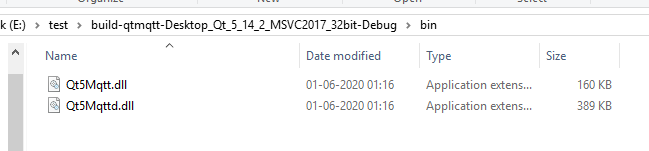
Do note i have perl installed as thats an requiment for building Qt and also modules
https://www.activestate.com/products/perl/downloads/
might also work http://strawberryperl.com/I dont think the DLLs alone will do you much good as you cant do
make install with them and i think the includes will be mising.
but you are welcome to have them but do note its visual studio 2017 so
cannto be used with mingw. -
Hi
Just tried on win 10. Qt 5.14.2
I took other version than default from GITgit clone https://code.qt.io/qt/qtmqtt.git --branch 5.14.2
Then i open pro file and it just build. (visual studio 2017)
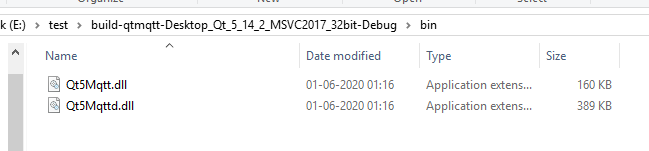
Do note i have perl installed as thats an requiment for building Qt and also modules
https://www.activestate.com/products/perl/downloads/
might also work http://strawberryperl.com/I dont think the DLLs alone will do you much good as you cant do
make install with them and i think the includes will be mising.
but you are welcome to have them but do note its visual studio 2017 so
cannto be used with mingw.
