QFrame box style
-
I am under Linux, if it makes any difference to the outcome. When I create a
QFramewithsetFrameShape(QFrame::Box)I get a "hard, black" box frame. If I use aQGroupBoxI get the box frame style/color/thickness/whatever that I would like, but don't want to use that as it has title-text space which I do not want.Does anyone know what I could do to a
QFramebox to get similar look to that on aQGroupBox? -
Refer to the doc of QFrame.
It has a preview for all kinds of frame settings. Just choose what you like.
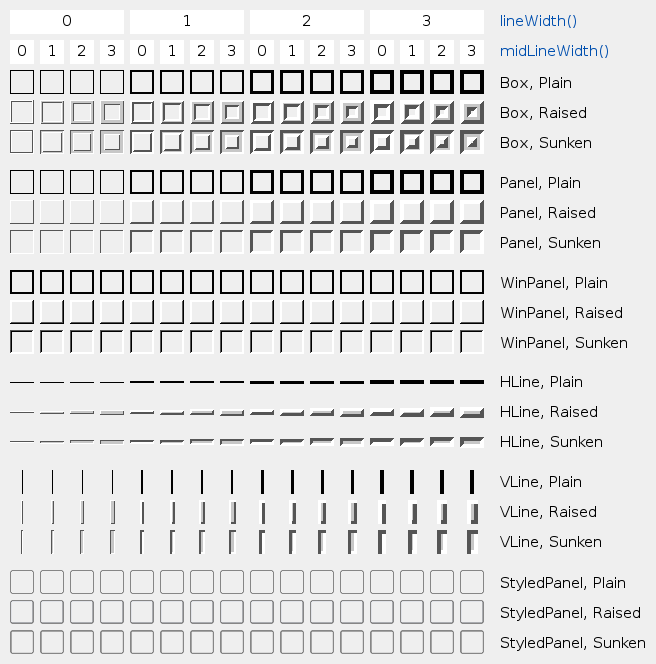
[EDITED]
Oh, @JonB , didn't notice that you are the OP.
I would guess you already know this.
So the default settings can't meet your requirements?
Then maybe you need to do that with stylesheet. -
Refer to the doc of QFrame.
It has a preview for all kinds of frame settings. Just choose what you like.
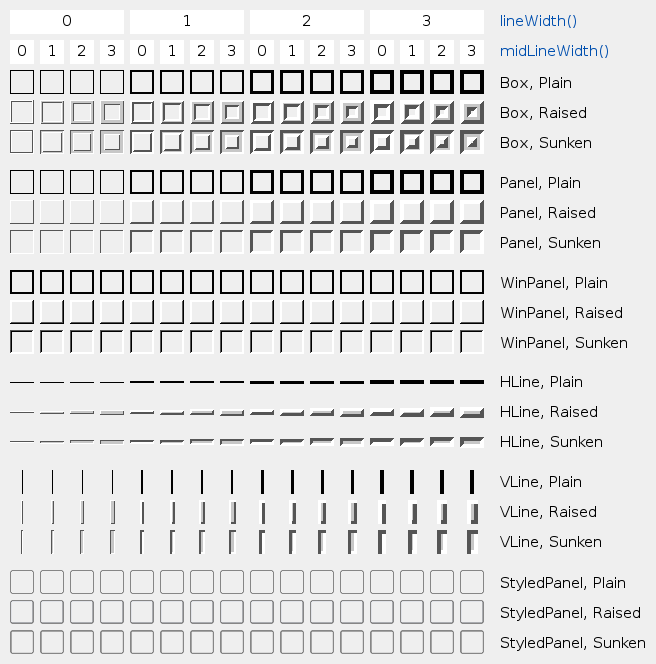
[EDITED]
Oh, @JonB , didn't notice that you are the OP.
I would guess you already know this.
So the default settings can't meet your requirements?
Then maybe you need to do that with stylesheet.@Bonnie
Yep, looked at those. And none of them looks like the frame on aQGroupBox! I'm wondering what is --- maybe it's just "grey" color on the box instead of black, making it look softer? I ought to try that... Just wondered if anyone knows what theQGroupBoxframe style/color actually is?

