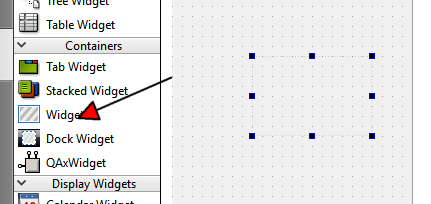Create a matrix from a .csv file
-
@AliM93 said in Create a matrix from a .csv file:
Add a normal QWidget to may main_window
No, not if you want to use the dialog.
-
Again, select the File New as when we made the widget.
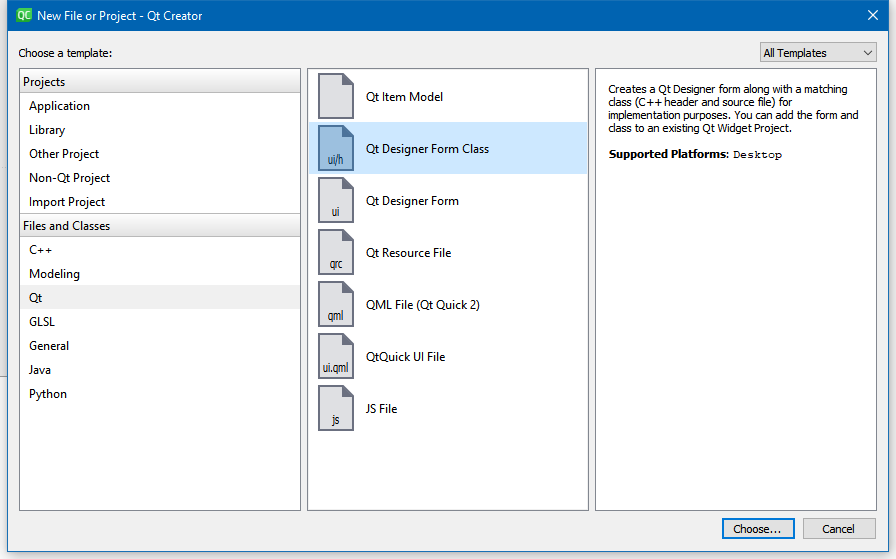
Choose Designer Form class
Then choose a dialog
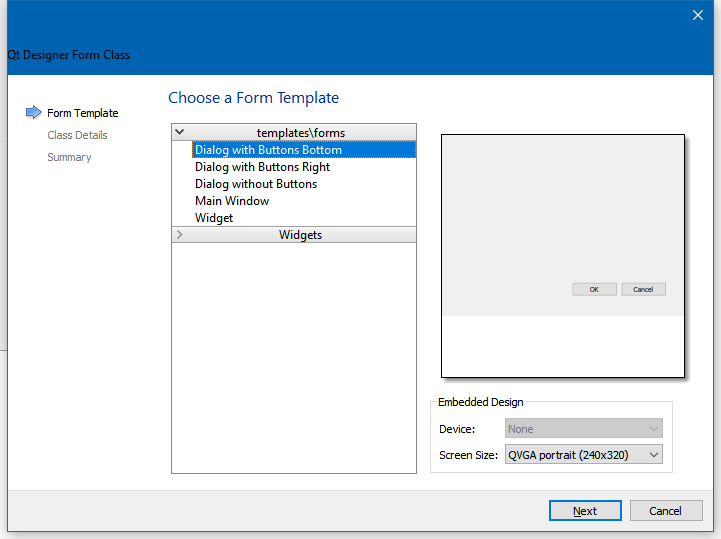
Give it a good name
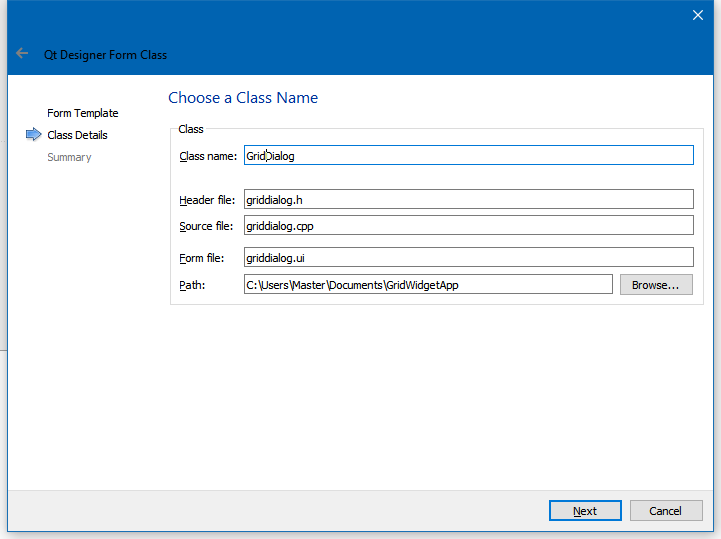
Press NExt, NExt
Now you have this and you add a QWidget to it and promote it.
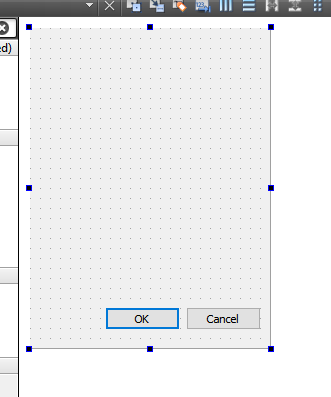
-
Again, select the File New as when we made the widget.
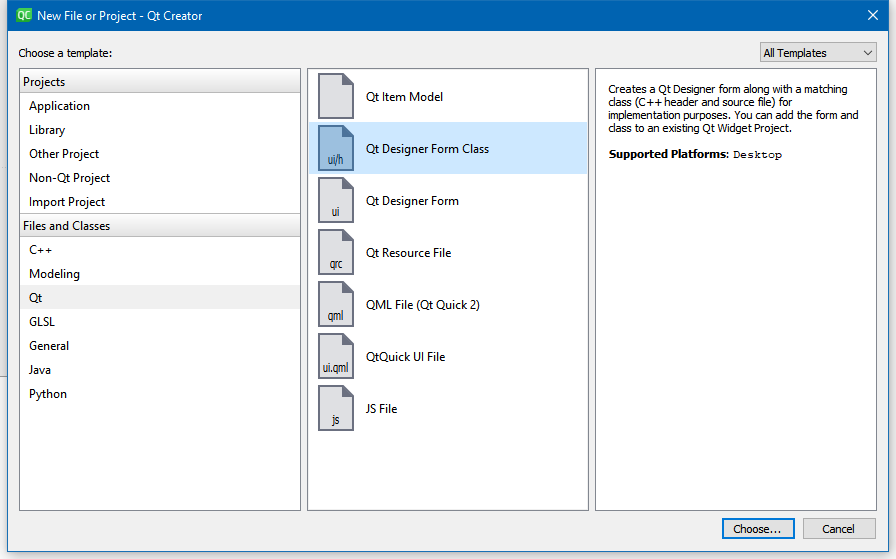
Choose Designer Form class
Then choose a dialog
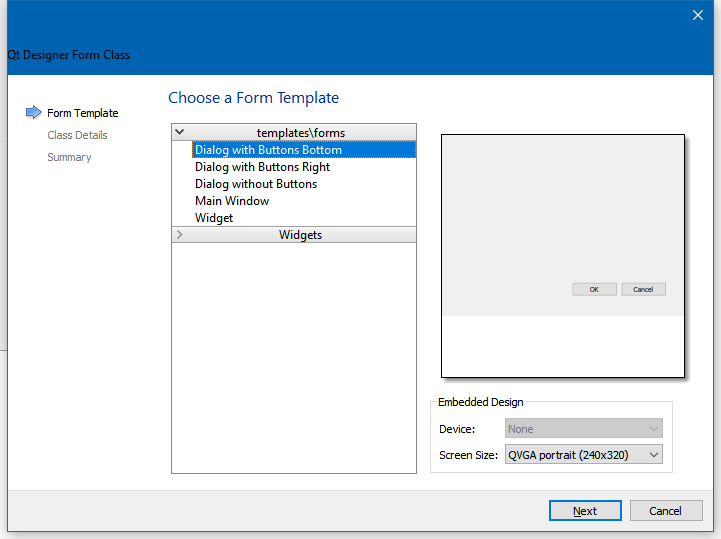
Give it a good name
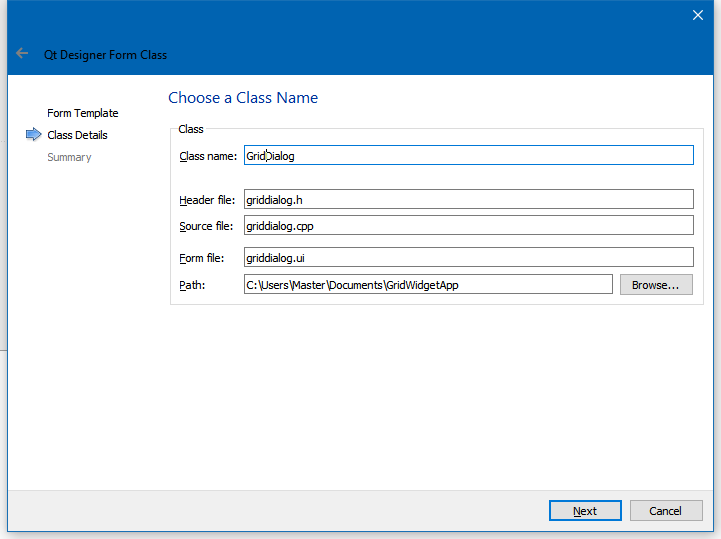
Press NExt, NExt
Now you have this and you add a QWidget to it and promote it.
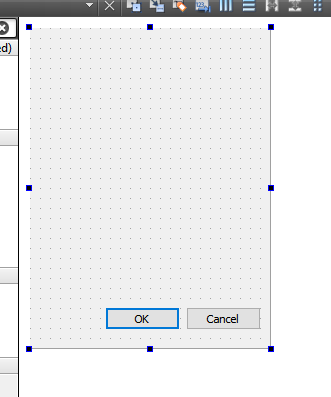
-
Hi
Nope. When you use promotion, Creator adds the needed included. You tell it what file
in the promotion dialog. ( look at image)
and after you promoted it.
Then right click outside the widget and add a layout so our widget follow size of dialog automatically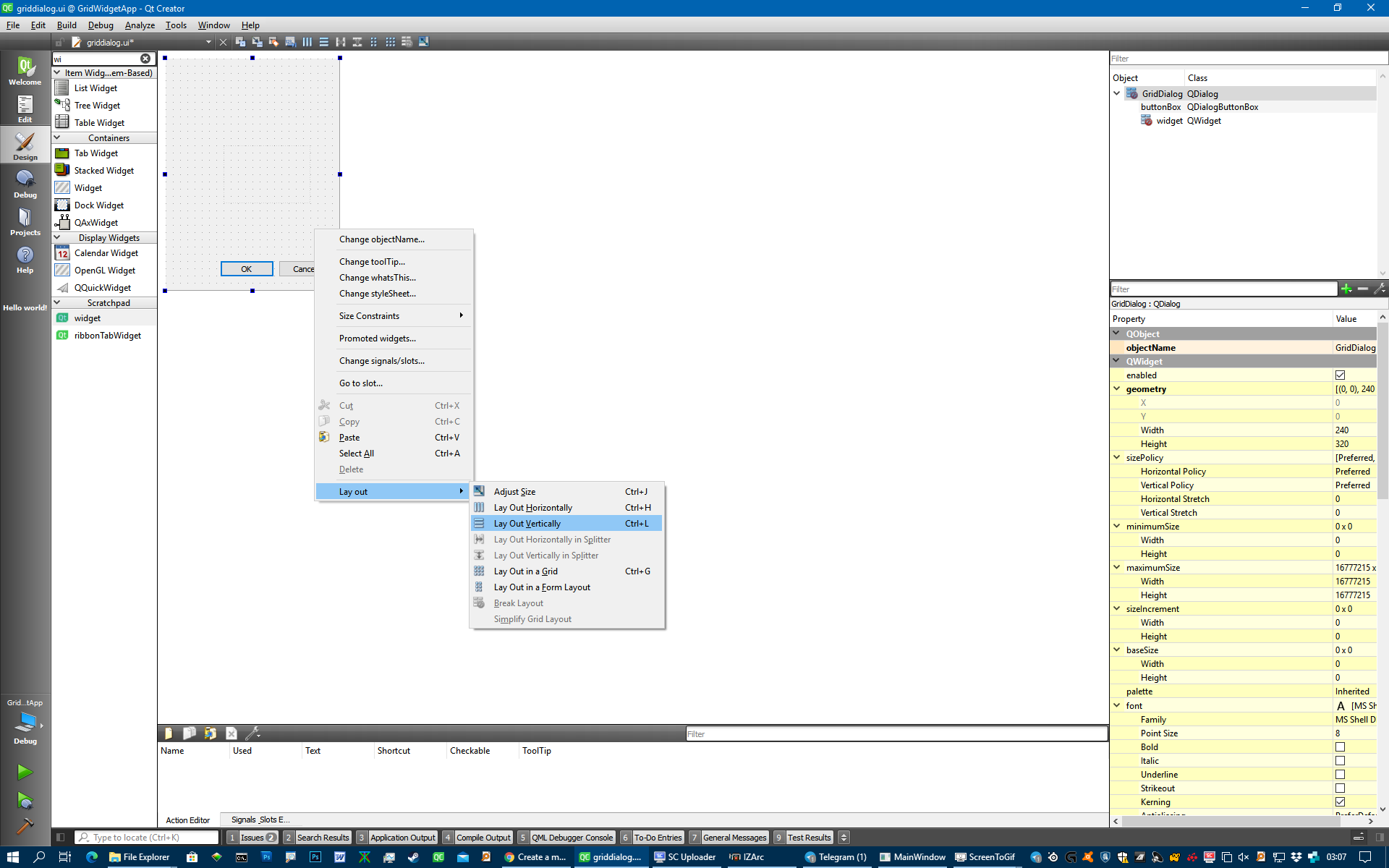
-
Hi
Nope. When you use promotion, Creator adds the needed included. You tell it what file
in the promotion dialog. ( look at image)
and after you promoted it.
Then right click outside the widget and add a layout so our widget follow size of dialog automatically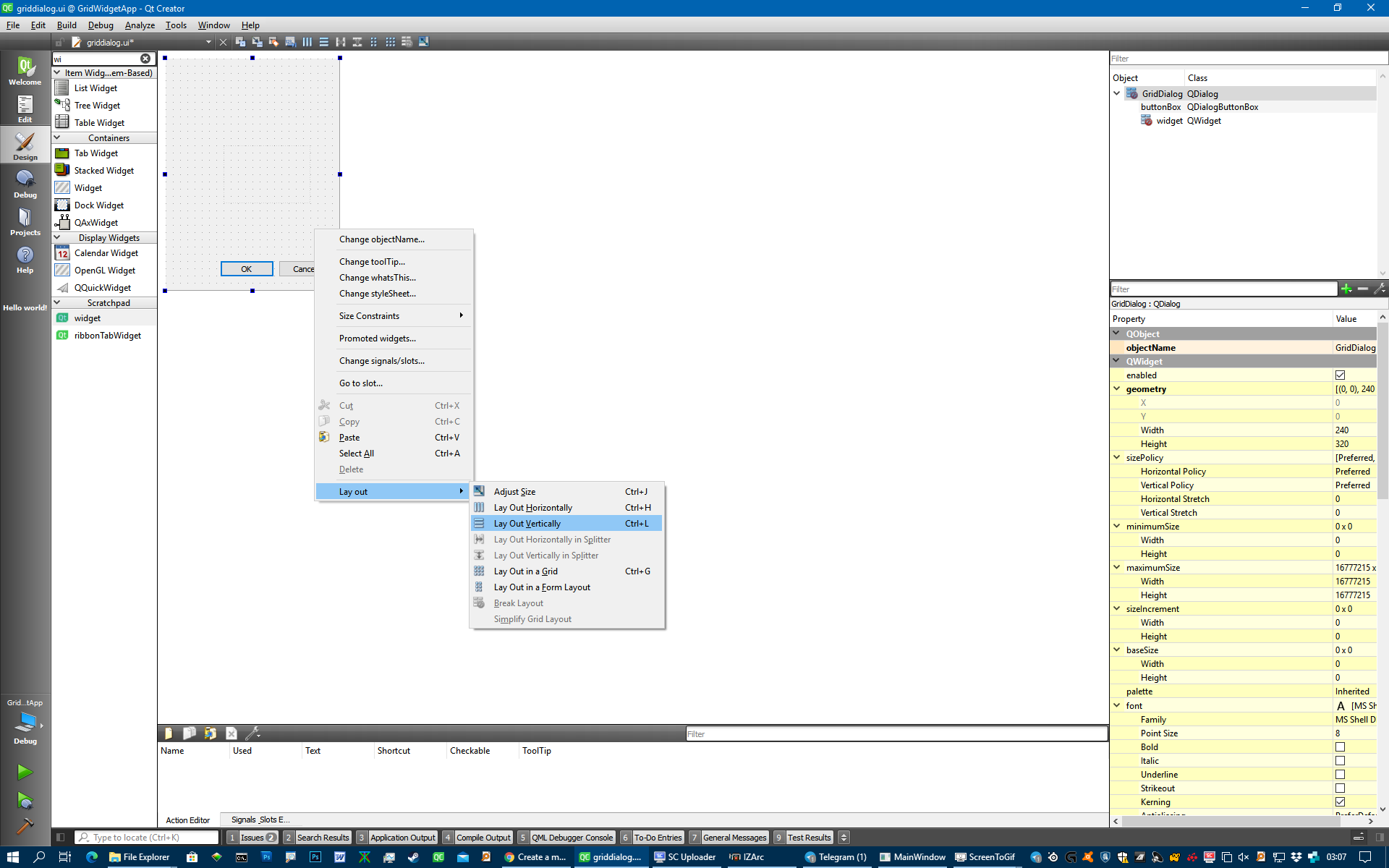
-
@AliM93
Where ever you want to open it from.
Main win sounds good.#include "GridDialog.h" void MainWindow::on_pushButton_released() { GridDialog dia; dia.exec(); }