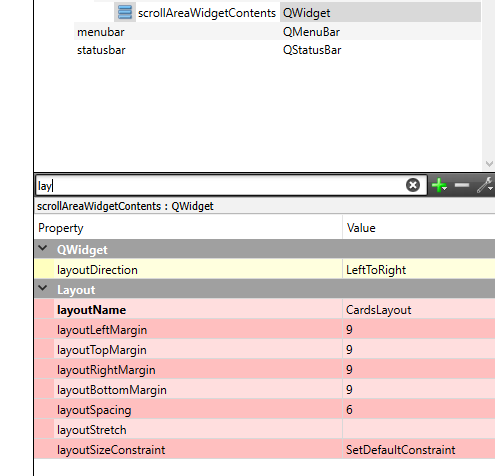How to achieve Qt card based layout
-
@mrjj I was looking for it. Thanks. I will play with it and try to implement based on what I want to achieve. I will not mark as the correct answer for now because I may have question regarding the example. So I can come back, I wouldn't like to create another post. I will mark after everything. Thanks for the help
-
@mrjj when creating Card instance "card":
Card * card = new Card; ui->CardsLayout->addWidget(card);Is it possible to give different name each time it's clicked? maybe from a function parameter value or QString value. I'm asking this because later on I may want to removeWidget by name.
ui->CardsLayout->removeWidget(card);It may remove all "card". So I would like to have different name for the instance every time is created. Thanks
-
@mrjj when creating Card instance "card":
Card * card = new Card; ui->CardsLayout->addWidget(card);Is it possible to give different name each time it's clicked? maybe from a function parameter value or QString value. I'm asking this because later on I may want to removeWidget by name.
ui->CardsLayout->removeWidget(card);It may remove all "card". So I would like to have different name for the instance every time is created. Thanks
@Ucn_
Hi
You can call card->setObjectName("card1");
Then have a std::map with names, and widget pointer.Is it just to be able to close it / delete it ?
We could close it using only signals
and slot but if you need other operations then using names might be easier. -
@Ucn_
Hi
You can call card->setObjectName("card1");
Then have a std::map with names, and widget pointer.Is it just to be able to close it / delete it ?
We could close it using only signals
and slot but if you need other operations then using names might be easier.@mrjj Yes I want to be able to replace the info or remove the widget by name if something changes. I will be giving the names dynamically. Also could you tell me how to make the widget appear on top when clicking add? It adds in the middle, I set the CardsLayout VerticalPolicy to fixed. It appears on top, but the height is not adjusting. It squeezes the picture. Thanks
-
@mrjj Yes I want to be able to replace the info or remove the widget by name if something changes. I will be giving the names dynamically. Also could you tell me how to make the widget appear on top when clicking add? It adds in the middle, I set the CardsLayout VerticalPolicy to fixed. It appears on top, but the height is not adjusting. It squeezes the picture. Thanks
@Ucn_
Ok, if it has to be by name, the objectname should work good.to have be at top.
Add a vertical spacer to the ScroallArea widget
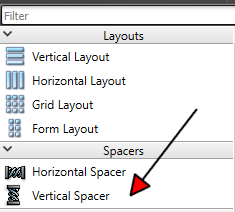
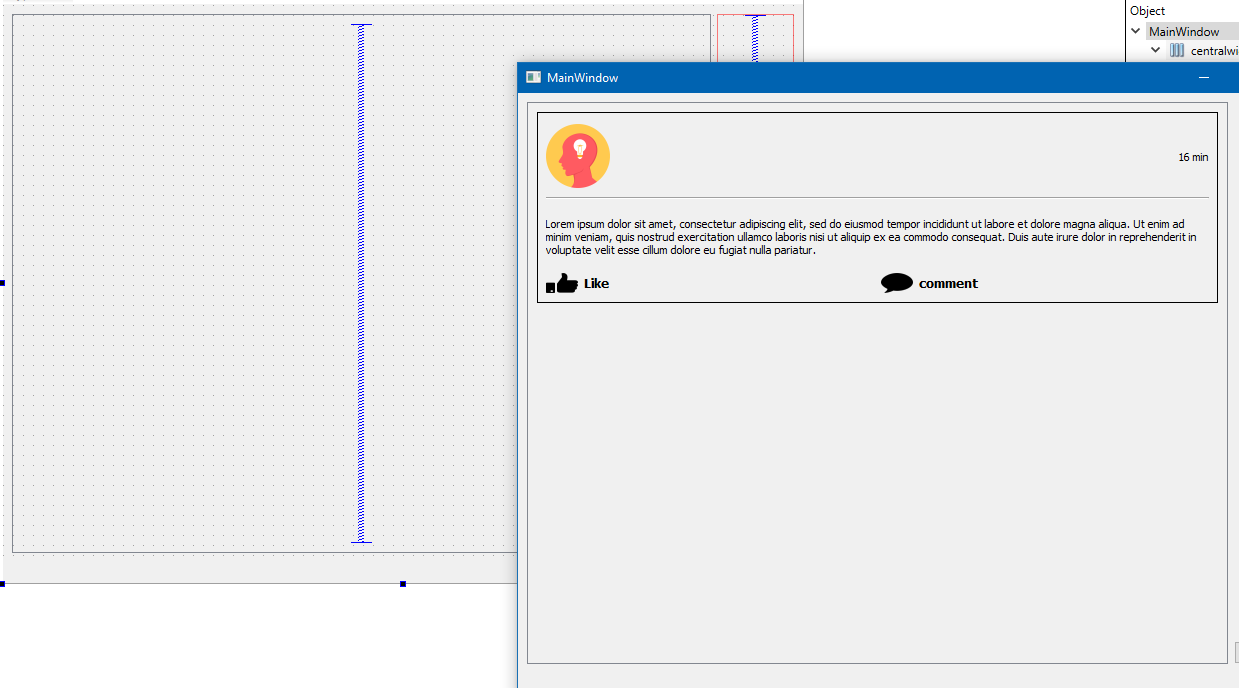
and change addWidget to insertWidget
ui->CardsLayout->insertWidget(0,card);to have it add to index zero so it comes before the spacer
then it will push them up -
@Ucn_
Ok, if it has to be by name, the objectname should work good.to have be at top.
Add a vertical spacer to the ScroallArea widget
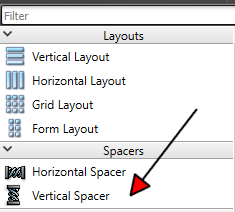
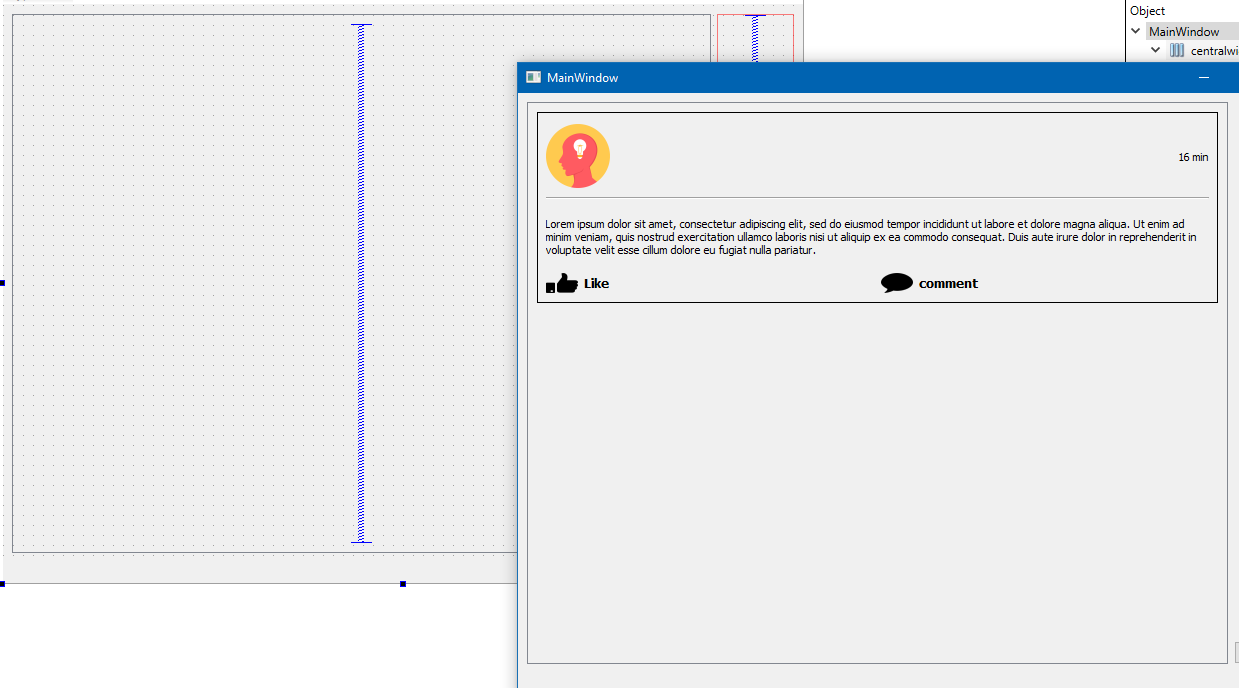
and change addWidget to insertWidget
ui->CardsLayout->insertWidget(0,card);to have it add to index zero so it comes before the spacer
then it will push them up@mrjj Thanks. It does the job. However, the card doesn't expand its height, it squeezes the rest if a new layout with widgets is added And ui->CardsLayout->removeWidget() won't take QString in the parameter. I came up with this solution, I created QVector-QWidget-cards*. And every time I add a widget to the layout I also append to cards. Then for deleting I do this:
for (int i = 0; i < cards.size(); ++i) {
if (cards.at(i)->objectName() == ui->lineEdit->text()){qDebug () << "widget found at " << i << cards.at(i) << cards.at(i)->objectName(); delete cards.at(i); cards.removeAt(i); } } -
@mrjj Thanks. It does the job. However, the card doesn't expand its height, it squeezes the rest if a new layout with widgets is added And ui->CardsLayout->removeWidget() won't take QString in the parameter. I came up with this solution, I created QVector-QWidget-cards*. And every time I add a widget to the layout I also append to cards. Then for deleting I do this:
for (int i = 0; i < cards.size(); ++i) {
if (cards.at(i)->objectName() == ui->lineEdit->text()){qDebug () << "widget found at " << i << cards.at(i) << cards.at(i)->objectName(); delete cards.at(i); cards.removeAt(i); } }@Ucn_
Hi
The card has a fixed size set to prevent it from being compressed below the design size.
You can just make it bigger if you need more room.The QVector is a fine idea, however, if you had many Cards to manage , i think i would have used
std::map<QString, Card *> CardsMap;
To avoid having to loop a list to find the one i want. std::map supports direct lookup
but for a small set of Cards, it really dont matter. -
@Ucn_
Hi
The card has a fixed size set to prevent it from being compressed below the design size.
You can just make it bigger if you need more room.The QVector is a fine idea, however, if you had many Cards to manage , i think i would have used
std::map<QString, Card *> CardsMap;
To avoid having to loop a list to find the one i want. std::map supports direct lookup
but for a small set of Cards, it really dont matter. -
@mrjj Thanks, I will give a try with map. About the size, I set the card sizePolicy to Expanding still squeezing.
@Ucn_ said in How to achieve Qt card based layout:
Expanding still squeezing.
Yeah, it will be squeezed if many cards are added. You have to set a minimum Height to avoid that.
On the Top Card in UI. So the laytout wont make it smaller if it can.
Even when set to Expanding, its only when there are left over space , however, we add them next to each other so it tries to fit as many as possible and unless we say Not smaller than this, it might not look like we want to. -
@Ucn_ said in How to achieve Qt card based layout:
Expanding still squeezing.
Yeah, it will be squeezed if many cards are added. You have to set a minimum Height to avoid that.
On the Top Card in UI. So the laytout wont make it smaller if it can.
Even when set to Expanding, its only when there are left over space , however, we add them next to each other so it tries to fit as many as possible and unless we say Not smaller than this, it might not look like we want to. -
@Ucn_
Hi
Well pictures help so much. :)
You have to alter the Maximum Height to allow for the popup lineEdit.
It seems its not allow to alter Card size so it will compress the other elements to
make room.Ps. its looking good :)