QtCreator code-editor very very slow
-
Hallo, I updated QtCreator from 3.6.1 to 4.10.0 .
What a surprise, an instantan code checker is integrated in the editor. In general this is a very good idea, but it so slow that code writing is no more possible. 1-3 seconds for one character.
Why is that so slow? What can I do ? How to disable the whole function ?
-
Hi
Yes its a bit taxing as it now uses a real compiler pr default.
(it also offers better completion with templates and auto keyword)We have a thread about it
https://forum.qt.io/topic/100762/qt-creator-clang-code-model-problems-collectionyou can simply disable the plugin and use the old way.
However, normally it wont lag that much so just typing is also slow.
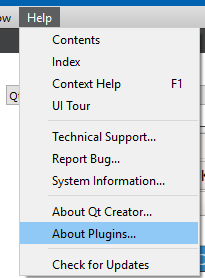
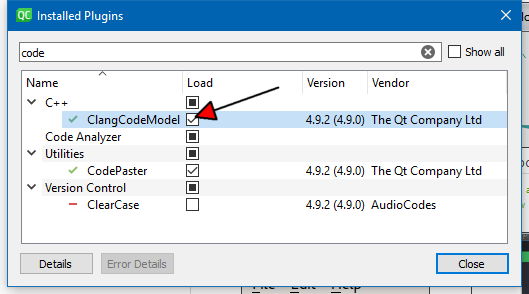
and then restart creator.
-
Hi
Yes its a bit taxing as it now uses a real compiler pr default.
(it also offers better completion with templates and auto keyword)We have a thread about it
https://forum.qt.io/topic/100762/qt-creator-clang-code-model-problems-collectionyou can simply disable the plugin and use the old way.
However, normally it wont lag that much so just typing is also slow.
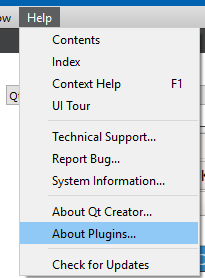
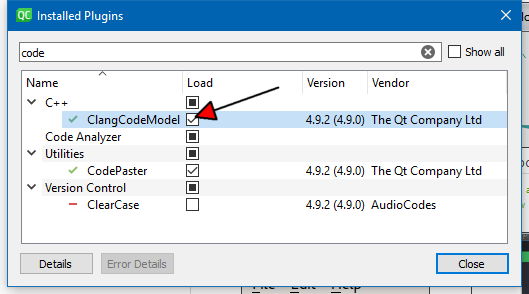
and then restart creator.
-
Hi @mrjj, thank you for you help.
Now, after round about 2 hour of testing, it works without any changings suddenly without no time lag . I dont know why - I will keep an eye on the effect. -
@Andy314
hi
It seems to do some sort of indexing and that can take some time.
I also experienced that suddenly it was quite fast after i left project open and getting
coffee.
