How to get DisplayRole?
-
I have a delegate for my TreeView with a paint method like the following, but the problem is that when the mouse hovers over a row, index_data is always empty showing "".
void MyTreeViewDelegate::paint(QPainter *painter, const QStyleOptionViewItem &option, const QModelIndex &index) const { QModelIndex parent = index.parent(); QModelIndex child = index.sibling(parent.row(), parent.column()); QString index_data = index.data(Qt::DisplayRole).toString(); if (option.state & QStyle::State_MouseOver) { std::cout << "got a mouse over" << std::endl; qDebug() << "index_data: " << index_data; } // ... }Any thoughts where I'm going wrong?
-
Hi
the same code works fine with a QStandardItemModel
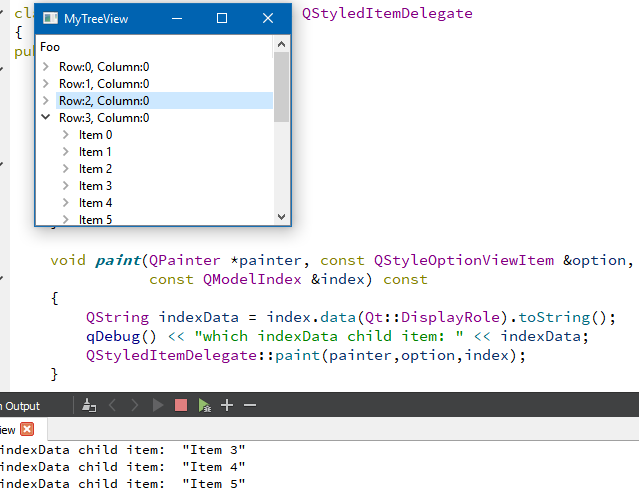
so my guess is that you use a custom model and there is something with the index or it
uses EditRole and not Display role. -
I do use a custom model. I'm hoping the following helps in some way.
QVariant MyTreeModel::data(const QModelIndex &index, int role) const { QModelIndex parent = index.parent(); QModelIndex child = index.sibling(parent.row(), parent.column()); if (!index.isValid()) return QVariant(); MyTreeItem *item = static_cast<MyTreeItem *> (index.internalPointer()); if (role == Qt::CheckStateRole) { if (parent.row() == 0 && index.column() == 0) return static_cast<int>(item->getChecked() ? Qt::Checked : Qt::Unchecked); } if (role != Qt::DisplayRole) return QVariant(); return item->data(index.column()); } -
Hi
Try to qDebug() << index in delegate and
then call
MyTreeModel::data with same index and see if it returns anything valid.also did you reuse the model from here ?
https://doc.qt.io/qt-5/qtwidgets-itemviews-simpletreemodel-example.html
