Animate QTableWidget
-
Hi
In what way animate?
The items are tightly controlled by the QTableWidget so we cant move them
around or anything like that. -
Well I have created rowInsert() and rowDelete() functions and i would like the deleted/inserted rows to be animated when they appear/disappear. I would like animation like for example one on their height property (from 0->100 when it appears, from
100->0 when it disappears).
Edit: https://www.youtube.com/watch?v=bOl5MIti7n0 I found this video as an example of how I want it to appear. -
Hi
You can do like thisclass RowAnimator : public QObject { Q_OBJECT private: QRect mRect; QPropertyAnimation *animation; QTableWidget *table = nullptr; public: Q_PROPERTY(QRect ItemRect READ ItemRectRead WRITE ItemRectWrite) QRect ItemRectRead() const { return mRect; } void ItemRectWrite(const QRect &rect) { mRect = rect; } RowAnimator(QObject *parent, QTableWidget *tableTarget) : QObject (parent), table(tableTarget) { animation = new QPropertyAnimation(this, "ItemRect"); //animation->setEasingCurve(QEasingCurve::InBack); } virtual ~RowAnimator() {} public slots: void AnimateRow(int row, int start, int end) { animation->setDuration(500); animation->setStartValue(QRect(0, 0, 0, start)); animation->setEndValue(QRect(0, 0, 0, end)); animation->start(); connect(animation, &QPropertyAnimation::valueChanged, [ = ](const QVariant & value) { QRect rect = value.toRect(); table->setRowHeight(row, rect.height()); }); } };and call Ra->AnimateRow(4,start height ,end height );
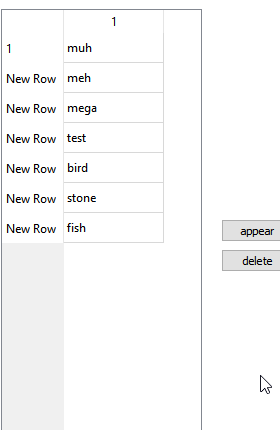
you might want to add a signal for animation finished so you know when its ok to
actually, remove the row.
Also if you tweak it a bit and use an easing curve it should look pretty ok. -
Can you please help me with what coordinates you put in startHeight and endHeight, because no matter what coordinate i put in the resize stops halfway. The animation itself runs until the value of rectangle goes endHeight, but no resizing happens. I think it happens because table.setRowHeight fails for some reason but I don't understand why.
-
Can you please help me with what coordinates you put in startHeight and endHeight, because no matter what coordinate i put in the resize stops halfway. The animation itself runs until the value of rectangle goes endHeight, but no resizing happens. I think it happens because table.setRowHeight fails for some reason but I don't understand why.
@imaqt-0
Hi
I tested with both small and large values and seems to work.connect(ui->pbGo, &QPushButton::released, this, [Ra](){ Ra->AnimateRow(4,500,0); }); connect(ui->pbCome, &QPushButton::released, this, [Ra](){ Ra->AnimateRow(4,0,500); });what values did you use ?
-
Hi
I usedint begin = table.rowHeight(table.currentRow()); int end = 0; int row = table.currentRow();as values for animation begin and end.
I have this piece of codeconnect(anim, &QPropertyAnimation::valueChanged, [&table, row] (const QVariant & value) { QRect rect = value.toRect(); qDebug() << rect<<"\t"; table.setRowHeight(row, rect.height()); qDebug() << table.rowHeight(table.currentRow())<<endl; }which produces this debug info:
QRect(0,0 0x29) 29 QRect(0,0 0x28) 28 QRect(0,0 0x27) 27 QRect(0,0 0x26) 26 QRect(0,0 0x25) 25 QRect(0,0 0x24) 24 QRect(0,0 0x23) 23 QRect(0,0 0x22) 23 QRect(0,0 0x21) 23This is what makes me think that it might be a problem with QTableWidget::setRowHeight.
-
Hi
Hmm so it only runs to 23 as minimum row height.
Odd.
What if you directly set it to say 10? -
I have tried setting it directly even to 0 and it works. Maybe there's a limit to number of resizes?
@imaqt-0
Hmm
It seems to have a minimum size.
if i doui->tableWidget->setRowHeight(4,1); qDebug() << ui->tableWidget->rowHeight(4);it says 23.
ah, its linked to
ui->tableWidget->verticalHeader()->setMinimumSectionSize(1);
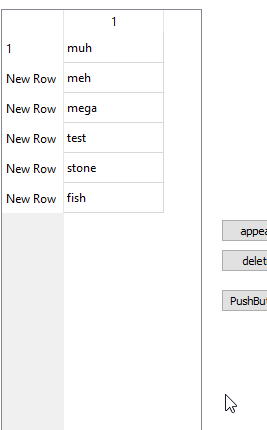
-
Yes,agreed....Lots of confusions in cordinates of startHeight and endHeight. It just stucks in mysystem after going halfway.Saw couple of codes but all in vain www.mybkexperience.com
