Qt installer screen resolution issue
-
I am running multiple monitors: 4K and 2560x1600 resolutions. If I run the installation executable on my 4K monitor I can see the buttons on the welcome page. However, if I open the installation executable on my 2560x1600 monitor the buttons are not visible until I either move the welcome dialog to the 4K monitor or resize the dialog in the 2560x1600 screen.
Is there a way to avoid this behavior?
-
Hi
You could start it with
path/to/exe windows:dpiawareness=1
(or zero ) Depending on your platform.
http://doc.qt.io/qt-5/highdpi.html -
Hi
You could start it with
path/to/exe windows:dpiawareness=1
(or zero ) Depending on your platform.
http://doc.qt.io/qt-5/highdpi.html -
@mrjj Thanks. I'll check this out. It appears to require using qt.conf. This appears to be a bug in the Qt installer. Has it been logged?
@Rory_1
Oh, QtCreator can be started with windows:dpiawareness=1 so
i was wondering if the installer can too.I had a fast search on
https://bugreports.qt.io
but didn't see something like that.Could you possible provide a screenshot of when its "wrong" ?
-
@Rory_1
Oh, QtCreator can be started with windows:dpiawareness=1 so
i was wondering if the installer can too.I had a fast search on
https://bugreports.qt.io
but didn't see something like that.Could you possible provide a screenshot of when its "wrong" ?
@mrjj said in Qt installer screen resolution issue:
@Rory_1
Oh, QtCreator can be started with windows:dpiawareness=1 so
i was wondering if the installer can too.I had a fast search on
https://bugreports.qt.io
but didn't see something like that.Could you possible provide a screenshot of when its "wrong" ?
When it's wrong:
When it's right: