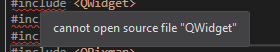Sudden VS2017 issue
-
My Visual Studio 2017 suddenly can't find the Qt classes anymore (incomplete type is not allowed).
I have been coding with my setup for years. (with the Qt Tool Extension for VS).
But ever since I changed one QDialog class to QWidget my whole project can't find any Qt class anymore, even though I reverted the change and also cleaned the project etc.What could this be? Maybe a bug in VS or the Tool or maybe some scrambled file?
-
My Visual Studio 2017 suddenly can't find the Qt classes anymore (incomplete type is not allowed).
I have been coding with my setup for years. (with the Qt Tool Extension for VS).
But ever since I changed one QDialog class to QWidget my whole project can't find any Qt class anymore, even though I reverted the change and also cleaned the project etc.What could this be? Maybe a bug in VS or the Tool or maybe some scrambled file?
@Megamouse
Try creating a brand new project using the Extension. Does that have the same problem? If yes, it's something in the system. If no, it's something in the old project. Just how "clean" did you manage to clean it? -
@Megamouse
Try creating a brand new project using the Extension. Does that have the same problem? If yes, it's something in the system. If no, it's something in the old project. Just how "clean" did you manage to clean it?@JonB XD probably too clean. (Just the normal clean solution option) but since the error occured before cleaning it I don't actually think that might be the issue.
I just uninstalled the Tool and Qt 5.12 and reinstalled the tool and Qt 5.11.3 but still no success. (I also updated VS to the latest version)