QTextEdit make text bold
-
Yes, not being able to see bold text is exclusive to my Qt apps. I get these project errors as well:
Project WARNING: Qt has only been tested with version 10.13 of the platform SDK, you're using 10.14. Project WARNING: This is an unsupported configuration. You may experience build issues, and by using Project WARNING: the 10.14 SDK you are opting in to new features that Qt has not been prepared for. Project WARNING: E.g., 10.14 enables dark mode and layer-backed views, which Qt 5.11 does not support. Project WARNING: Please downgrade the SDK you use to build your app to version 10.13, or configure Project WARNING: with CONFIG+=sdk_no_version_check when running qmake to silence this warning.Is this an issue regarding my os?
-
Yes, not being able to see bold text is exclusive to my Qt apps. I get these project errors as well:
Project WARNING: Qt has only been tested with version 10.13 of the platform SDK, you're using 10.14. Project WARNING: This is an unsupported configuration. You may experience build issues, and by using Project WARNING: the 10.14 SDK you are opting in to new features that Qt has not been prepared for. Project WARNING: E.g., 10.14 enables dark mode and layer-backed views, which Qt 5.11 does not support. Project WARNING: Please downgrade the SDK you use to build your app to version 10.13, or configure Project WARNING: with CONFIG+=sdk_no_version_check when running qmake to silence this warning.Is this an issue regarding my os?
@legitnameyo
You should maybe take a look at https://forum.qt.io/topic/98943/qpainter-drawtext-bold/5. That user is also experiencing Bold problems under MacOS, maybe your problem is related? -
@legitnameyo
You should maybe take a look at https://forum.qt.io/topic/98943/qpainter-drawtext-bold/5. That user is also experiencing Bold problems under MacOS, maybe your problem is related? -
I tried running an old QTextEdit project with no issues that had a QTextEdit and a make bold funciton, but it doesn't work anymore there either! Is there another way to set text to bold?
Edit: When I changed the default html that you see after starting the program to some bold text, the text stays bold. I can display bold text, but I can't edit text to become bold. I can only pre-define bold text, not create bold text nor remake normal text to bold text.
Edit2: After double pressing the QTextEdit in Qt creator I get up the "change HTML" window and there I can define some bold text. After creating some bold text, then writing normal text and then compile and run the program I can write and change text to bold as I please. What I am trying to say is that, when I already have bold text AND normal text in the program, the bold function works. The issue then is that there is a slight delay between when I write and when the text shows up on the screen! I've created a thread about this issue earlier but to no success.
-
I tried running an old QTextEdit project with no issues that had a QTextEdit and a make bold funciton, but it doesn't work anymore there either! Is there another way to set text to bold?
Edit: When I changed the default html that you see after starting the program to some bold text, the text stays bold. I can display bold text, but I can't edit text to become bold. I can only pre-define bold text, not create bold text nor remake normal text to bold text.
Edit2: After double pressing the QTextEdit in Qt creator I get up the "change HTML" window and there I can define some bold text. After creating some bold text, then writing normal text and then compile and run the program I can write and change text to bold as I please. What I am trying to say is that, when I already have bold text AND normal text in the program, the bold function works. The issue then is that there is a slight delay between when I write and when the text shows up on the screen! I've created a thread about this issue earlier but to no success.
@legitnameyo
Hi
Please see
https://bugreports.qt.io/browse/QTBUG-69955I think that is what we are seeing.
Also check out
https://forum.qt.io/topic/98943/qpainter-drawtext-bold as he
seemingly has the same issue as you.Update:
He installed 5.12.1 snapshot and Bold now works for him.
If possible, please try that. -
I can't seem to find a qt 5.12.1.dmg file anywhere on qt's website, where exactly is it located?
-
I can't seem to find a qt 5.12.1.dmg file anywhere on qt's website, where exactly is it located?
@legitnameyo it is not released yet, you can probably find a snapshot or use the online installer.
-
I can't find any "qt 5.12.1 snapshot" .dmg file on the QT wesbite... can anyone give me the link? Also I do not have the "make" command nor the "configure" command, just a heads up! (I don't know why I don't have those commands.)
-
I can't find any "qt 5.12.1 snapshot" .dmg file on the QT wesbite... can anyone give me the link? Also I do not have the "make" command nor the "configure" command, just a heads up! (I don't know why I don't have those commands.)
@legitnameyo
What about in the maintenance tool ?
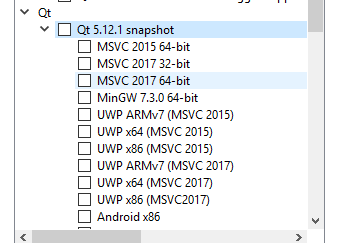
on windows, its located in the base Qt folder.
I assume it somewhat the same on macOS. -
Yup, updating to 5.12.1 solved it! :) Thanks!
