Newbie question - using C
-
@aethelnorn
the c code might have some
ifdef
..code..
endif
that should be defined for it to link.
Note that Creator should show if a define is enabled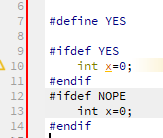
@mrjj That is a handy tip - it is 20 years since I coded C/C++ I have been spoiled by Java. Any help from the tools is more than welcome.
-
@aethelnorn while it in principle possible to compile everything with qmake, the question arises if the external libs should be build with their 'native' buildsystem and just be linked into your project.
At least thats the way most projects handle it, an thats also cleanest regarding licenses (GPL e.g.)
@aha_1980 I can see where you are coming from, but to compile the library first I have to install and understand all the cross-platform compiling technology. This is not something that attracts me. I was hoping that I could delegate that work to Qt. If I need to precompile the libraries then I have two projects (Qt and cross compile system) instead of one. That is very little improvement over my current solution (Xcode & Android projects) and requires extra learning.
If I can convert an automake project into a Qt project that might help - jpeg-9c is set up for automake. Two Qt projects would be an attractive solution. As this is a private project I will need to wait until this evening to give it some more time.
As for licensing, both the open source projects I use are very permissive, and the resultant code when finished will be open-sourced (GPL3 most likely if Qt is part of the solution).
-
@aha_1980 I can see where you are coming from, but to compile the library first I have to install and understand all the cross-platform compiling technology. This is not something that attracts me. I was hoping that I could delegate that work to Qt. If I need to precompile the libraries then I have two projects (Qt and cross compile system) instead of one. That is very little improvement over my current solution (Xcode & Android projects) and requires extra learning.
If I can convert an automake project into a Qt project that might help - jpeg-9c is set up for automake. Two Qt projects would be an attractive solution. As this is a private project I will need to wait until this evening to give it some more time.
As for licensing, both the open source projects I use are very permissive, and the resultant code when finished will be open-sourced (GPL3 most likely if Qt is part of the solution).
@aethelnorn said in Newbie question - using C:
If I can convert an automake project into a Qt project that might help - jpeg-9c is set up for automake
Yes, you can do that - I did the same with net-snmp some weeks ago. I have to say it took me 1-2 days to do so, because I throw away automake and therefore had to do all the platform decisions to set defines and compile/exclude C files myself. Advantage is now, that I can cross-compile for ARM immediately - it seems you aim for the same.
I would really recommend you to separate these libraries from your own project, i.e. create separate .pro files for them.
Afterwards you can glue all together with a top-level SUBDIRs pro file.
Regards
-
@aethelnorn said in Newbie question - using C:
If I can convert an automake project into a Qt project that might help - jpeg-9c is set up for automake
Yes, you can do that - I did the same with net-snmp some weeks ago. I have to say it took me 1-2 days to do so, because I throw away automake and therefore had to do all the platform decisions to set defines and compile/exclude C files myself. Advantage is now, that I can cross-compile for ARM immediately - it seems you aim for the same.
I would really recommend you to separate these libraries from your own project, i.e. create separate .pro files for them.
Afterwards you can glue all together with a top-level SUBDIRs pro file.
Regards
@aha_1980 That sounds like a very promising approach. Where would I find some literature on how to convert an automake project into a .pro project. Assume my skill level is 'inexperienced'. The jpeg-9c library needs to be converted. The TinyAES library is just one C and one H file, so is likely not worth converting.
-
@aha_1980 That sounds like a very promising approach. Where would I find some literature on how to convert an automake project into a .pro project. Assume my skill level is 'inexperienced'. The jpeg-9c library needs to be converted. The TinyAES library is just one C and one H file, so is likely not worth converting.
Unfortunately, I'm not aware of some conversion step-by-step tutorial...
Assume my skill level is 'inexperienced'.
That is not the best start point, but if you are willing to learn still manageable. You'll have a better understanding of the qmake build process afterwards.
The jpeg-9c library needs to be converted.
I'd start with building the library on your host system with the usual way, probably
./configure --your-wanted-options-here makeYou should carefully watch the build log and note the compiler switches and defines passed to the source files. You will later need to pass them from qmake.
Then set up a new qmake project (best in a separate folder) by
qmake -project. That will fill theSOURCESandHEADERSfield in the pro file for you. You may need to changeTEMPLATE=liband then addQMAKE_CFLAGSas well asDEFINESto imitate the original build.Start with the small library to gain some experience, then try the bigger one.
Good luck!
-
Unfortunately, I'm not aware of some conversion step-by-step tutorial...
Assume my skill level is 'inexperienced'.
That is not the best start point, but if you are willing to learn still manageable. You'll have a better understanding of the qmake build process afterwards.
The jpeg-9c library needs to be converted.
I'd start with building the library on your host system with the usual way, probably
./configure --your-wanted-options-here makeYou should carefully watch the build log and note the compiler switches and defines passed to the source files. You will later need to pass them from qmake.
Then set up a new qmake project (best in a separate folder) by
qmake -project. That will fill theSOURCESandHEADERSfield in the pro file for you. You may need to changeTEMPLATE=liband then addQMAKE_CFLAGSas well asDEFINESto imitate the original build.Start with the small library to gain some experience, then try the bigger one.
Good luck!
@aha_1980 said in Newbie question - using C:
Unfortunately, I'm not aware of some conversion step-by-step tutorial...
Assume my skill level is 'inexperienced'.
That is not the best start point, but if you are willing to learn still manageable. You'll have a better understanding of the qmake build process afterwards.
But it is the best starting point for learning something new. Easier to fill an empty cup..... I am not afraid of learning new stuff - I am in my fifth decade of coding, still learning stuff just getting slower.
The jpeg-9c library needs to be converted.
I'd start with building the library on your host system with the usual way, probably
./configure --your-wanted-options-here makeYou should carefully watch the build log and note the compiler switches and defines passed to the source files. You will later need to pass them from qmake.
Then set up a new qmake project (best in a separate folder) by
qmake -project. That will fill theSOURCESandHEADERSfield in the pro file for you. You may need to changeTEMPLATE=liband then addQMAKE_CFLAGSas well asDEFINESto imitate the original build.Sounds feasible. I will have to tease out several features - jpeg-9c contains both library and command line utility source in one dir/make system, and I only want the library. Still it is a promising way forward.
Start with the small library to gain some experience, then try the bigger one.
Smaller library is not automake, just make - so likely will be misleadingly simple. But it will introduce me to creating a .pro library
Good luck!
Thanks, and thank you for your help (and the others on this thread). I will give this a try over the weekend and report back.
Aethelnorn
-
Unfortunately, I'm not aware of some conversion step-by-step tutorial...
Assume my skill level is 'inexperienced'.
That is not the best start point, but if you are willing to learn still manageable. You'll have a better understanding of the qmake build process afterwards.
The jpeg-9c library needs to be converted.
I'd start with building the library on your host system with the usual way, probably
./configure --your-wanted-options-here makeYou should carefully watch the build log and note the compiler switches and defines passed to the source files. You will later need to pass them from qmake.
Then set up a new qmake project (best in a separate folder) by
qmake -project. That will fill theSOURCESandHEADERSfield in the pro file for you. You may need to changeTEMPLATE=liband then addQMAKE_CFLAGSas well asDEFINESto imitate the original build.Start with the small library to gain some experience, then try the bigger one.
Good luck!
@aha_1980 Ok, I have done this:
- run configure with the option set to create a static library only.
- run make, but I could not find a log (do I need options to produce one?) all I saw was a bunch of 'CC this' and 'CCLD that' commands
- I copied the .H and .C files I need for jpeglib to a separate folder and ran '~/dev/Qt/5.12.0/clang_64/bin/qmake -project' in it.
- Changed TEMPLATE=lib
When I try to 'run' or 'release' (or whatever it is the'play' button is doing) I get a prompt for 'which app to run' (I cancel at this point). Can I assume that the compile and link of the library is happy (I can see warnings but no errors in the compile output window). If I have been successful, then where is my lib? I would like to see it to believe it......
The last lines in the compile output window are:
rm -f liblibjpeg.1.0.0.dylib liblibjpeg.dylib liblibjpeg.1.dylib liblibjpeg.1.0.dylib
/Applications/Xcode.app/Contents/Developer/Toolchains/XcodeDefault.xctoolchain/usr/bin/clang++ -stdlib=libc++ -headerpad_max_install_names -arch x86_64 -Wl,-syslibroot,/Applications/Xcode.app/Contents/Developer/Platforms/MacOSX.platform/Developer/SDKs/MacOSX10.14.sdk -mmacosx-version-min=10.12 -Wl,-rpath,@executable_path/Frameworks -Wl,-rpath,/Users/phill/dev/Qt/5.12.0/clang_64/lib -single_module -dynamiclib -compatibility_version 1.0 -current_version 1.0.0 -install_name liblibjpeg.1.dylib -o liblibjpeg.1.0.0.dylib jaricom.o jcapimin.o jcapistd.o jcarith.o jccoefct.o jccolor.o jcdctmgr.o jchuff.o jcinit.o jcmainct.o jcmarker.o jcmaster.o jcomapi.o jcparam.o jcprepct.o jcsample.o jctrans.o jdapimin.o jdapistd.o jdarith.o jdatadst.o jdatasrc.o jdcoefct.o jdcolor.o jddctmgr.o jdhuff.o jdinput.o jdmainct.o jdmarker.o jdmaster.o jdmerge.o jdpostct.o jdsample.o jdtrans.o jerror.o jfdctflt.o jfdctfst.o jfdctint.o jidctflt.o jidctfst.o jidctint.o jmemmgr.o jmemnobs.o jquant1.o jquant2.o jutils.o -F/Users/phill/dev/Qt/5.12.0/clang_64/lib -framework QtGui -framework QtCore -framework DiskArbitration -framework IOKit -framework OpenGL -framework AGL
ln -s liblibjpeg.1.0.0.dylib liblibjpeg.dylib
ln -s liblibjpeg.1.0.0.dylib liblibjpeg.1.dylib
ln -s liblibjpeg.1.0.0.dylib liblibjpeg.1.0.dylib
19:35:40: The process "/usr/bin/make" exited normally.
19:35:40: Elapsed time: 00:02. -
Whoops, ignore that last comment - I have found my libs (I was looking in the wrong directory - an earlier attempt). But they have become named liblibjpeg.dylib etc. Can I simplify the name?
And can you point me to a resource which describes how to make a project using this static lib project. If it were gradle it would be called a 'multiproject'.
So thanks to your help I could be on my way here.
Aethelnorn
-
Whoops, ignore that last comment - I have found my libs (I was looking in the wrong directory - an earlier attempt). But they have become named liblibjpeg.dylib etc. Can I simplify the name?
And can you point me to a resource which describes how to make a project using this static lib project. If it were gradle it would be called a 'multiproject'.
So thanks to your help I could be on my way here.
Aethelnorn
@aethelnorn said in Newbie question - using C:
Whoops, ignore that last comment - I have found my libs (I was looking in the wrong directory - an earlier attempt). But they have become named liblibjpeg.dylib etc. Can I simplify the name?
Sure. How do you name them in the
TARGETline? Just remove the leading "lib" there, it is added automatically (a "convention" for early UNIX times).And can you point me to a resource which describes how to make a project using this static lib project. If it were gradle it would be called a 'multiproject'.
As said before, the search term is
SUBDIRS, e.g.:- https://stackoverflow.com/questions/1417776/how-to-use-qmakes-subdirs-template
- https://wiki.qt.io/SUBDIRS_-_handling_dependencies
and - IMPORTANT -
might help you in that regard.
-
@aethelnorn said in Newbie question - using C:
Whoops, ignore that last comment - I have found my libs (I was looking in the wrong directory - an earlier attempt). But they have become named liblibjpeg.dylib etc. Can I simplify the name?
Sure. How do you name them in the
TARGETline? Just remove the leading "lib" there, it is added automatically (a "convention" for early UNIX times).And can you point me to a resource which describes how to make a project using this static lib project. If it were gradle it would be called a 'multiproject'.
As said before, the search term is
SUBDIRS, e.g.:- https://stackoverflow.com/questions/1417776/how-to-use-qmakes-subdirs-template
- https://wiki.qt.io/SUBDIRS_-_handling_dependencies
and - IMPORTANT -
might help you in that regard.
@aha_1980 Brilliant. Thanks for all your help, I am now optimistic that I will be able to use Qt.
