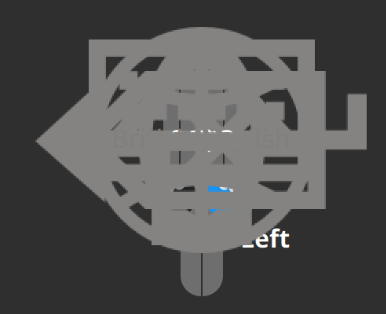How to use Qt Virtualkeyboard in my QML program?
-
Is there is any tutorial or step by step method! I am using Qt5.10 on Linux, and I need the keyboard for raspberry application!
-
Till this moment I coudn't find a helpful tips, I had to create my own keypad to let the user add numbers as temporary solution,
but still I hope if any one can help !
-
Till this moment I coudn't find a helpful tips, I had to create my own keypad to let the user add numbers as temporary solution,
but still I hope if any one can help !
@MAthias_Va
may be a stupid question, but did you look at the docs yet?!
Also you should tell what you've done so far or what happens in your application. Otherwise i can only tell what you could also look up in the docs. -
@MAthias_Va
may be a stupid question, but did you look at the docs yet?!
Also you should tell what you've done so far or what happens in your application. Otherwise i can only tell what you could also look up in the docs.Yes @raven-worx I went through this document several times, but it is pretty tough to apply for me as a beginner,
What I could do from the doc; I was able just to run the built in Qt example!
What I need to do: I need a numeric Keypad pops up when the user try to enter text!
But I understand I need to build the Keyboard in my application, I can see the Build Instructions , but I don't know where to write it and so on!
-
Yes @raven-worx I went through this document several times, but it is pretty tough to apply for me as a beginner,
What I could do from the doc; I was able just to run the built in Qt example!
What I need to do: I need a numeric Keypad pops up when the user try to enter text!
But I understand I need to build the Keyboard in my application, I can see the Build Instructions , but I don't know where to write it and so on!
@MAthias_Va
k here is a quick overview:- no need to compile anything (unless you know why). The QtVirtualKeyboard module can be downloaded from the installer
- add
qputenv("QT_IM_MODULE", QByteArray("qtvirtualkeyboard"));at the very beginning of your main() - Place a InputPanel QML element where you want the keyboard to appear
- In QML use a TextField, TextInput, etc. element and set it's
inputMethodHintsproperty toQt.ImhDigitsOnly
-
Woow this is so easy, Once I added line 2 in the very beginning of main, I can see the Keyboard, but the weird thing is it launched in my program on start up-without calling it-, and transparent as you see in the picture below;
-
I see I should add
disable-desktop|android-embedded|!isEmpty(CROSS_COMPILE)|qnx { DEFINES += MAIN_QML=\\\"basic-b2qt.qml\\\" } else { DEFINES += MAIN_QML=\\\"Basic.qml\\\" }in my .pro file! should it be at the end of page! is it matter here! I need it for raspberry, should I delete (disable-desktop) or keep it!
-
@raven-worx , finally I get it, I forget to do step 3
-
@raven-worx , finally I get it, I forget to do step 3
@MAthias_Va if your issue is solved, please mark your post as such! Thanks.
-
@MAthias_Va
k here is a quick overview:- no need to compile anything (unless you know why). The QtVirtualKeyboard module can be downloaded from the installer
- add
qputenv("QT_IM_MODULE", QByteArray("qtvirtualkeyboard"));at the very beginning of your main() - Place a InputPanel QML element where you want the keyboard to appear
- In QML use a TextField, TextInput, etc. element and set it's
inputMethodHintsproperty toQt.ImhDigitsOnly
@raven-worx
I have followed all this but i am getting a wired thing displayed on my screen by following this process.
The back ground contians some UI from my page but when the keyboard is poping up it is looking like this .