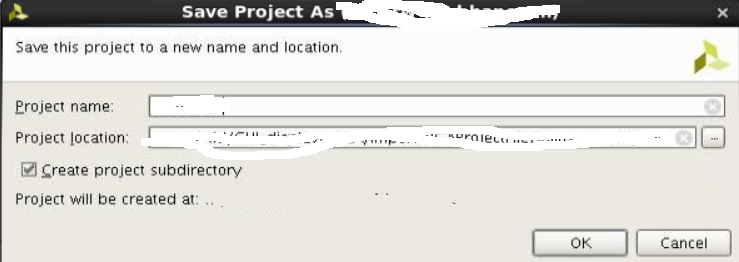how to create a following Dialogue in the image
-
Everyting
I have not well versed with the DIalog so if some one can help me to create a complted dialogue box
-
Hi
You simply make a new form class based on QDialog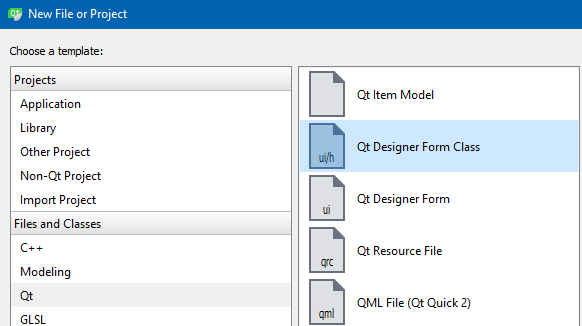
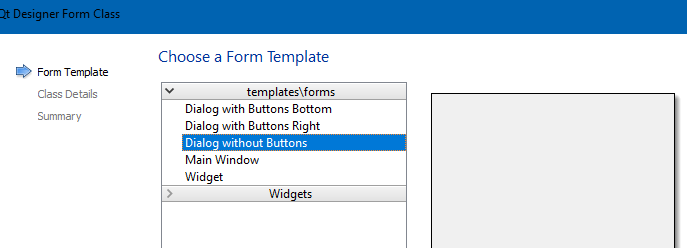
Add a box layout and add some QLabels for image and text
and add some pushbuttons too and the checkbox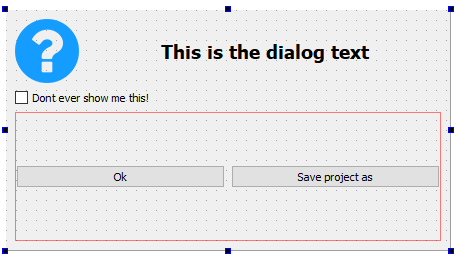
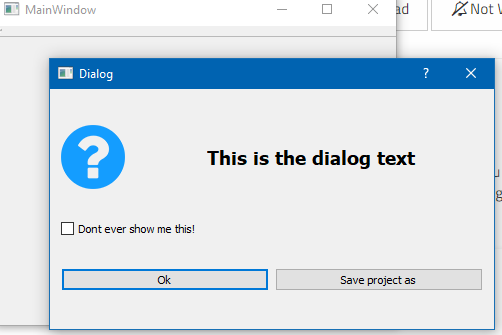
Test project
https://www.dropbox.com/s/voasnqb4kml3sc6/customDialog.zip?dl=0 -
Everyting
I have not well versed with the DIalog so if some one can help me to create a complted dialogue box
-
-
@JonB
:)
well explaining it in details takes far longer than just to design it. ( used 5 mins)
Also talking about layouts is always meh-ish.
So i reckoned a test project would be easier :) -
@mrjj And I thought OP was just asking about Don't show this dialog again checkbox behaviour:)
-
Thanks
need help in one more dialog
-
Thanks
need help in one more dialog
@Qt-Enthusiast
100% same way.
Check out test project.
Its easy to modify to look like that instead.
Or simple Create new form class and and add the elements. -
Thanks
need help in one more dialog
how can I use QInputDialog to make this Dialog box
-
how can I use QInputDialog to make this Dialog box
@Qt-Enthusiast
You cant.
QInputDialog is predefined and cannot be altered.
You will have to design it like the other.