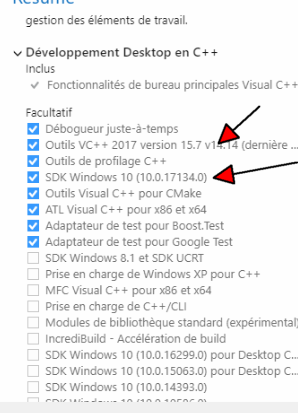How can I use QWebEngineView ?
-
Hey everyone,
I need to show in my project a complex HTML file that uses CSS and JS. When I searched for a web viewer I found QWebEngineView widget, which looks very use full. Unfortunately, I wasn't able to use it while I'm compiling with MinGW, knowing that QWebEngine will only work when using MSVC compiler.
The problem is that I'm newer to those compilers problems, and I don't know how I can switch to MSVC, and be able to use QWebEngineView.
I don't want to use QDesktopService:: OpenUrl, because I need to control the opened file.
I would appreciate your help.
Environment : win7 , 32 bits. Qt 5.10.
-
Hi
You can just load it from microsoft
https://docs.microsoft.com/en-us/visualstudio/install/install-visual-studio
Make sure to select only the c++ workload if you want to use Qt Creator
and the compiler. Then you dont need the IDE also.
Also make sure not to check all things as its then like 30 GB install.
You just need SDK and c++ compiler.
Do you normally use the debugger ? if yes, then you also need to install the Debugging tools
go get a standalone that Creator can use.
http://doc.qt.io/qtcreator/creator-debugger-engines.htmlCreator should pick up the new compiler.
In your project folder. delete the xx.user file
and reopen project. it will then ask which compiler to use and you select the VS one.You might also need
https://developer.microsoft.com/en-US/windows/downloads/windows-10-sdk
but wait to see if it gives any errors.And also download a vs 2017 Qt version (32/64 bit) or both,
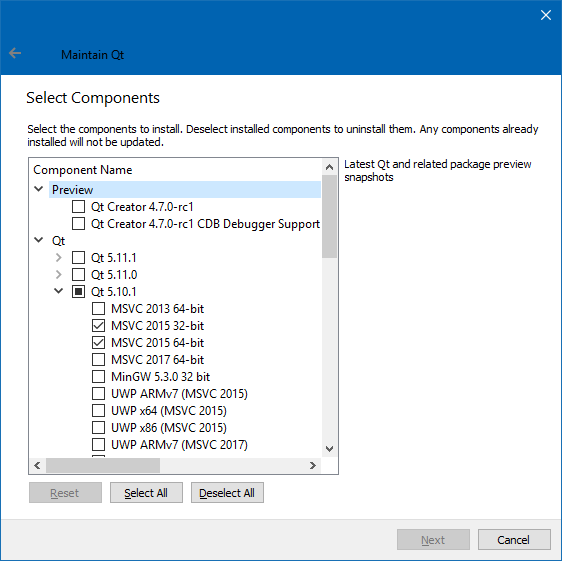
Note if you want 32bit, its ok to use vs2015 Qt with vs 2017.
Normally it must match 100% but 2015 & 2017 are for first time
compatible.If you have no need for 64 bit. just install 32 bit only.
( this is for compiling 32/64 bit apps) not related if you windows is 32 or 64 bit itself. -
Hi
You can just load it from microsoft
https://docs.microsoft.com/en-us/visualstudio/install/install-visual-studio
Make sure to select only the c++ workload if you want to use Qt Creator
and the compiler. Then you dont need the IDE also.
Also make sure not to check all things as its then like 30 GB install.
You just need SDK and c++ compiler.
Do you normally use the debugger ? if yes, then you also need to install the Debugging tools
go get a standalone that Creator can use.
http://doc.qt.io/qtcreator/creator-debugger-engines.htmlCreator should pick up the new compiler.
In your project folder. delete the xx.user file
and reopen project. it will then ask which compiler to use and you select the VS one.You might also need
https://developer.microsoft.com/en-US/windows/downloads/windows-10-sdk
but wait to see if it gives any errors.And also download a vs 2017 Qt version (32/64 bit) or both,
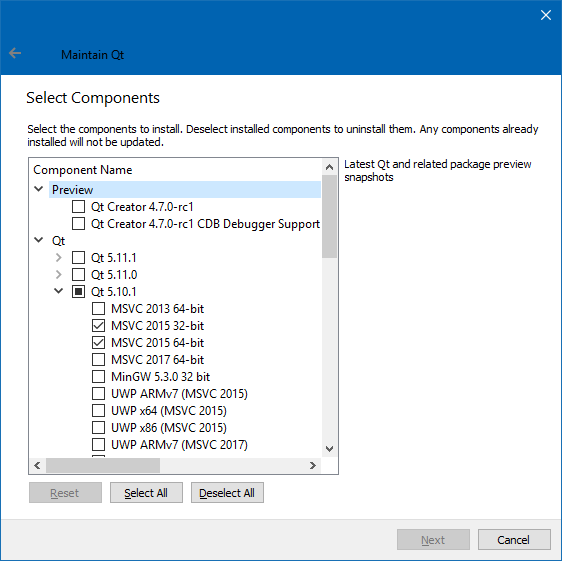
Note if you want 32bit, its ok to use vs2015 Qt with vs 2017.
Normally it must match 100% but 2015 & 2017 are for first time
compatible.If you have no need for 64 bit. just install 32 bit only.
( this is for compiling 32/64 bit apps) not related if you windows is 32 or 64 bit itself. -
@mrjj you answers all my questions for now. I'm working on it.
I just have to say thank you so much for you and for this amazing and active Forum. -
I'm confused, too much components.
What do I have to uncheck, if I don't want VS IDE ? Qt Creator is just perfect for me. -
Oh yes excuse me it's french, so now I selected :
-
VC++ 2017 toolset
-
Windows 10 SDK
That's all I need ?
-
-
Hi,
Finally I'm able to use QWebEngineView. Thanks again. However I can't compile my program for the moment, the msvc compiler detects tons of problems (in Qt sources and mine), knowing that when I was compiling with MinGW, they were no problems. Here's a screenshot of a list that I could capture, and the compilation log :
Thanks.
-
Hi
Did you apply all updates for vs2015 ?
seems it dont like QtConcurrent so i wondering if its c+11 is not
updated. -
This is what happened, in collaboration with @mrjj : @Qt-Champions-2017
- After downloading msvc2017 (last version), with Qt 5.11, things got complicated check this thread for more.
- So I downgraded from msvc2017 to 2015, and from Qt 5.11 to Qt 5.10
compiling... - NO! the msvc is complaining about tons of Qt files....
so what? - The version of msvc2015 that I downloaded don't like some syntaxe in c++11...
- Updating msvc2015 to the last update
compiling... - NO! stop, you just have to update to Qt 5.10.1, idiot!
I recapitulate : msvc2015(with last update) + Qt 5.10.1 will work just fiiiine.
Thanks to @mrjj, and to you all, this topic has now the honor to be marked as SOLVED. -
hi
i learned something valuable that QtConcurrent and friends needs 5.10.1 as not to give errors
even if compiler is correctly installed and updated.
It might be mentioned in the docs but i didnt see it.