Unknown module(s) in QT: webkitwidgets
-
I have been trying to use Qt WebEngine, but I need to add it to my .pro file. I tried adding 'webkitwidgets', but all I get is the error 'Unknown module(s) in QT: webkitwidgets'. I would appreciate some help. Thanks in advance!
Note- I am running Ubuntu Mate
- I am running Qt Creator 4.6.2
- I am running Qt 5.10.1
Again thanks in advance! : )
Also my .pro file.
TEMPLATE +=app QT+= webkitwidgets CONFIG += c++11 -
Sorry, I did do that, I just wrote it down wrong. Its still is an error.
//My actual .pro file TEMPLATE +=app QT+= webenginewidgets CONFIG+= c++11 -
It still won't work. Is it my version? Qt 5.10.1
-
I did. That's what was in the .pro file.
//Simple Browser .pro File TEMPLATE = app TARGET = simplebrowser QT += webenginewidgets CONFIG += c++11 HEADERS += \ browser.h \ browserwindow.h \ downloadmanagerwidget.h \ downloadwidget.h \ tabwidget.h \ webpage.h \ webpopupwindow.h \ webview.h SOURCES += \ browser.cpp \ browserwindow.cpp \ downloadmanagerwidget.cpp \ downloadwidget.cpp \ main.cpp \ tabwidget.cpp \ webpage.cpp \ webpopupwindow.cpp \ webview.cpp FORMS += \ certificateerrordialog.ui \ passworddialog.ui \ downloadmanagerwidget.ui \ downloadwidget.ui RESOURCES += data/simplebrowser.qrc # install target.path = $$[QT_INSTALL_EXAMPLES]/webenginewidgets/simplebrowser INSTALLS += target -
I did. That's what was in the .pro file.
//Simple Browser .pro File TEMPLATE = app TARGET = simplebrowser QT += webenginewidgets CONFIG += c++11 HEADERS += \ browser.h \ browserwindow.h \ downloadmanagerwidget.h \ downloadwidget.h \ tabwidget.h \ webpage.h \ webpopupwindow.h \ webview.h SOURCES += \ browser.cpp \ browserwindow.cpp \ downloadmanagerwidget.cpp \ downloadwidget.cpp \ main.cpp \ tabwidget.cpp \ webpage.cpp \ webpopupwindow.cpp \ webview.cpp FORMS += \ certificateerrordialog.ui \ passworddialog.ui \ downloadmanagerwidget.ui \ downloadwidget.ui RESOURCES += data/simplebrowser.qrc # install target.path = $$[QT_INSTALL_EXAMPLES]/webenginewidgets/simplebrowser INSTALLS += target@Nite-Coder
Hi
Make sure to delete the build folder
and re-run qmake from build menu to make sure .pro file is 100% parsed again. -
What is the build folder? Sorry if I am asking a lot of, probably pointless, questions. But I appreciate the help.
-
What is the build folder? Sorry if I am asking a lot of, probably pointless, questions. But I appreciate the help.
@Nite-Coder
All questions are fine.
The build folder is where it puts all generated files. all the .o files etc.
Its normally located on same level as the project folder.
and named something like
build-PROJECTNAME-Desktop_Qt_5_10_1_CompilerName-Debugif you are using shadow build. you can see it in projects
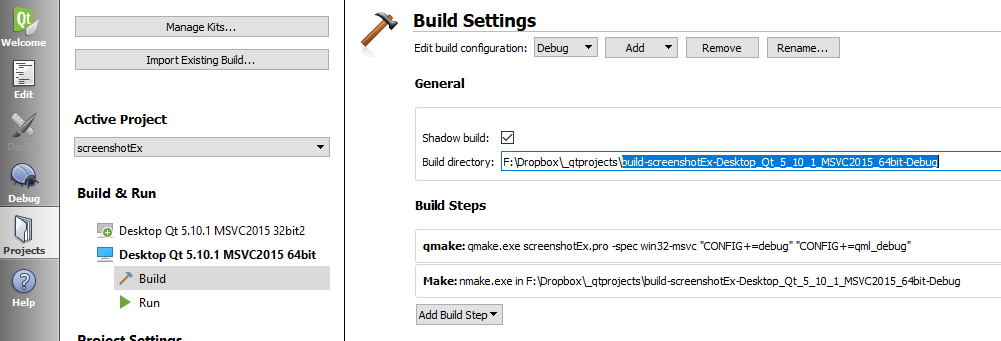
If issue finding it then
Open project
Right click on any file in proejct
select Open containing folder
The file explorer should come.
Go one step up/ back
you should see folder. ( that is if u did build the project) -
Okay, I did that and it still didn't work. I deleted the build folder and re-built it.
-
Okay, I did that and it still didn't work. I deleted the build folder and re-built it.
@Nite-Coder
ok so we know u 100% have
QT += webenginewidgetsI wonder if its installed ?
It has to be selected during install if not whole group was selected.
If you used the online installer, you can use
MaintenanceTool.exe in Qt folder.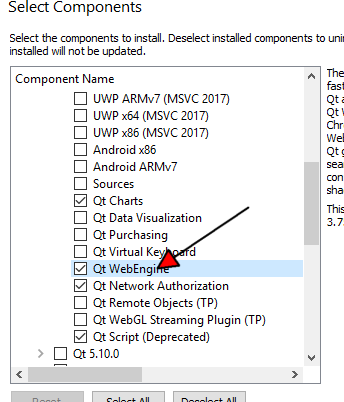
-
Okay, I have the Maintenance Tool. But it is a .dat file. Do I have to run a chmod command to get it running? And what would the chmod command be. Thanks for upvoting me mrjj!
-
Okay, I have the Maintenance Tool. But it is a .dat file. Do I have to run a chmod command to get it running? And what would the chmod command be. Thanks for upvoting me mrjj!
@Nite-Coder
Hmm. I just releasize you are on linux. :)
Did you use online installer or got Qt via distro ?update:
should be something like
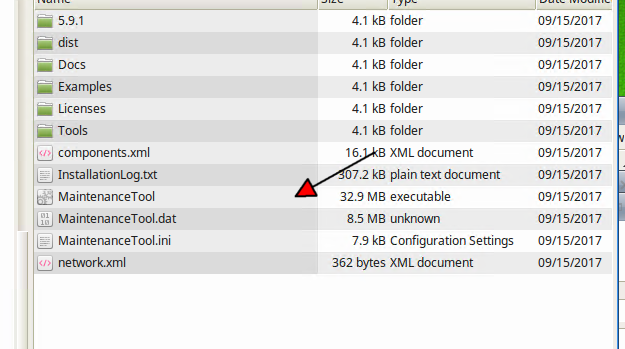
-
I used the online installer after using the distro's repositories. Would that affect anything?
Edit: I got the .dat and .ini -
I used the online installer after using the distro's repositories. Would that affect anything?
Edit: I got the .dat and .ini@Nite-Coder
So you dont have the ".exe" ? -
No I don't...
-
No I don't...
@Nite-Coder
https://forum.qt.io/topic/80874/why-can-t-i-find-maintenance-tool-in-qt5-for-ubuntu-16-04-lts
Im not 100% sure but i think easy route to install extra Qt version from
online to get the tool. ( and install in local user folder, NOT system wide folder )
If wonder if we can just copy exe. but i fear .dat is not updated. -
@Nite-Coder
https://forum.qt.io/topic/80874/why-can-t-i-find-maintenance-tool-in-qt5-for-ubuntu-16-04-lts
Im not 100% sure but i think easy route to install extra Qt version from
online to get the tool. ( and install in local user folder, NOT system wide folder )
If wonder if we can just copy exe. but i fear .dat is not updated.@mrjj
What is the local user folder?
And...
So you want me to install Qt again with the online installI just managed to copy the .dat file so I could rename it o .exe. It opened up an archive manager and displayed an error message saying it couldn't open the file as a PE archive
-
@mrjj
What is the local user folder?
And...
So you want me to install Qt again with the online installI just managed to copy the .dat file so I could rename it o .exe. It opened up an archive manager and displayed an error message saying it couldn't open the file as a PE archive
@Nite-Coder
well just in our home folder.
Not in /opt or anywhere rest of system might look for so files etc.
(just to be safe. not sure it matters)Well it seems to be suggested that.
Else wait a few hours and maybe someone know how to apt-get it directly or
something faster.
we could also just try to copy my version and see but im not sure it has its right ini file and dat file then.
maybe you can apt-get webengine directly, but im not sure under which name/deb file.the .dat file is NOT the exe. :)
