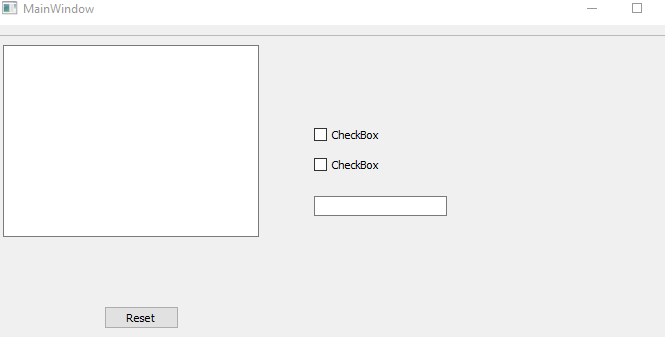Is there a Widget for PyQt5 for Phyton that remove all from layout ?
-
Hi
When you say reset layouts, do you mean the Widgets to revert to blank input?
LIke uncheck all checkboxes etc ?
Clearing the layout would remove all widgets from screen so that seems a bit overkill
if just to reset the input. -
Hi
When you say reset layouts, do you mean the Widgets to revert to blank input?
LIke uncheck all checkboxes etc ?
Clearing the layout would remove all widgets from screen so that seems a bit overkill
if just to reset the input.@mrjj Yes, you got it.
-
Hi
ok so its reset button and Cancel do not close anything and hence the "old"
value remains.
There is no Widget that can do this for you.
However, you could make a QGroupBox subclass that would add such feature for any
sub widgets it holds. Or simply a global function that takes QWidget *parent and resets all widgets it owns. Note that such function must know how to reset the widgets you have used.
Like setText for LineEdit and setCheck for checkboxes etc. -
Hi
ok so its reset button and Cancel do not close anything and hence the "old"
value remains.
There is no Widget that can do this for you.
However, you could make a QGroupBox subclass that would add such feature for any
sub widgets it holds. Or simply a global function that takes QWidget *parent and resets all widgets it owns. Note that such function must know how to reset the widgets you have used.
Like setText for LineEdit and setCheck for checkboxes etc.@mrjj Thanks for your answer. Will be nice to have a Widget to do so. Maybe we can ask for it to QT.
-
@mrjj Thanks for your answer. Will be nice to have a Widget to do so. Maybe we can ask for it to QT.
@Sergei_Rack
Hi, i think its to broad a topic to get a Qt included Widget as often, people use
other start values than blank and a function to do it is maybe
10-20 lines unless it must handle ALL widget there is. Some are hard(er) to reset. Like
views with models etc. But for LineEdit/textEdit and checkboxes its not super complex.You can use FindChildren (i assume python also have that) and use q_object_cast to
convert to actual type and call the right method for each type to set to blank. -
@mrjj Thanks for your answer. Will be nice to have a Widget to do so. Maybe we can ask for it to QT.
@Sergei_Rack Could you do an example for me, please.
-
@Sergei_Rack Could you do an example for me, please.
Hi
Yes later this evening i can. -
@Sergei_Rack
Hi, i think its to broad a topic to get a Qt included Widget as often, people use
other start values than blank and a function to do it is maybe
10-20 lines unless it must handle ALL widget there is. Some are hard(er) to reset. Like
views with models etc. But for LineEdit/textEdit and checkboxes its not super complex.You can use FindChildren (i assume python also have that) and use q_object_cast to
convert to actual type and call the right method for each type to set to blank.@mrjj said in Is there a Widget for PyQt5 for Phyton that remove all from layout ?:
q_object_cast
There is no equivalent of qobject_cast in PyQt. If you wish to access an overridden superclass method, you must use super.
-
@mrjj said in Is there a Widget for PyQt5 for Phyton that remove all from layout ?:
q_object_cast
There is no equivalent of qobject_cast in PyQt. If you wish to access an overridden superclass method, you must use super.
@Sergei_Rack
oh, i forgot its python
Will a c++ sample works ?
I dont use pyt at all. -
@Sergei_Rack
oh, i forgot its python
Will a c++ sample works ?
I dont use pyt at all.@mrjj Well yes, I try to convert from C++ to Phyton.
-
@mrjj Well yes, I try to convert from C++ to Phyton.
@Sergei_Rack
Hi, ok
I was thinking something likevoid ResetWidgets( QWidget* parent) { QList<QWidget*> children = parent->findChildren<QWidget*>(); foreach (QWidget* widget, children) { //- QLineEdit* LineEdit = qobject_cast<QLineEdit* >(widget); if(LineEdit) { LineEdit ->setText(QString()); continue; } //- QCheckBox* CheckBox = qobject_cast<QCheckBox*>(widget); if(CheckBox) { CheckBox->setChecked(false); continue; } //- QPlainTextEdit* PlainTextEdit = qobject_cast<QPlainTextEdit* >(widget); if(PlainTextEdit) { PlainTextEdit->setPlainText(QString()); continue; } // add more types } }you could make it far more generic in c++ with templates but im not sure python has
something like it - so i didnt.I cant help with python code but found this
for row in range(layout.rowCount()): for column in range(layout.columnCount()): item = layout.itemAtPosition(row, column) if item is not None: widget = item.widget() if isinstance(widget, QLineEdit): listWidget.addItem(widget.text())So its seems qobject_cast is isinstance, and much of the code should be the same
except here it takes all widgets from the items in the layout.