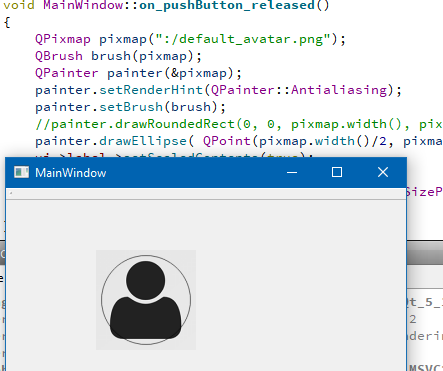Circle user avatar issue
-
Hi
You control the circle with
painter.drawRoundedRect(0, 0, pixmap.width(), pixmap.height(), 100, 100);
Currently it uses the width/height of the pixmap and will give that result.Maybe the
http://doc.qt.io/qt-5/qpainter.html#drawEllipse
will work better ? -
-
Hi
You control the circle with
painter.drawRoundedRect(0, 0, pixmap.width(), pixmap.height(), 100, 100);
Currently it uses the width/height of the pixmap and will give that result.Maybe the
http://doc.qt.io/qt-5/qpainter.html#drawEllipse
will work better ?wrote on 27 Jan 2018, 12:54 last edited byOk. I have used
painter.drawEllipse(0, 0, pixmap.width(), pixmap.height());I think to override
QLabel paintEventmethod is better choice because I also need to click on that image.But I should scale it properly.
-
Ok. I have used
painter.drawEllipse(0, 0, pixmap.width(), pixmap.height());Result:

I think to override
QLabel paintEventmethod is better choice because I also need to click on that image.
But I should scale it properly.
@Cobra91151
Hi
Yeah if you need click on label
https://wiki.qt.io/Clickable_QLabel
Then subclass is better.Just used the scaled function from pixmap to scale it.
QPixmap scaled =pixmap.scaled(width(), height(), Qt::KeepAspectRatio, Qt::SmoothTransformation);
painter->drawPixmap(0,0, scaled); -
@Cobra91151
Hi
Yeah if you need click on label
https://wiki.qt.io/Clickable_QLabel
Then subclass is better.Just used the scaled function from pixmap to scale it.
QPixmap scaled =pixmap.scaled(width(), height(), Qt::KeepAspectRatio, Qt::SmoothTransformation);
painter->drawPixmap(0,0, scaled);wrote on 27 Jan 2018, 13:18 last edited byI have override the paint event method:
void AccountImage::paintEvent(QPaintEvent *event) { QPixmap pixmap(":/Icon/default_avatar.png"); QPixmap scaled = pixmap.scaled(width(), height(), Qt::KeepAspectRatio, Qt::SmoothTransformation); QBrush brush(scaled); QPainter painter(this); painter.setRenderHint(QPainter::Antialiasing); painter.setBrush(brush); painter.drawPixmap(0, 0, scaled); QLabel::paintEvent(event); }The result is:
-
I have override the paint event method:
void AccountImage::paintEvent(QPaintEvent *event) { QPixmap pixmap(":/Icon/default_avatar.png"); QPixmap scaled = pixmap.scaled(width(), height(), Qt::KeepAspectRatio, Qt::SmoothTransformation); QBrush brush(scaled); QPainter painter(this); painter.setRenderHint(QPainter::Antialiasing); painter.setBrush(brush); painter.drawPixmap(0, 0, scaled); QLabel::paintEvent(event); }The result is:

@Cobra91151
Ok , that looks right ? -
@Cobra91151
Ok , that looks right ?wrote on 27 Jan 2018, 13:32 last edited by Cobra91151No, it's just the image without circle borders.
I have found another solution. To use
setMaskmethod:QPixmap pixmap(":/Icon/default_avatar.png"); label->setPixmap(pixmap); label->setSizePolicy(QSizePolicy::Fixed, QSizePolicy::Fixed); label->setFixedSize(100, 100); QRegion *region = new QRegion(0, 0, label->width(), label->height(), QRegion::Ellipse); label->setScaledContents(true); label->setMask(*region);The result:
It's looks good but the image edges is sharpen. Any ideas how to smooth it?
-
No, it's just the image without circle borders.
I have found another solution. To use
setMaskmethod:QPixmap pixmap(":/Icon/default_avatar.png"); label->setPixmap(pixmap); label->setSizePolicy(QSizePolicy::Fixed, QSizePolicy::Fixed); label->setFixedSize(100, 100); QRegion *region = new QRegion(0, 0, label->width(), label->height(), QRegion::Ellipse); label->setScaledContents(true); label->setMask(*region);The result:

It's looks good but the image edges is sharpen. Any ideas how to smooth it?
@Cobra91151
Hi
But the code you shown did NOT draw circle so i thought you were aware of that ?
The image looked rightly scaled.As far as i know its not possible to smooth a mask.
-
Hi
Do you need to do this dynamically since using 2 images would be much easier.
But i assume you need multiple avatar images and hence having a "circled" version is
not optimal ? -
Hi
Do you need to do this dynamically since using 2 images would be much easier.
But i assume you need multiple avatar images and hence having a "circled" version is
not optimal ?wrote on 27 Jan 2018, 13:51 last edited by Cobra91151What do you mean to use 2 images? The concept is to display user avatar when he signed in. So it will change dynamically.
-
What do you mean to use 2 images? The concept is to display user avatar when he signed in. So it will change dynamically.
@Cobra91151
One that is normal
and one where you have drawn the highlight/circle on.
and when you select/click QLabel you switch to that image. -
Ah so user will bring his own avatar image ?
-
wrote on 27 Jan 2018, 13:55 last edited by
Yes.
-
Yes.
@Cobra91151
Ok, then painting yourself seems better :)
What was wrong with the paintEvent + scaled + drawEllipse ?
since you are now looking into masks -
@Cobra91151
Ok, then painting yourself seems better :)
What was wrong with the paintEvent + scaled + drawEllipse ?
since you are now looking into maskswrote on 27 Jan 2018, 14:11 last edited byI draws the image but not rounds it.
void AccountImage::paintEvent(QPaintEvent *event) { QPixmap pixmap(":/Icon/default_avatar.png"); QPixmap scaled = pixmap.scaled(width(), height(), Qt::KeepAspectRatio, Qt::SmoothTransformation); QBrush brush(scaled); QPainter painter(this); painter.setRenderHint(QPainter::Antialiasing); painter.setBrush(brush); painter.drawPixmap(0, 0, scaled); QLabel::paintEvent(event); } -
Why not ?
just need the
painter.drawEllipse(0, 0, scaled.width(), scaled.height());
after
painter.drawPixmap(0, 0, scaled); -
Why not ?
just need the
painter.drawEllipse(0, 0, scaled.width(), scaled.height());
after
painter.drawPixmap(0, 0, scaled);wrote on 27 Jan 2018, 14:13 last edited by Cobra91151drawPixmapis draws the pixmap, not circle. What method I should use to get image circle? -
drawPixmapis draws the pixmap, not circle. What method I should use to get image circle?@Cobra91151
as before. drawEllipse -
@Cobra91151
as before. drawEllipsewrote on 27 Jan 2018, 14:19 last edited by Cobra91151Code:
void AccountImage::paintEvent(QPaintEvent *event) { QPixmap pixmap(":/Icon/default_avatar.png"); QPixmap scaled = pixmap.scaled(width(), height(), Qt::KeepAspectRatio, Qt::SmoothTransformation); QBrush brush(scaled); QPainter painter(this); painter.setRenderHint(QPainter::Antialiasing); painter.setBrush(brush); painter.drawPixmap(0, 0, scaled); painter.drawEllipse(0, 0, scaled.width(), scaled.height()); QLabel::paintEvent(event); }Still image is not fully in a circle.
Update:
It looks better here:void AccountImage::paintEvent(QPaintEvent *event) { QPixmap pixmap(":/Icon/default_avatar.png"); QBrush brush(pixmap); QPainter painter(this); painter.setRenderHint(QPainter::Antialiasing); painter.setBrush(brush); painter.drawRoundedRect(0, 0, width(), height(), 100, 100); QLabel::paintEvent(event); }But I can't scale it properly.
-
Hi
well can scale the image to less that the size of the
QLabel so there are room to draw a circle around the image.
Since the image is the size of the Label , you cant draw outside the image.so either make image smaller to it can be inside circle or
make image smaller so it fits in circle.
15/28