Why is Qt slower on Win 10 than Linux
-
Hi
have you checked they use the same amount of cores when compiling ?
the -j4 -j8 option as make step. -
The data, in seconds, is given for: opening QtCreator, configuring project to new Qt 5.10 and compiling a project.
Linux 2, 4, 3
Win10 21, 7, 45Exactly the same project was used.
The graphics card on Win10 is a GeForce 980 and there is none on the Linux.
The compile time for Linux that I could not see the number of cores being used.What else can I supply.
-
HI
on win. try insert -j8 as build step and see. -
@mrjj OK. My ignorance is showing, exactly how do I get to the place were I add the "-j8". I know that it is a compiler option, but where do I add it. The documentation is no help, it seem written for someone familiar with the C++ compiler and make. My last use of those was in 1990.
Can you point me to a point in the documentation or tell me. Also, how would that effect the startup time?
-
Hi
No worries. i tried to include it .pro file many times, but its
in Projects ( left side button)
then
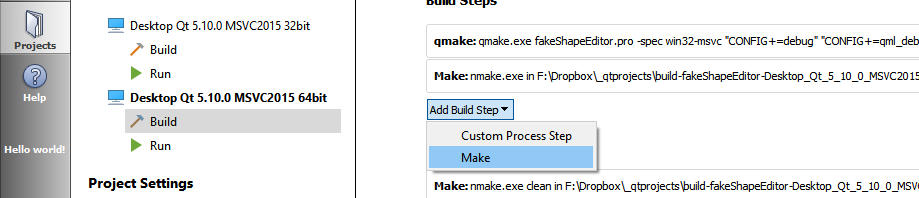
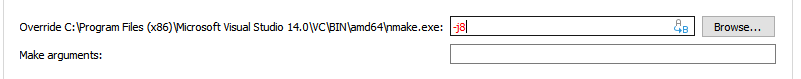
only valid switch with mingw !
-
Hi
No worries. i tried to include it .pro file many times, but its
in Projects ( left side button)
then
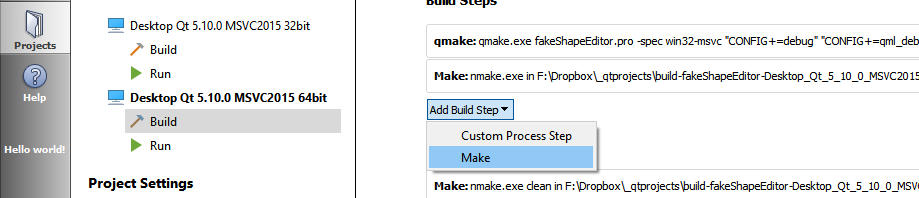
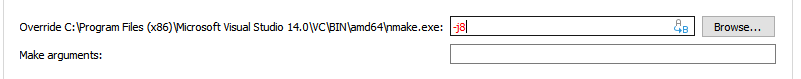
only valid switch with mingw !
@mrjj Now that is an answer I can understand. I tried it and got the same result. Has anyone that uses MS Studio and mingw see a difference. But I still go back to the startup time; I appears that QtCreator was created using MS Studio. Is there a difference between Qt on Win10-64 and Win10-32. Final data item, it is Windows 10 Pro.
-
@mrjj Now that is an answer I can understand. I tried it and got the same result. Has anyone that uses MS Studio and mingw see a difference. But I still go back to the startup time; I appears that QtCreator was created using MS Studio. Is there a difference between Qt on Win10-64 and Win10-32. Final data item, it is Windows 10 Pro.
-
@ofmrew Another difference, the Win10 computer has a 4K monitor while the Linux does not. I stopped using the 4K on the Linux because the icon were too small to read. I think that will be fixed in the next version of Mint Linux. Does anyone know if TrueOS work with 4K monitors?
-
Solved. On the Win10 computer Qt and compiler are on a hard disk, but on the Linux computer they are on a solid state disk. I found the problem when I loaded Qt on my HP Spectre 360 laptop and Qt was as fast as it is on the Linux computer. Sorry for the waste of time; however, if you use Qt extensively it is worth putting it on s SSD.
-
Solved. On the Win10 computer Qt and compiler are on a hard disk, but on the Linux computer they are on a solid state disk. I found the problem when I loaded Qt on my HP Spectre 360 laptop and Qt was as fast as it is on the Linux computer. Sorry for the waste of time; however, if you use Qt extensively it is worth putting it on s SSD.
-
@ofmrew
Unless you need massive storage space, a SSD is always worth it if
you use the pc for anything more than facebook. :)However for compiling, using a ramdisk can get you the same speeds/or better.
@mrjj I have been doing all my development on the Linux computer so compile time has not been and issue; it only became an issue when is started testing on the Win10 computer. A ramdisk is faster than SSD, unless paging is a problem, I have not used one since the 1990s when you needed all the help you could get. Long gone are the days when you submitted a program from compilation a got the results back the next day; desk checking is a thing of the past, if anyone today knows what that means.
Anyway, sorry if I wasted anyone's time, but we did learn something.
-
I usually find linux to be faster than windows in everything. I use the same laptop with dual boot, a core i7, nvidia graphic card, a normal, not ssd disk.
Linux mint cinamon 64b is my main OS, but some times I boot into windows 10 64b. I never measured compilation time, but I have benchmarked my OpenGL programs running. Using propprietary nvidia drivers both in linux and in windows, I can almost get away with 2x faster fps in linux than in windows. If I use mesa / opensource drivers in linux the performance is about the same.
One thing that drives me crazy in windows is when I right click some file to get the properties, or right click to create a new file or folder, windows start thinking and I just get desperated waiting for a few seconds until the dialog appers. I never experience anything like that in linux, right click works with no lag. Some times in windows, I just start to ear the disk making noise, I dont know what the heck windows is doing, may be is the microsoft anti virus or something worse scanning my disk. Windows tends to be filled with temporary files using gigabytes of space then I tend to delete on a regular basis. I will stop now, this rant has gonne to far, and is going out of track :) -
I usually find linux to be faster than windows in everything. I use the same laptop with dual boot, a core i7, nvidia graphic card, a normal, not ssd disk.
Linux mint cinamon 64b is my main OS, but some times I boot into windows 10 64b. I never measured compilation time, but I have benchmarked my OpenGL programs running. Using propprietary nvidia drivers both in linux and in windows, I can almost get away with 2x faster fps in linux than in windows. If I use mesa / opensource drivers in linux the performance is about the same.
One thing that drives me crazy in windows is when I right click some file to get the properties, or right click to create a new file or folder, windows start thinking and I just get desperated waiting for a few seconds until the dialog appers. I never experience anything like that in linux, right click works with no lag. Some times in windows, I just start to ear the disk making noise, I dont know what the heck windows is doing, may be is the microsoft anti virus or something worse scanning my disk. Windows tends to be filled with temporary files using gigabytes of space then I tend to delete on a regular basis. I will stop now, this rant has gonne to far, and is going out of track :)@johngod I am thinking about going to dual boot and re-purposing my Linux computer as a HTPC. How do you like it? I have avoid use it as I had very bad experiences with the early dual boot program. In the past I would just swap discs, but UEFI put and end to that practice.
I have used every version of Windows since version 1. The only good one was Win286. Today's windows is really VMS++ and upgraded DEC OS. For my money OS/2 was the best, then it got screwed by Intel when they introduced the neutered 486 which stopped IBM from coverting the graphic system to 32-bit and forever ending that horrible thunking!
Also, for those worried about virsus, remember that Microsoft is responsible for ActiveX; sure bring in code from anywhere and let it run. I have more but my rant is over, but remember that Microsoft got started with operating systems by getting one from Seattle Computing.
-
I bought my laptop about 2 years ago and back then I had my share of troubles to get dual boot working because of uefi. The good enought solution I found then and using until now, was to install linux with the bios in legacy mode. So whenever I change from one OS to another I have to go into the bios setup. So I guess you will have to do a bit of digging in linux foruns to get your duall boot to work. But my advice is still just go ahead and do it :)
-
I bought my laptop about 2 years ago and back then I had my share of troubles to get dual boot working because of uefi. The good enought solution I found then and using until now, was to install linux with the bios in legacy mode. So whenever I change from one OS to another I have to go into the bios setup. So I guess you will have to do a bit of digging in linux foruns to get your duall boot to work. But my advice is still just go ahead and do it :)
@johngod I have seen partitioning a Win10 c: drive and creating a Linux partition and loading Linux, then use EasyBCD to install the dual boot. You do not need to go to the BIOS to boot. Has anyone used that approach? I want to find a dual boot approach that works, not the nightmare I had in the past.
Also, has anyone used TrueOS?
-
I dual boot. I'd (did) just use 2 hard disks. I needed an excuse for an NVME anyhow.
Microsoft is now irrelevant, my home PC (and me) are liberated. All games that I play like Arma3, Stellaris, Factorio work great. Games was the last bastion they had over me and now I don't need Microsoft's abuse to get 90% of those - I've cut that cord.
I bought a license but never use their software. I downloaded Ubuntu, didn't need to worry about payment for use licensing, and now running Ubuntu 6.04.3 LTS.
Never had to reboot when I don't want, never had to forcibly upgrade anything. Never had any security settings just flick back to invasive mode. The whole thing is refreshing and there is not 50 dialogs to get to the actual system settings dialog you need either.
I like having control of my system software once again.
And the dam thing doesn't spy / send telemetry for every single dam thing I do - and revert my settings of those each major update. Grr. Win10 == so much hate. It could have been the best, in fact it's been the most annoying and probably the most insidious OS there is. All I want is a program that handles the hardware interfacing and launching of my applications, can you just do that? Nope fine, get lost.Another thing now is that I don't boot into Windows regularly the dam thing always wants to update. So... it get's even more neglected. It's like the naughty, poorly behaved child that doesn't get my attention because it's poorly behaved... I can't help it, it's not my child. It's only a matter of time before I free up another SSD for storage only...
I guess my rolling ramble is to say: sure, you could, but after about 6months you may just start to wonder why you even have that Windows install hanging around.
-
Just my 2¢ : unlike other posters, most of the games I have require Windoze, not Linux. So I have to stick with Windoze (7) as my main OS. I run Linux Guest in VirtualBox from Windows Host, and it seems to work pretty well (except for my anti-virus and accessing USB stick, which causes nagging problems). I'm sure it's not as "efficient" as your proper dual boots(?).
