Error while parsing example projects
-
Hi
It seems it tried to compile for arm ??

When you open project and it ask for compiler, try to select only the mingw
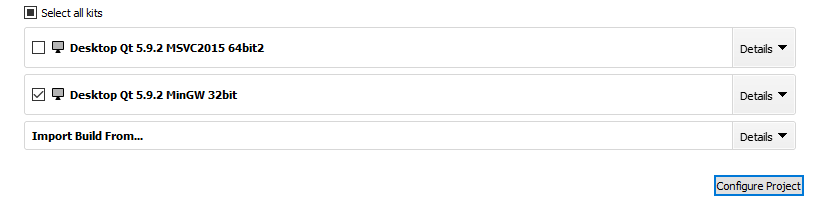
The $[QT_INSTALL_EXAMPLES] as used here is for doing
make install
and as far as i know should not have influence on the g++ not found error.@beginner123 As @mrjj says (and what I already told yesterday) it seems you have selected something related to WinRT (on ARM). Can you show us the compiler setup screen when you open the project the first time? (make sure to delete all .user and Makefile and other build results in the project).
-
My apologies for the error related to "arm". It was because that I uninstalled and re-installed Qt (with all components added, including "arm"). I thought if I included all those components, it might solve the problem. But it did not.
For clarity and simplicity, I uninstalled Qt and re-installed Qt again with just MinGW and Qt Creator included. That is, no "arm" nor "MSVC" components.
Here is a snapshot when I opened the example project the first time.

If anyone can advise me on what I need to do to configure this example project, I would greatly appreciate it.
Thanks again for your time and willingness to help me out!!!
-
Hi
Super.
So even after only having mingw and the mingw Qt installed, it still says it cannot find
C:\Qt\Tools\mingw530_32\bin\g++.exe ?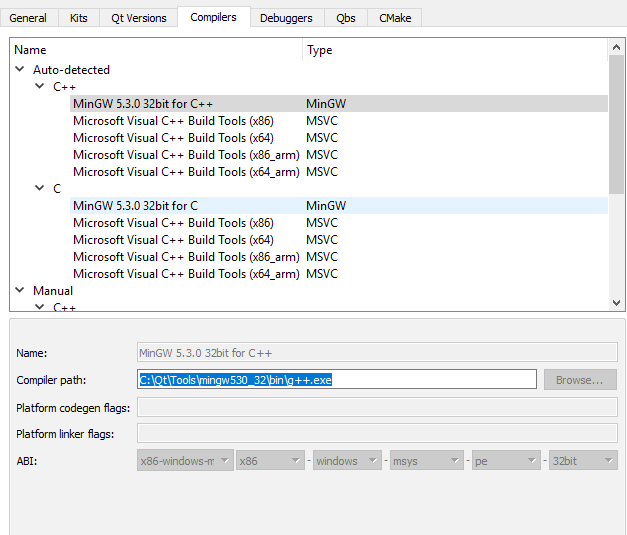
Can you manually check your listed path and verify that the .exe is actually in the path listed?
-
My apologies for the error related to "arm". It was because that I uninstalled and re-installed Qt (with all components added, including "arm"). I thought if I included all those components, it might solve the problem. But it did not.
For clarity and simplicity, I uninstalled Qt and re-installed Qt again with just MinGW and Qt Creator included. That is, no "arm" nor "MSVC" components.
Here is a snapshot when I opened the example project the first time.

If anyone can advise me on what I need to do to configure this example project, I would greatly appreciate it.
Thanks again for your time and willingness to help me out!!!
@beginner123 I'm sorry, but this is a really weird problem. The only thing I can still imagine is that something (antivirus) blocks the access to the compiler.
If this is not the case, then you can file a bug at bugreports.qt.io
I've always used the MinGW installer and never saw problems like yours.
Edit: got one more idea: do you have write access rights in the examples + the parent folder?
-
Yeah Im also puzzled as a default project works but
the samples wont. -
Since the problem is weird & intractable, would the experts here suggest asking the OP if he fancied uninstalling & reinstalling things Qt & Compiler, depending on how much effort that is?EDIT: Sorry, missed that, already tried.
@JNBarchan
He actually already have tried that and got same result.
There seems to be nothing wrong with the kits and a default
project works whereas any sample loaded complains. -
Dear ALL,
I got it!!!
I think I have found what I did wrong.
Here is a snapshot of what I should have done.

I should have added MinGW in this example project (circled in red).
After I added the MinGW kit to this example project, it allowed me to build and run this project.
Here is a snapshot of the results.

The example Widget GUI popped up properly and functioned as it should be. HOORAY!!!
The only thing left is the "No winrtrunner.exe found." I will try to figure that out later.
I am SO HAPPY!!!
Thank you ALL SO MUCH!!!!
The power of an open forum at Qt here is another factor that has swayed me from Visual Studio to Qt.
Thanks a lot, guys!!!
-
Super!
Good work not given up.
You can just ignore "No winrtrunner.exe found."
I also get that.
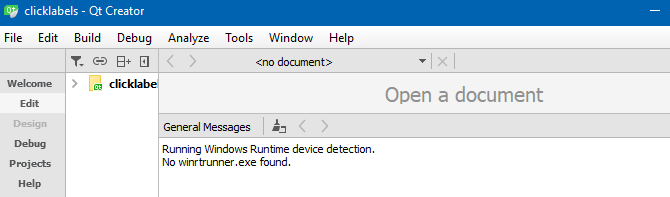
-
Dear ALL,
I got it!!!
I think I have found what I did wrong.
Here is a snapshot of what I should have done.

I should have added MinGW in this example project (circled in red).
After I added the MinGW kit to this example project, it allowed me to build and run this project.
Here is a snapshot of the results.

The example Widget GUI popped up properly and functioned as it should be. HOORAY!!!
The only thing left is the "No winrtrunner.exe found." I will try to figure that out later.
I am SO HAPPY!!!
Thank you ALL SO MUCH!!!!
The power of an open forum at Qt here is another factor that has swayed me from Visual Studio to Qt.
Thanks a lot, guys!!!
@beginner123 Glad you figured it out. Have fun! :)
