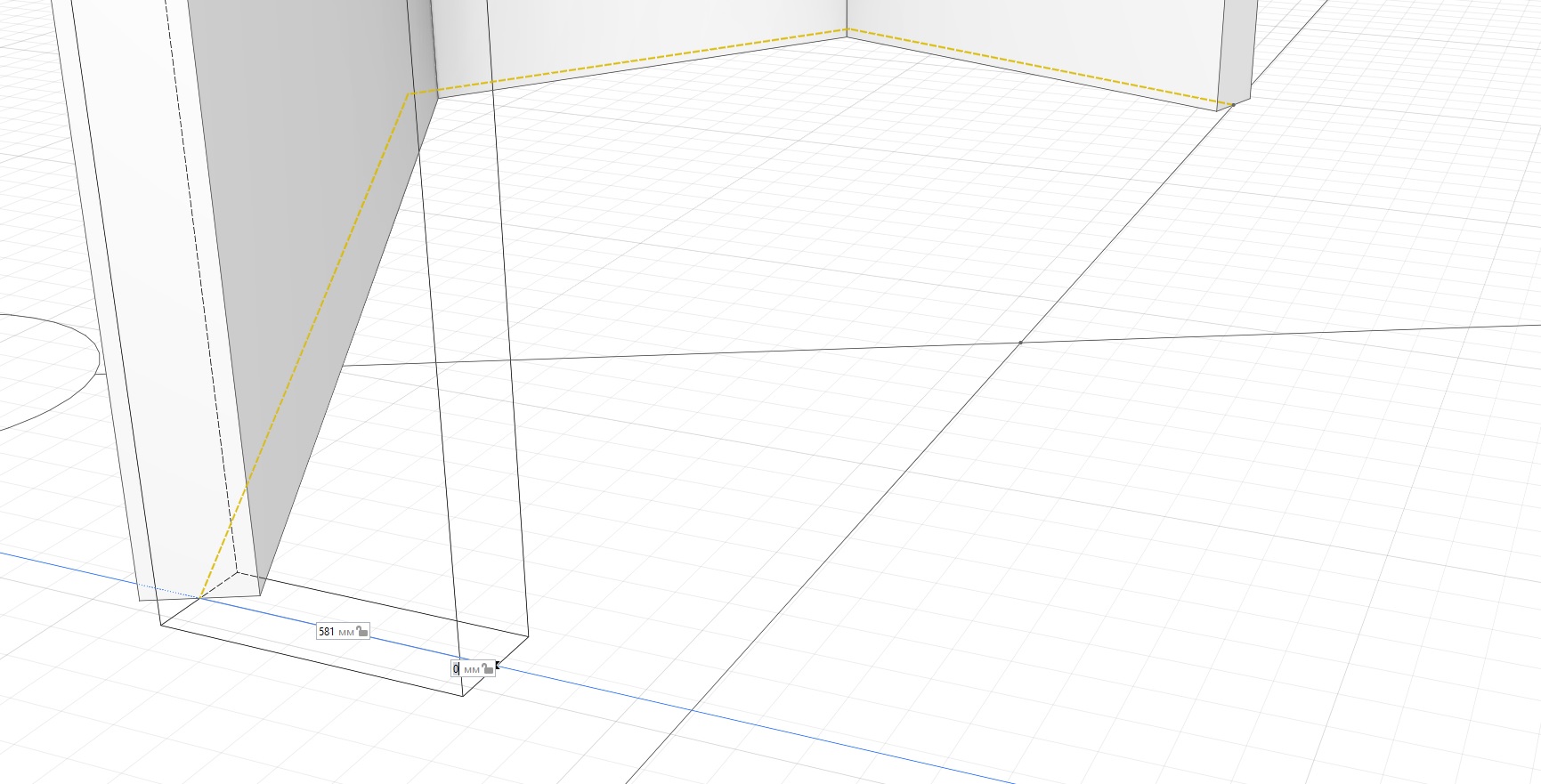Qt3D. Draw dashed 3D line with given thickness
-
Hi Qt3D gurus :-) I need your help.
I need to draw in 3D simple lines with given thickness and dashed lines... How i can do it? I know, how to made custom mesh for line and i can turn LINES mode like this:meshRenderer->setPrimitiveType(Qt3DRender::QGeometryRenderer::Lines);But how to set thickness and dashed mode? Can you show me simple example please?
I need somethink, like this: