Giving up on QT - can't add modules
-
Hi
You are on 32 bit system so that cannot run the
64 installer as you found out.Are you sure your CPU is not 64-bit cable ?
They are not making 32 bit linux Qt pre-builds anymore. -
Hi
You are on 32 bit system so that cannot run the
64 installer as you found out.Are you sure your CPU is not 64-bit cable ?
They are not making 32 bit linux Qt pre-builds anymore.@mrjj said in Giving up on QT - can't add modules:
Hi
You are on 32 bit system so that cannot run the
64 installer as you found out.Are you sure your CPU is not 64-bit cable ?
They are not making 32 bit linux Qt pre-builds anymore.How can I determine if my CPU is 64 bit cable?
-
Hi
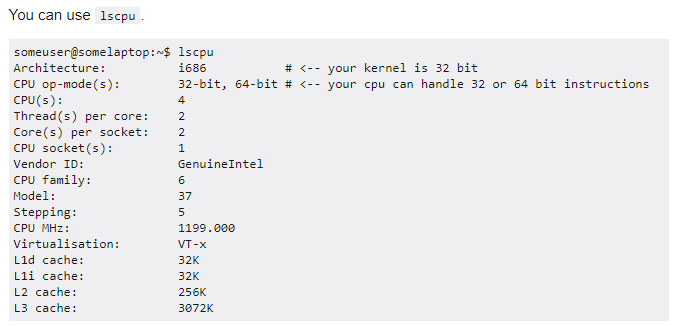
-
@mrjj said in Giving up on QT - can't add modules:
Here are the results:
CPU op-mode(s): 32-bit, 64-bit CPU(s): 2 On-line CPU(s) list: 0,1 CPU family: 6 Model name: Intel(R) Core(TM)2 Duo CPU P8400 @ 2.26GHz CPU MHz: 2267.000 CPU max MHz: 2267.0000 CPU min MHz: 800.0000I guess the script isn't running for other reasons.
-
cat /proc/cpuinfogives you your CPU information. if your CPU is Intel or AMD and younger than 10 years, or if you have more than 4 GB RAM, it is most likely 64 bit.@aha_1980 said in Giving up on QT - can't add modules:
cat /proc/cpuinfo
Results from cat /proc/cpuinfo
processor : 0 vendor_id : GenuineIntel cpu family : 6 model : 23 model name : Intel(R) Core(TM)2 Duo CPU P8400 @ 2.26GHz stepping : 6 microcode : 0x60f cpu MHz : 2266.000 cache size : 3072 KB physical id : 0 siblings : 2 core id : 0 cpu cores : 2 apicid : 0 initial apicid : 0 fdiv_bug : no f00f_bug : no coma_bug : no fpu : yes fpu_exception : yes cpuid level : 10 wp : yes flags : fpu vme de pse tsc msr pae mce cx8 apic sep mtrr pge mca cmov pat pse36 clflush dts acpi mmx fxsr sse sse2 ss ht tm pbe nx lm constant_tsc arch_perfmon pebs bts aperfmperf pni dtes64 monitor ds_cpl vmx smx est tm2 ssse3 cx16 xtpr pdcm sse4_1 lahf_lm tpr_shadow vnmi flexpriority dtherm bugs : bogomips : 4521.74 clflush size : 64 cache_alignment : 64 address sizes : 36 bits physical, 48 bits virtual power management: processor : 1 vendor_id : GenuineIntel cpu family : 6 model : 23 model name : Intel(R) Core(TM)2 Duo CPU P8400 @ 2.26GHz stepping : 6 microcode : 0x60f cpu MHz : 800.000 cache size : 3072 KB physical id : 0 siblings : 2 core id : 1 cpu cores : 2 apicid : 1 initial apicid : 1 fdiv_bug : no f00f_bug : no coma_bug : no fpu : yes fpu_exception : yes cpuid level : 10 wp : yes flags : fpu vme de pse tsc msr pae mce cx8 apic sep mtrr pge mca cmov pat pse36 clflush dts acpi mmx fxsr sse sse2 ss ht tm pbe nx lm constant_tsc arch_perfmon pebs bts aperfmperf pni dtes64 monitor ds_cpl vmx smx est tm2 ssse3 cx16 xtpr pdcm sse4_1 lahf_lm tpr_shadow vnmi flexpriority dtherm bugs : bogomips : 4521.74 clflush size : 64 cache_alignment : 64 address sizes : 36 bits physical, 48 bits virtual power management:Not sure how to read all of it but I see nothing that is 32 and lots that is 64.
-
According to Intel the instruction set is 64 bit.
My processorAfter my research it seams that I have to use a 64 bit OS.
-
According to Intel the instruction set is 64 bit.
My processorAfter my research it seams that I have to use a 64 bit OS.
@bandito
Yep it can run a 64 bit OS.
It will make it easier as online installer will just work then.
While i do love apt-get, the online installer makes it really easy to add/remove modules
or try another version of Qt to test something. It can also update the current installation. -
Qt charts does not exist in old Qt versions, such like 5.6.
Install new version, for example, 5.9.2 from website is a good idea. -
Well I got qt and qtcharts installed. However I get this error message when I try to compile y project.
Could not find qmake spec 'default'. Error while parsing file /home/bandito/programming/etf-ipo/etf-ipo.pro. Giving up. Project ERROR: Cannot run compiler 'g++'. Maybe you forgot to setup the environment? Error while parsing file /home/bandito/programming/etf-ipo/etf-ipo.pro. Giving up. -
Well I got qt and qtcharts installed. However I get this error message when I try to compile y project.
Could not find qmake spec 'default'. Error while parsing file /home/bandito/programming/etf-ipo/etf-ipo.pro. Giving up. Project ERROR: Cannot run compiler 'g++'. Maybe you forgot to setup the environment? Error while parsing file /home/bandito/programming/etf-ipo/etf-ipo.pro. Giving up. -
Ok.
I installed the build-essential. Not I get this error.
14:00:44: Could not determine which "make" command to run. Check the "make" step in the build configuration. Error while building/deploying project etf-ipo (kit: Desktop Qt 5.9.2 GCC 64bit) When executing step "qmake"In Build & Run I added new CMake. I tried /usr/bin/make and then tried /usr/bin/qmake but neither corrected the problem.
-
Ok.
I installed the build-essential. Not I get this error.
14:00:44: Could not determine which "make" command to run. Check the "make" step in the build configuration. Error while building/deploying project etf-ipo (kit: Desktop Qt 5.9.2 GCC 64bit) When executing step "qmake"In Build & Run I added new CMake. I tried /usr/bin/make and then tried /usr/bin/qmake but neither corrected the problem.
-
Ok so you did get it.
Try to close creator. Open it again.
make a new default project and see if that can run.
It should just pick it up. -
@bandito
so even with qmake it dont find make ?
This is clean project. nothing added, done by you ?
no cmake or anything not standard?
