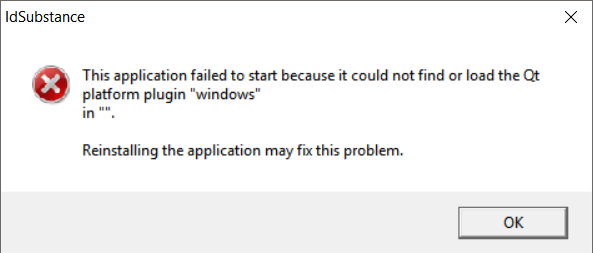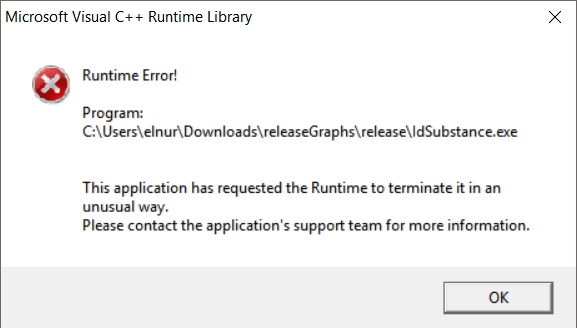Deploying QtQuck Fail
-
Hi.
I want to deploy my application on Windows. I used Qml.
As in https://wiki.qt.io/Deploy_an_Application_on_Windows
I copy all the .dll files from C:\Qt\5.9.1\mingw53_32\bin
all the folders from C:\Qt\5.9.1\mingw53_32\plugins
all the folders from C:\Qt\5.9.1\mingw53_32\qmlAfter launch my exe I'm getting error
after that moment
Any ideas?
Thanks. -
So, I win)
My file structure. In qt.conf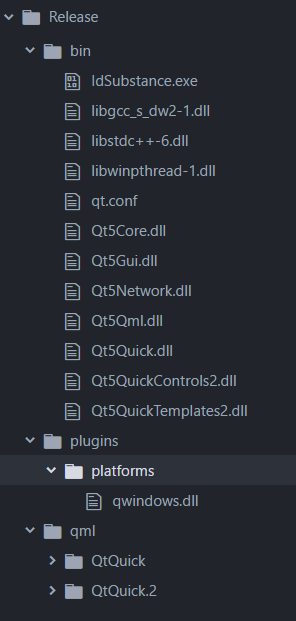
And
# In qt.conf [Paths] Prefix=..